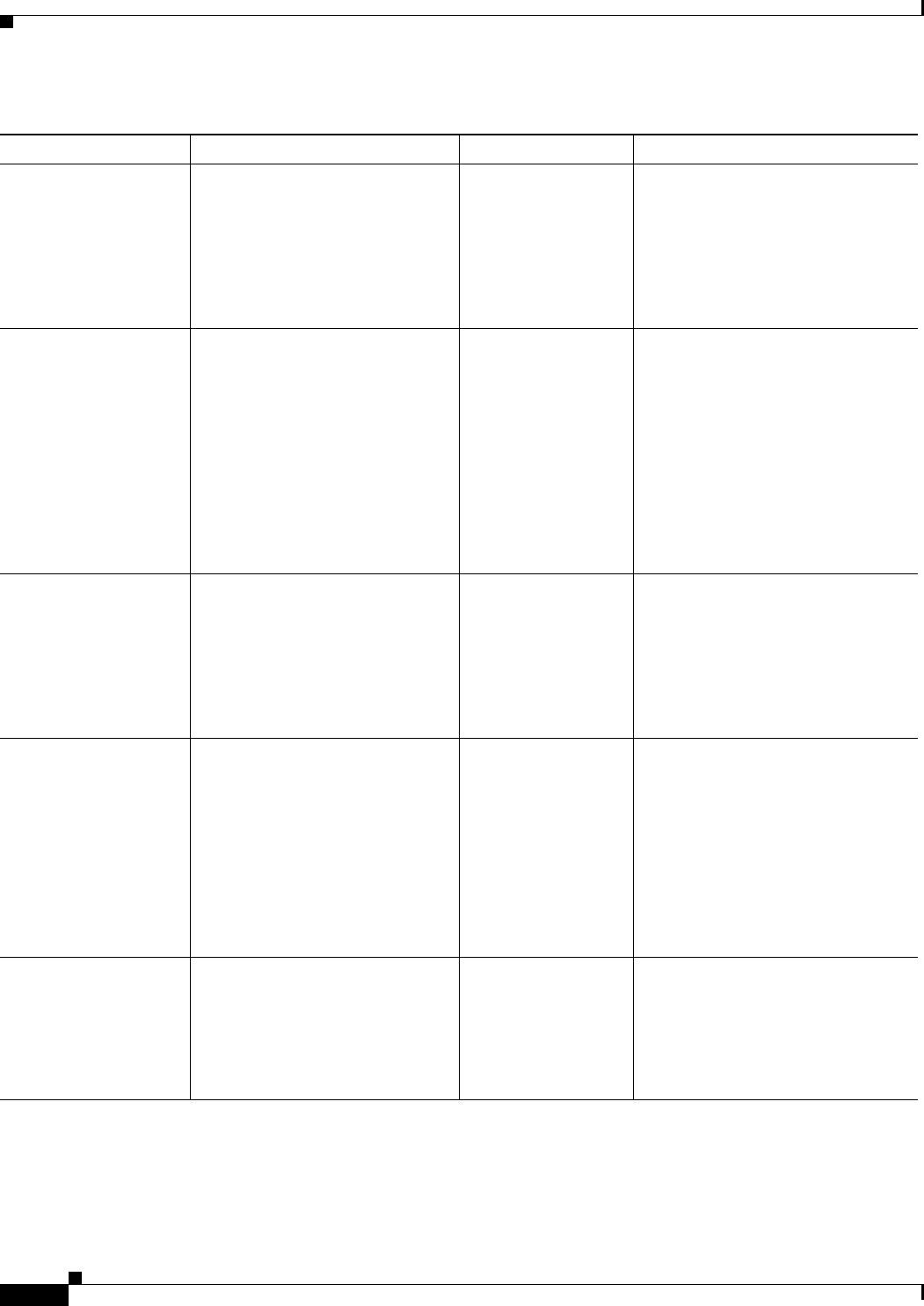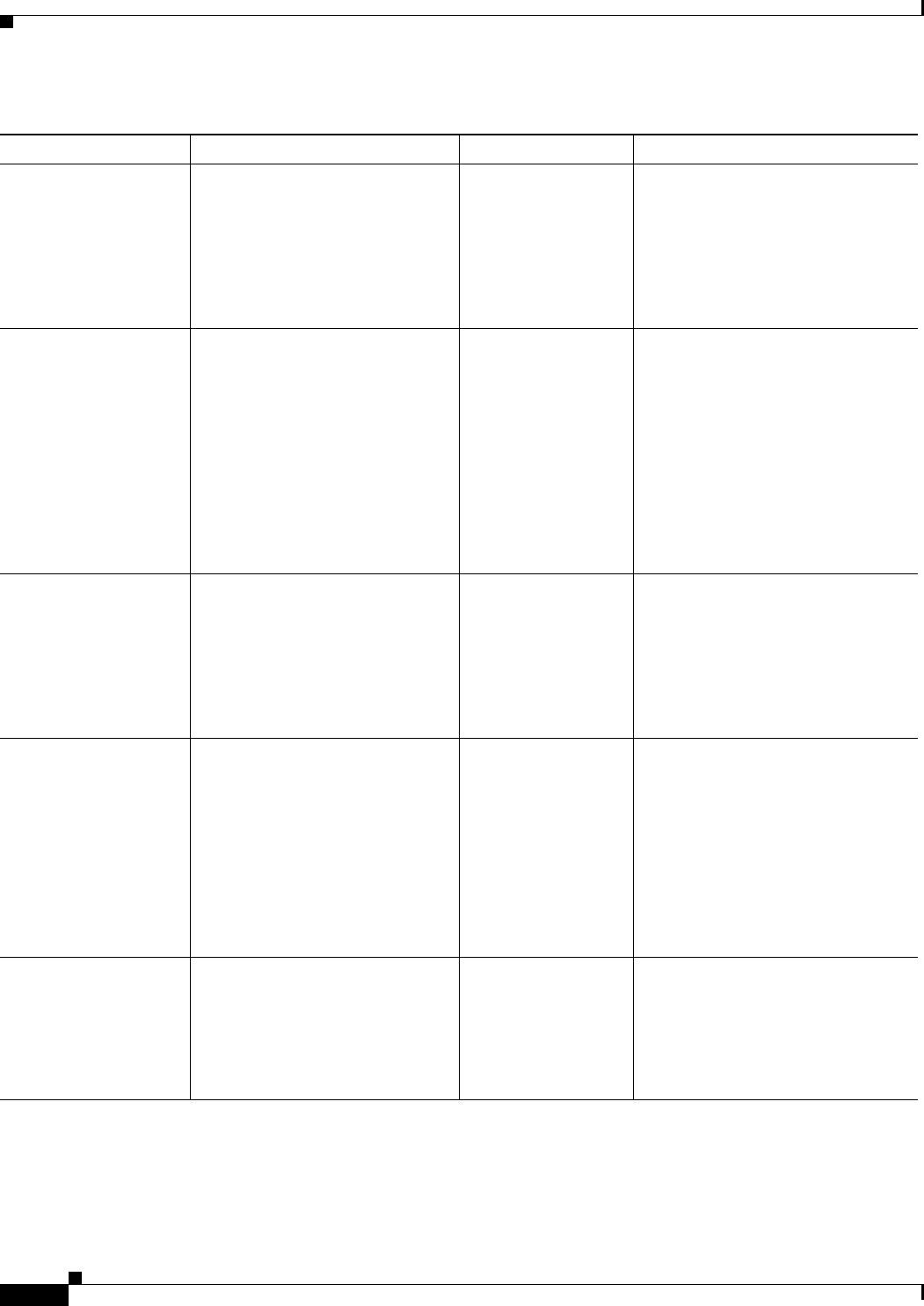
2-10
FAQ and Troubleshooting Guide for the CiscoWorks Wireless LAN Solution Engine
OL-8376-01
Chapter 2 Fault Descriptions
Radio Interface Faults
Compensation
calculation did not
complete due to errors
Errors forced the cancellation of
Self Healing compensation
calculations.
Not applicable. Display the Self Healing fault details
page, then select the document with
the eyeglasses. The error messages
displayed on this page will explain
the problem.
Determine the action necessary to
clear the fault condition.
Compensation finished
with errors
Self Healing compensation
calculations finished but there
were errors. For example, a power
change cannot be applied to a radio
because:
1) The community strings for the
device are wrong for the AP.
2) AP is down or unreachable
3) Wrong configuration set on the
radio
Not applicable. Determine the action necessary to
clear the fault condition.
For example, if WLSE determines
that five radios are needed to
compensate for a down radio and
only one has bad community strings,
the changes to the other four radios
will take place.
Compensation did not
complete due to timeout
of timeout (mins)
Self Healing compensation
calculations took longer than 30
minutes.
Not applicable. Display the Self Healing fault details
page, then select the document with
the eyeglasses. The error messages
displayed on this page will explain
the problem.
Determine the action necessary to
clear the fault condition.
EAP is disabled The EAP per SSID has been
disabled.
When this fault is cleared, the
following message displays: EAP
is enabled
Manage Fault
Settings >
Radio-802.11x
Policies >
EAP Enforced for
Cisco Supplicant/
Non-Cisco
Supplicant/
Mixed-Cisco
Supplicant
Log in to the access point and enable
the Network EAP and Open
authentication.
Infrastructure SSID
policy violation
The infrastructure SSID does not
match the infrastructure SSID set
on the access point.
When this fault is cleared, the
following message displays:
Infrastructure SSID is valid.
Manage Fault
Settings >
Radio-802.11x
Policies >
Infrastructure SSID
Log in to the access point and make
sure the WLSE’s Infrastructure SSID
matches the access point
infrastructure SSID
Table 2-2 Radio Interface Faults (continued)
Fault Description Explanation Related Setting Recommended Action