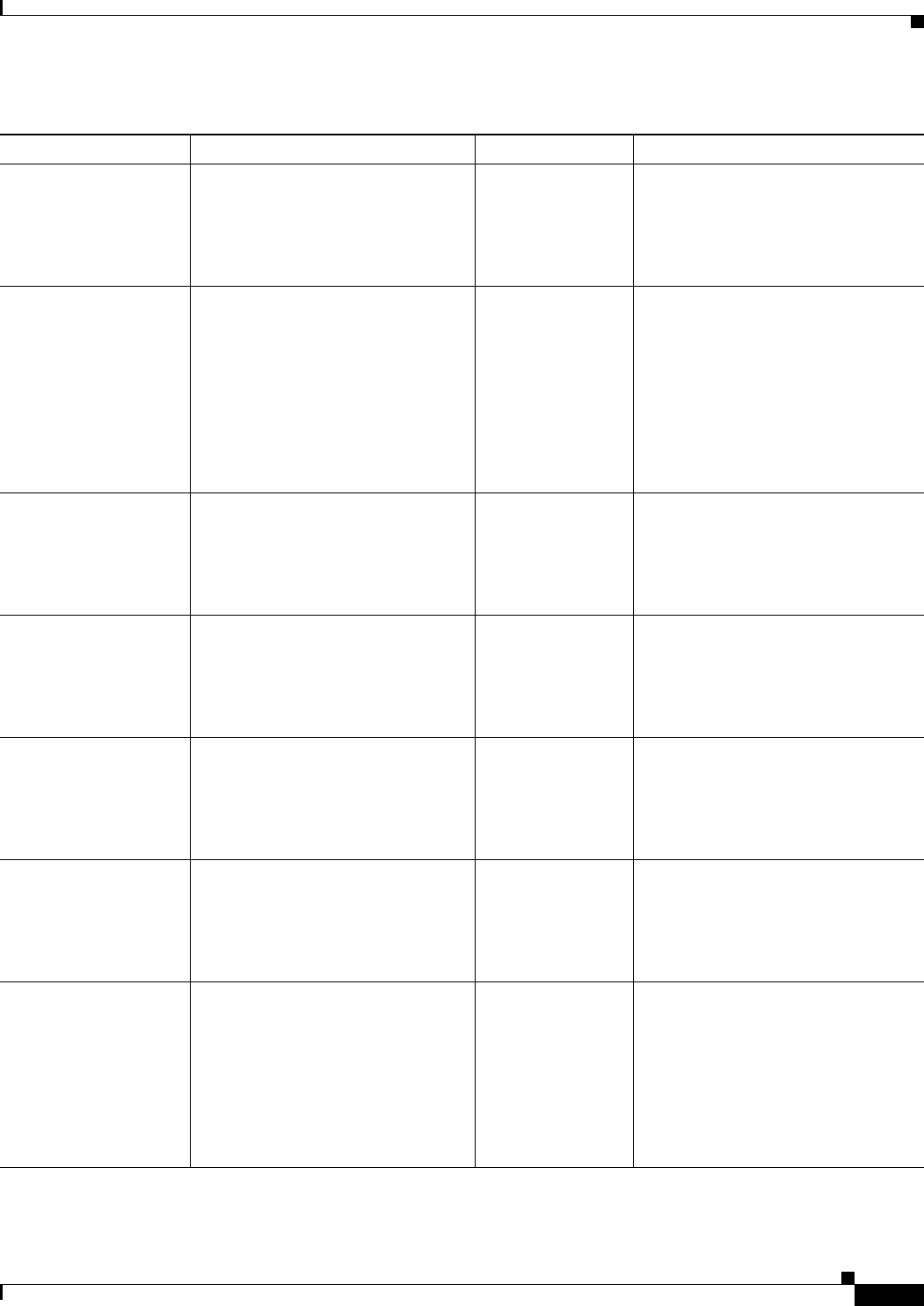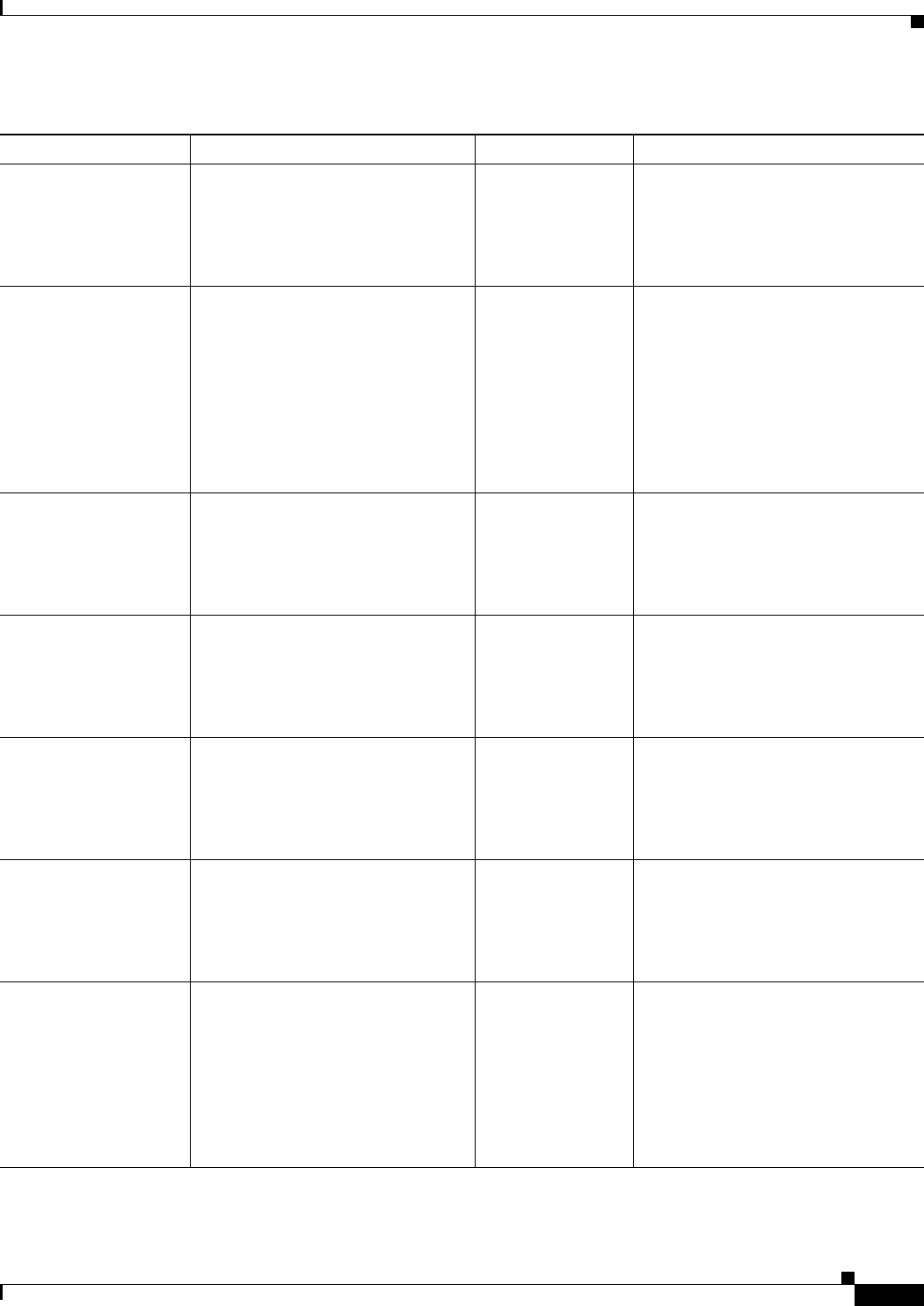
2-3
FAQ and Troubleshooting Guide for the CiscoWorks Wireless LAN Solution Engine
OL-8376-01
Chapter 2 Fault Descriptions
Access Point /Bridge Faults
AP CPU utilization is
Overloaded
(utilization %)
The fault threshold set for the
overloaded state has been exceeded.
When this fault has been cleared, the
following message displays: CPU
utilization is Ok.
Manage Fault
Settings > Access
Point/Bridge
Thresholds > CPU
Utilization
Verify that the fault threshold is set
correctly.
If the threshold is set correctly, review
your network to determine the action
necessary to clear the fault condition.
AP is not registered
with a WDS
The managed access point is not
registered with any WDS.
For Radio Manager functionality to
work, all access points must register
with a WDS. If an access point is not
registered, it will be excluded from
all the Radio Manager procedures,
which will provide incorrect results.
Manage Fault
Settings > Access
Point/Bridge >
Registration Error
Verify that the WLCCP AP
credentials are configured correctly so
that the AP can register with a WDS in
its subnet.
For more information, see the
managing devices information in the
online help or the User Guide for the
CiscoWorks Wireless LAN Solution
Engine, Release 2.13.
AP memory utilization
is Degraded (utilization
%)
The fault threshold set for the
degraded state has been exceeded.
When this fault has been cleared, the
following message displays: AP
memory utilization is Ok.
Manage Fault
Settings > Access
Point/Bridge
Thresholds >
Memory Utilization
Verify that the fault threshold is set
correctly.
If the threshold is set correctly, review
your network to determine the action
necessary to clear the fault condition.
AP memory utilization
is Overloaded
(utilization %)
The fault threshold set for the
overloaded state has been exceeded.
When this fault has been cleared, the
following message displays: AP
memory utilization is Ok.
Manage Fault
Settings > Access
Point/Bridge
Thresholds >
Memory Utilization
Verify that the fault threshold is set
correctly.
If the threshold is set correctly, review
your network to determine the action
necessary to clear the fault condition.
AP registered with an
Unmanaged WDS:
ipAddressOfTheUnMan
agedWDS
AP is registered with a WDS but that
WDS is not managed by WLSE.
When this fault is cleared, the
following message displays: AP
registered with a managed WDS.
Manage Fault
Settings > Access
Point/Bridge >
Registration Error
Manage the WDS.
Broadcast Key Rotation
is disabled
The broadcast key rotation has been
disabled.
When this fault is cleared, the
following message displays:
Broadcast Key Rotation is enabled.
Manage Fault
Settings > Access
Point/Bridge
Policies > Key
Rotation per VLAN
Log in to the access point and enable
the broadcast key rotation interval.
Device state is rogue
access point: ssid
The WLSE detected a rogue access
point (where ssid is the Service Set
Identifier of the unmanaged radio’s
BSS). This is an access point that is
not being managed and is unknown to
the WLSE.
IDS > Manage
Network-Wide IDS
Settings > Rogue
AP Detection
or
IDS > Manage
Rogues
Use the fault details page to mark it
friendly if the AP is known, or to
delete it from the WLSE database if it
is an unknown AP.
These faults do not automatically
clear after the Rogue AP no longer
appears in the network; you must
manually delete or clear the fault.
Table 2-1 Access Point Faults (continued)
Fault Description Explanation Related Setting Recommended Action