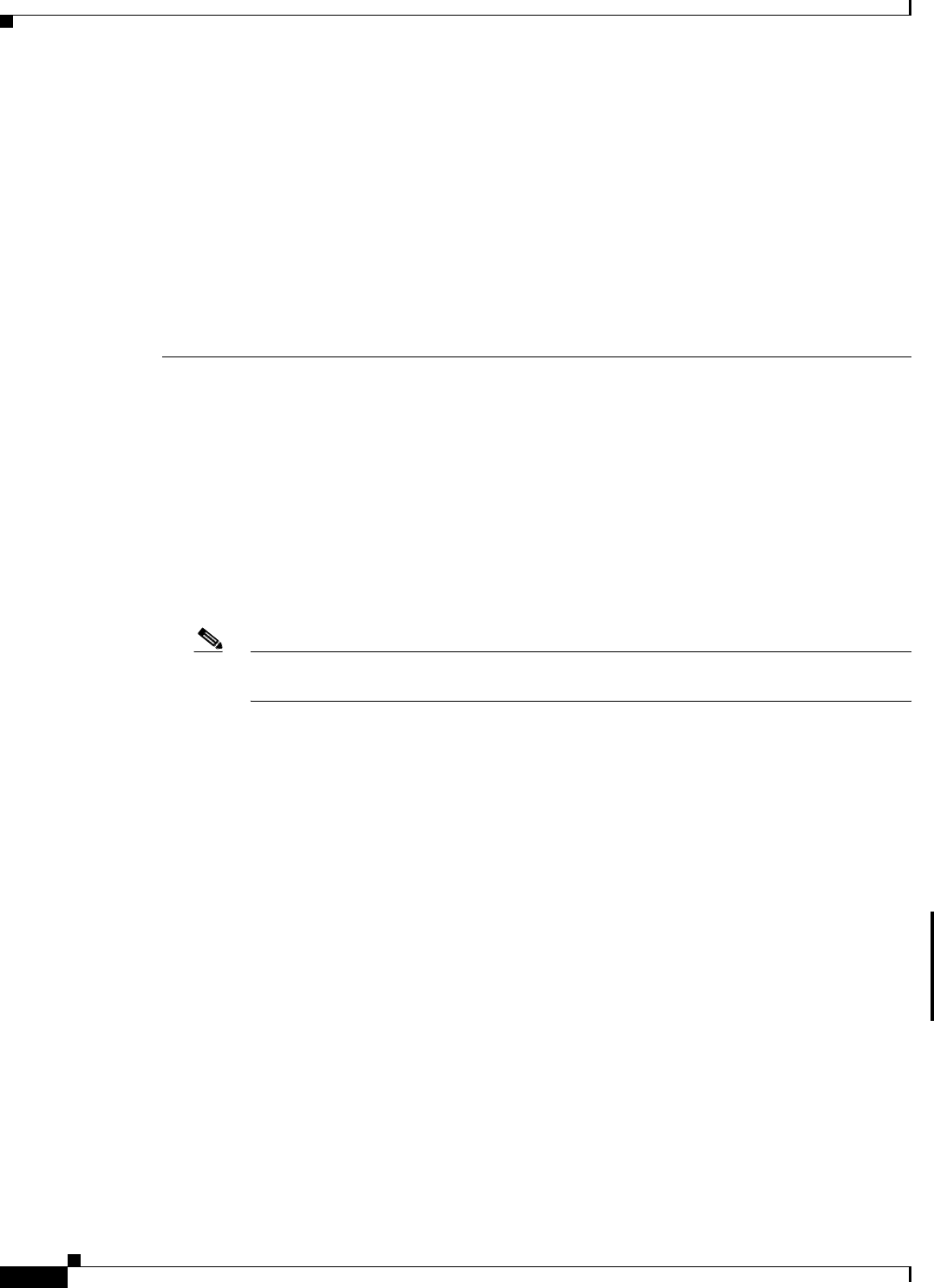
1-36
FAQ and Troubleshooting Guide for the CiscoWorks Wireless LAN Solution Engine
OL-8376-01
Chapter 1 FAQs and Troubleshooting
Radio Manager FAQs and Troubleshooting
Auto Re-Site Survey
• Q.Is there a limit to the number of floors or access points that can be enabled for the auto re-site
survey?
• Q.Will it cause problems if a floor that has no access points yet is added to Auto Re-Site Survey?
Miscellaneous
• Q.Can I give a radio management job a name that is used for a firmware or configuration
management job?
• Q.Can I use a non-Cisco RADIUS server with radio management?
• Q.Why does the Client MAC Spoofing fault reappear after it has been cleared?
Configuration
Q.
For each AP to report radio information back to WLSE, does each AP need to be configured as a
WDS AP?
A.
No, one WDS AP or WDS Router must be configured for each AP subnet. The WDSs should be
configured to know about WLSE.
For example, if you have 3 AP subnets in a building, you must set up 3 APs as WDS APs. Those 3
APs must be configured with the IP of the WLSE, and the non-WDS APs must be configured with
the WLCCP username and password. These configuration settings will allow the APs to send
information to the WDS APs, which the WDS APs will then forward to WLSE.
Note You could also set up a WLSM (Wireless LAN Services Module) device to manage your
APs. One WLSM-WDS device can manage multiple AP subnets.
Q.
If so, do I need a separate username and password for each? If not, how many WDS APs would I
need?
A.
No, you do not need a separate username and password for each. Each WDS AP (either 1100 or
1200) supports up to 30 APs.
Q.
Do I need a separate infrastructure SSID for the APs that are configured as WDS?
A.
No, the infrastructure SSID configuration does not need to be altered.
Q.
Why does a WLSE radio plan recommend the same channel for adjacent APs?
A.
In a WLAN (versus a traditional 2G cellular), the co-location of physically adjacent APs on the same
channels is not considered a bad deployment or misconfiguration. For a detailed explanation, see the
section Understanding Frequency and Transmit Power Planning in the online help or the User Guide
for the CiscoWorks Wireless LAN Solution Engine, 2.13.
Radio Monitoring
Q.
Is there a problem if Radio Monitoring is always disabled?
A.
If you disable Radio Monitoring, you will not have access to several features, including continuous
detection of rogue APs, self-healing networks, auto re-site surveys, and certain Radio Manager
reports.


















