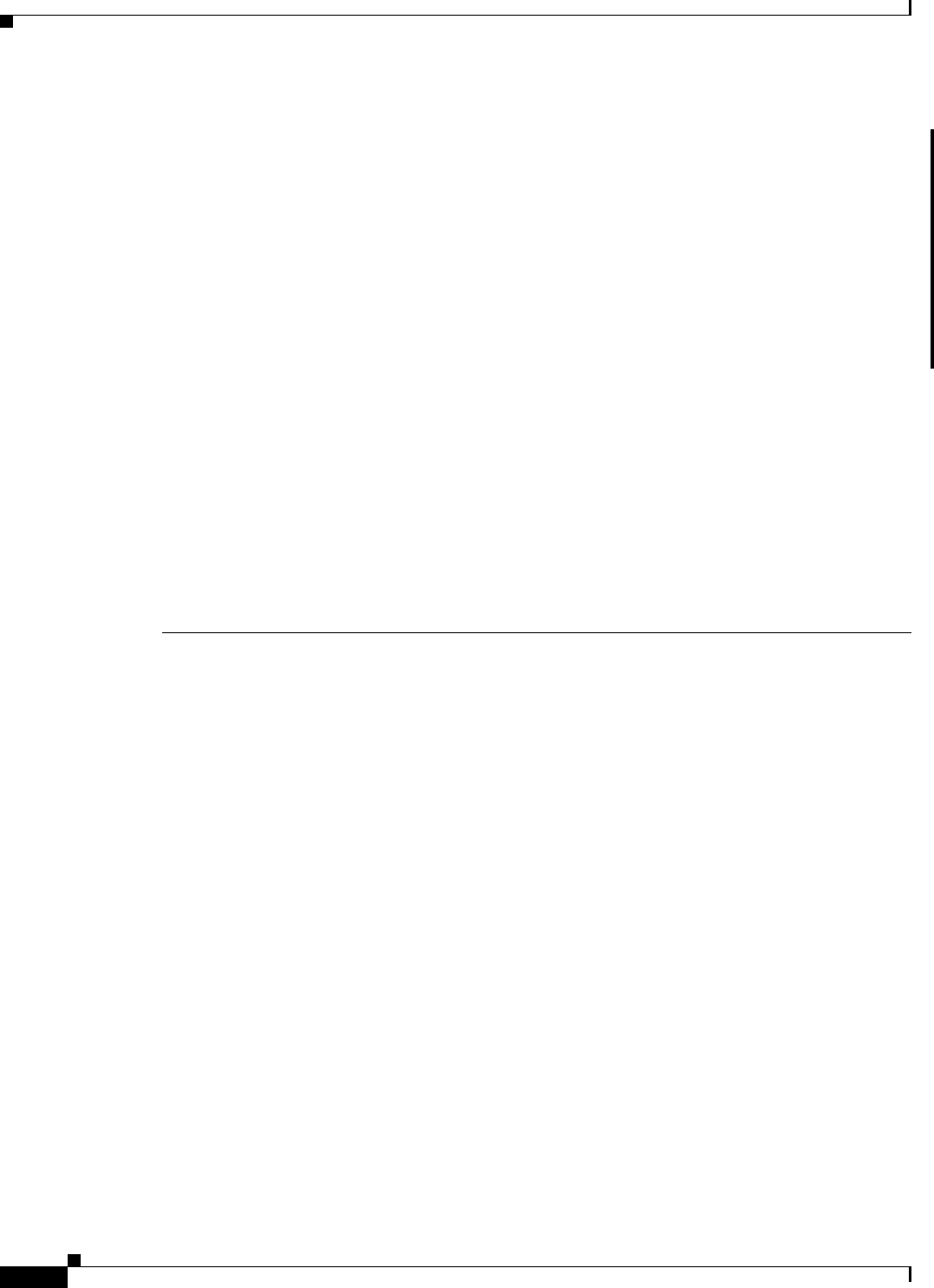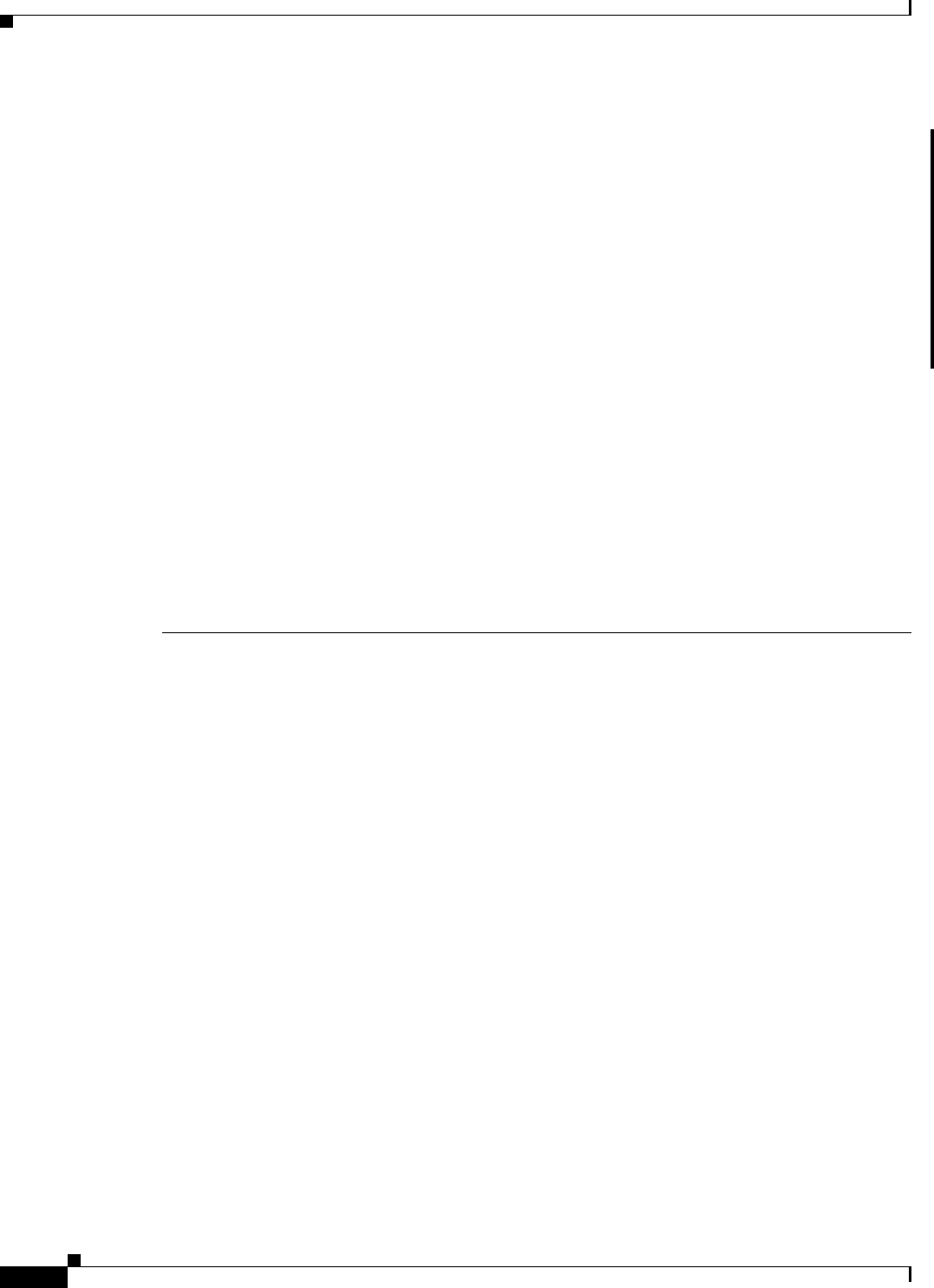
1-40
FAQ and Troubleshooting Guide for the CiscoWorks Wireless LAN Solution Engine
OL-8376-01
Chapter 1 FAQs and Troubleshooting
Radio Manager FAQs and Troubleshooting
Q.
Why does the Client MAC Spoofing fault reappear after it has been cleared?
A.
The WLSE raises faults for all clients identified by MIB ciscoWdsIdsMacSpoofClient
(1.3.6.1.4.1.9.9.457.1.1.3.1.3). It retains the history of all spoofed MAC addresses.
Because the WDS maintains the history of all spoofed MAC addresses, the WLSE raises the MAC
spoofing fault during the poll cycle, even after the fault is cleared on the WLSE. If you have cleared
the MAC spoofing condition in the network, you need to Acknowledge the fault on WLSE.
An entry from the WDS MIB is cleared when on of the following occurs:
–
The WDS AP reaches the maximum number of events to hold for a reporting non-WDS AP. The
maximum number is determined by the following MIBs: ciscoWdsIdsMaxMacAddresses and
ciscoWdsIdsMaxEntriesPerMac.
–
The WDS is unconfigured.
Radio Manager Troubleshooting
This section provides the following troubleshooting information:
• Symptom WDS has been set up on the AP and WLSE, but WDS isn't authenticating with WLSE.
• Symptom My clients are not being authenticated through WDS.
• Symptom The Verify RM Capability tool reports the following error: WLSE-WDS Authentication
Test—Failed. FreeRadius 1.5 is being used for authentication.
• Symptom Self Healing is taking a very long time to complete.
Symptom WDS has been set up on the AP and WLSE, but WDS isn't authenticating with WLSE.
The “Not Authenticated” you see in response to the “show wlccp wnm status” command means that the
WDS component has not authenticated the WLSE. There are two possible causes:
Possible Cause The device credentials in the WLSE are not correct. The user name and password
should match the user names and passwords entered on the WDS AP and the AAA server.
Recommended Action To correct the credentials:
1. Select Devices > Discover > Device Credentials > WLCCP Credentials.
2. Change the Radius User Name and Radius Password fields to match the user names and
passwords entered on the WDS AP and the AAA server.
Possible Cause The WDS AP has not been managed in the WLSE.
Recommended Action To manage the WDS AP:
1. Select Devices > Discover > Managed/Unmanaged.
2. Look in the New folder for your WDS AP.
3. Select it, then select Manage. The process will take 1-2 minutes.
After the WLSE is authenticated by the WDS, the WDS reports its member APs to the WLSE, so
they are “discovered” by the WLSE. After these member APs have been discovered, you will need
to manage them as well.