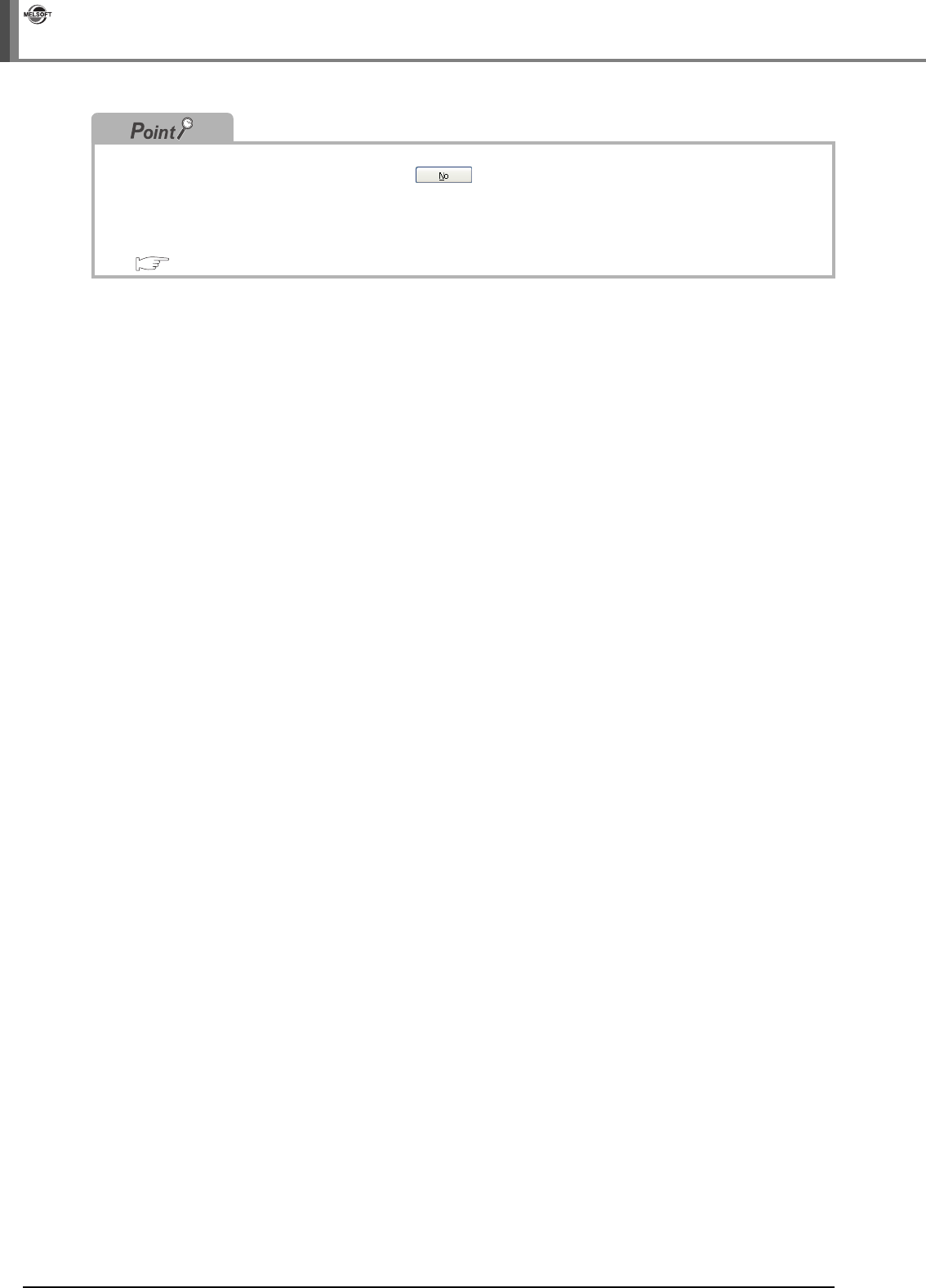
4 - 10
4.1.3 Using system labels in GT Designer3
4 USING SYSTEM LABELS
iQ Works
● Referencing system labels
• After saving GT Designer3 project by clicking
button on the message in the step 9, system labels can
also be referred by selecting [Workspace] ⇒ [System Label] ⇒ [Route Information/Routing Parameters] in the
menu bar of MELSOFT Navigator to create the route information/routing parameters.
• An error which occurs when referring to system labels can be confirmed on the “System Label Update/Check”
screen in GT Designer3. For details, refer to the following manual.
GT Designer3 Version1 Screen Design Manual (Fundamentals)


















