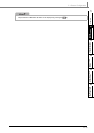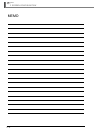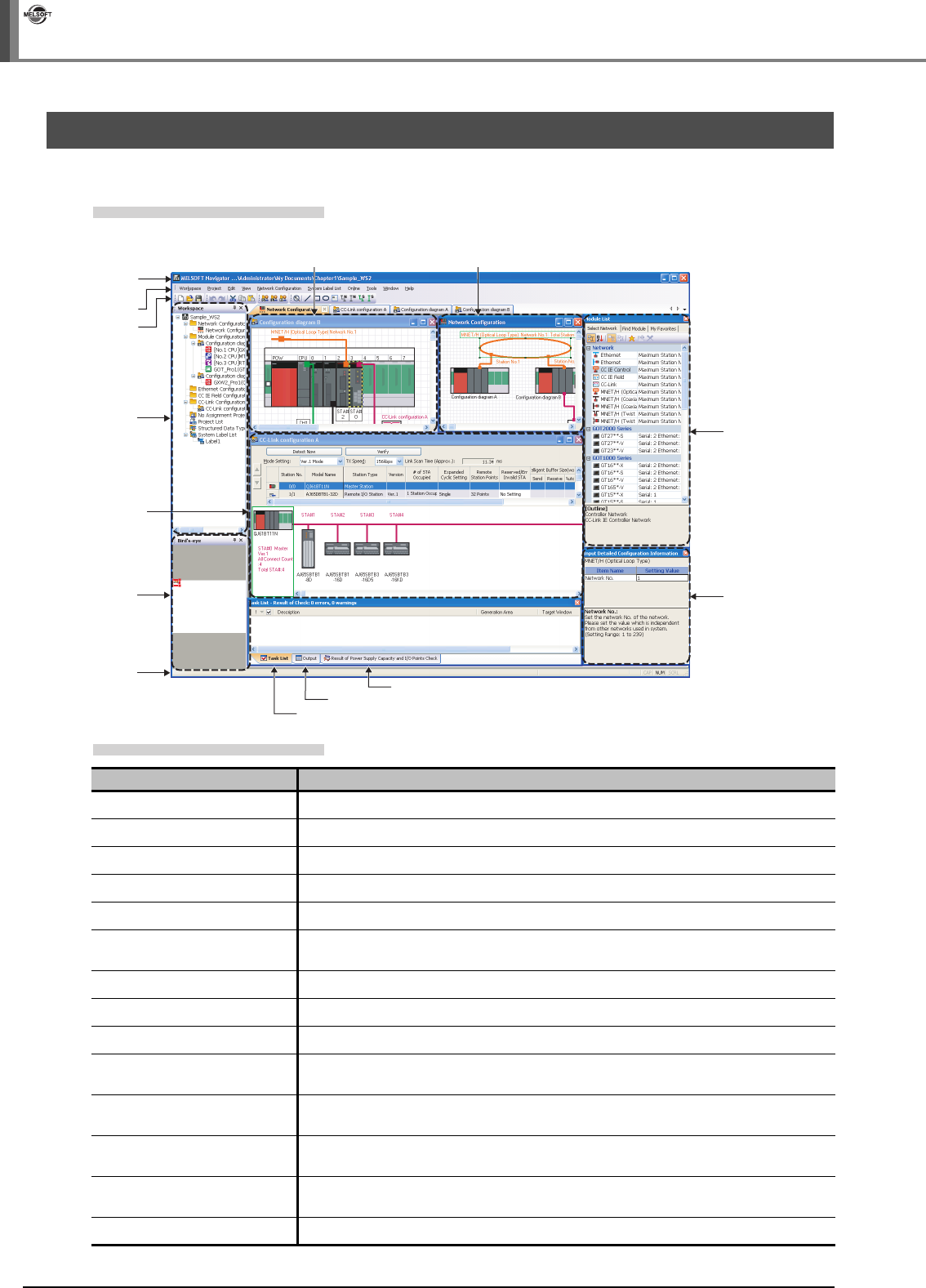
2 - 2
2 SCREEN CONFIGURATION
iQ Works
2.1 Screen Configuration
The following explains the screen configuration.
Screen display
Displa
y
contents
Name Description
Title bar Displays a title of product name, workspace path, and active window.
Menu bar Displays items of the basic menu.
Toolbar Displays tool buttons for functions executed frequently.
Workspace window Displays objects managed in a workspace in tree format.
Bird’s-eye window Displays a bird’s-eye view of the Network Configuration window.
Module Configuration window
Set details of graphical Q series/L series/FX series module configurations which are
allocated in the network configuration diagram.
Network Configuration window Set graphical network configuration.
Configuration window Set configurations and display them graphically.
Module List window Displays modules used in Q series/L series/FX series in list form.
Input Detailed Configuration
Information window
Set I/O assignment and network parameters required in MELSOFT Navigator.
Output window
Displays messages and log outputs being processed in the parameter reflection process in
list form.
Task List window
Displays a result of system configuration check, power supply capacity and I/O points
check or system label consistency check in list form.
Result of Power Supply Capacity
and I/O Points Check window
Displays a result of power supply capacity and I/O points check.
Status bar Displays information about the selected project.
Output window
Module Configuration
window
Network Configuration
window
Workspace
window
Configuration window
Module List
window
Input Detailed
Configuration
Information
window
Status bar
Toolbar
Menu bar
Title bar
Result of Power Supply Capacity and I/O Points Check window
Task List window
Bird's-eye
window