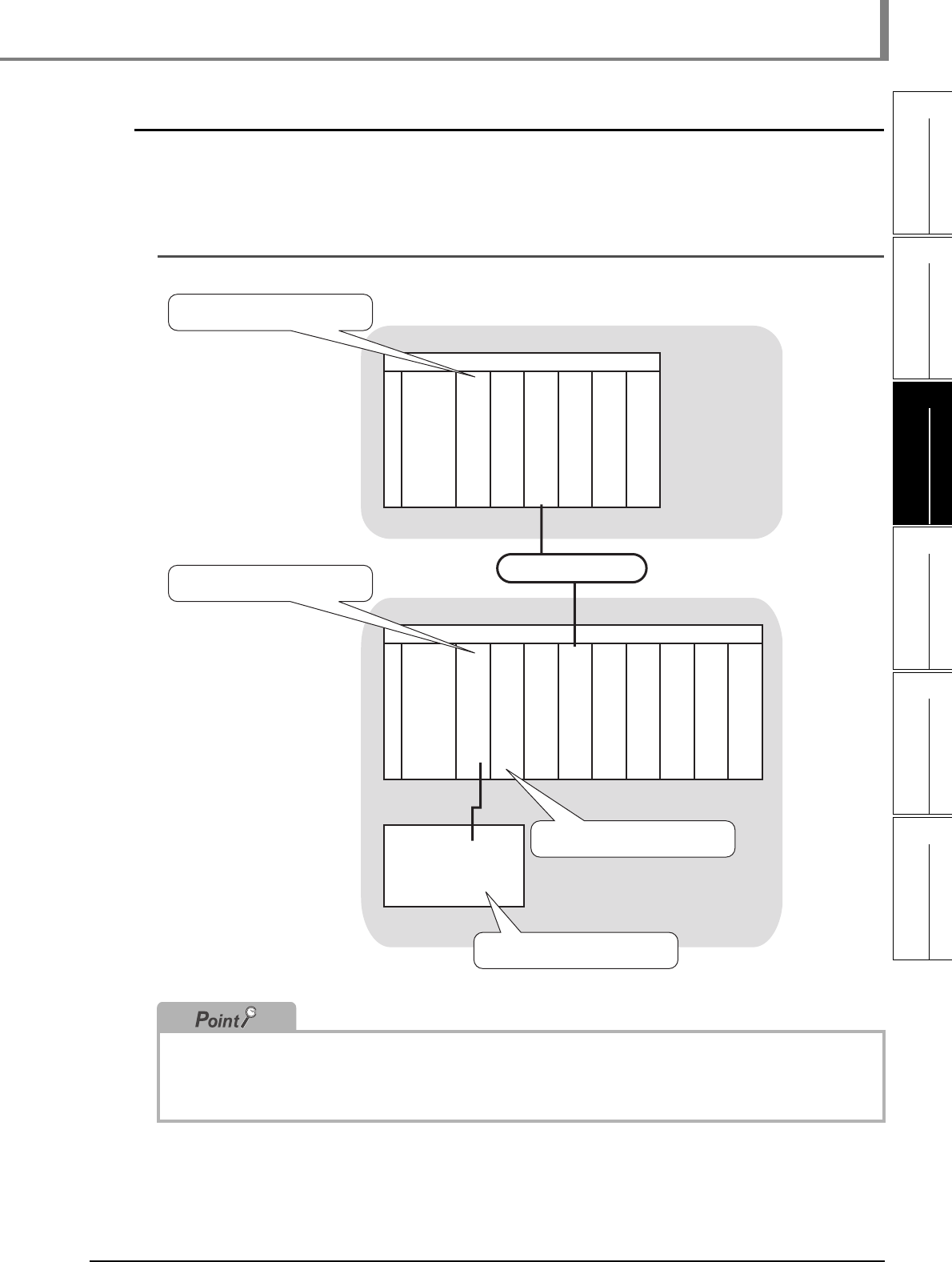
3.5.2 Allocating projects to controllers
3 - 35
1
OVERVIEW
2
SCREEN
CONFIGURATION
3
OPERATING PROCEDURE
OF MELSOFT NAVIGATOR
4
USING SYSTEM
LABELS
5
CREATING SYSTEM
BACKUP DATA
6
USING PROGRAM
JUMP FUNCTION
3.5 Creating Projects
3.5.2 Allocating projects to controllers
Allocate projects in the workspace to controllers on the Module Configuration windows.
■ Allocating projects to controllers
The following figure shows controllers with the allocated projects.
● Allocating projects
A project cannot be allocated to a controller if a PLC type or a CPU type of the created project does not match with
the module name of the controller.
Check the module name of each controller and allocate projects.
Base unit (Q35B)
< Configuration diagram A >
Network module
(QJ71LP21-25)
(Empty)
(Empty)
(Empty)
QCPU
(Q06UDHCPU)
Input module
(QX40)
Power supply
(Q62P)
Base unit (Q38DB)
MELSECNET/H
GOT
(GOT1000)
< Configuration diagram B >
I/O module
(QH42P)
Network module
(QJ71LP21-25)
Master module
(QJ61BT11N)
(Empty)
(Empty)
(Empty)
(Empty)
QCPU
(Q06UDHCPU)
Motion CPU
(Q173DCPU)
Power supply
(Q64P)
Project name: GXW2_Pro1
Project name: GXW2_Pro2
Project name: MTD2_Pro1
Project name: GOT_Pro1


















