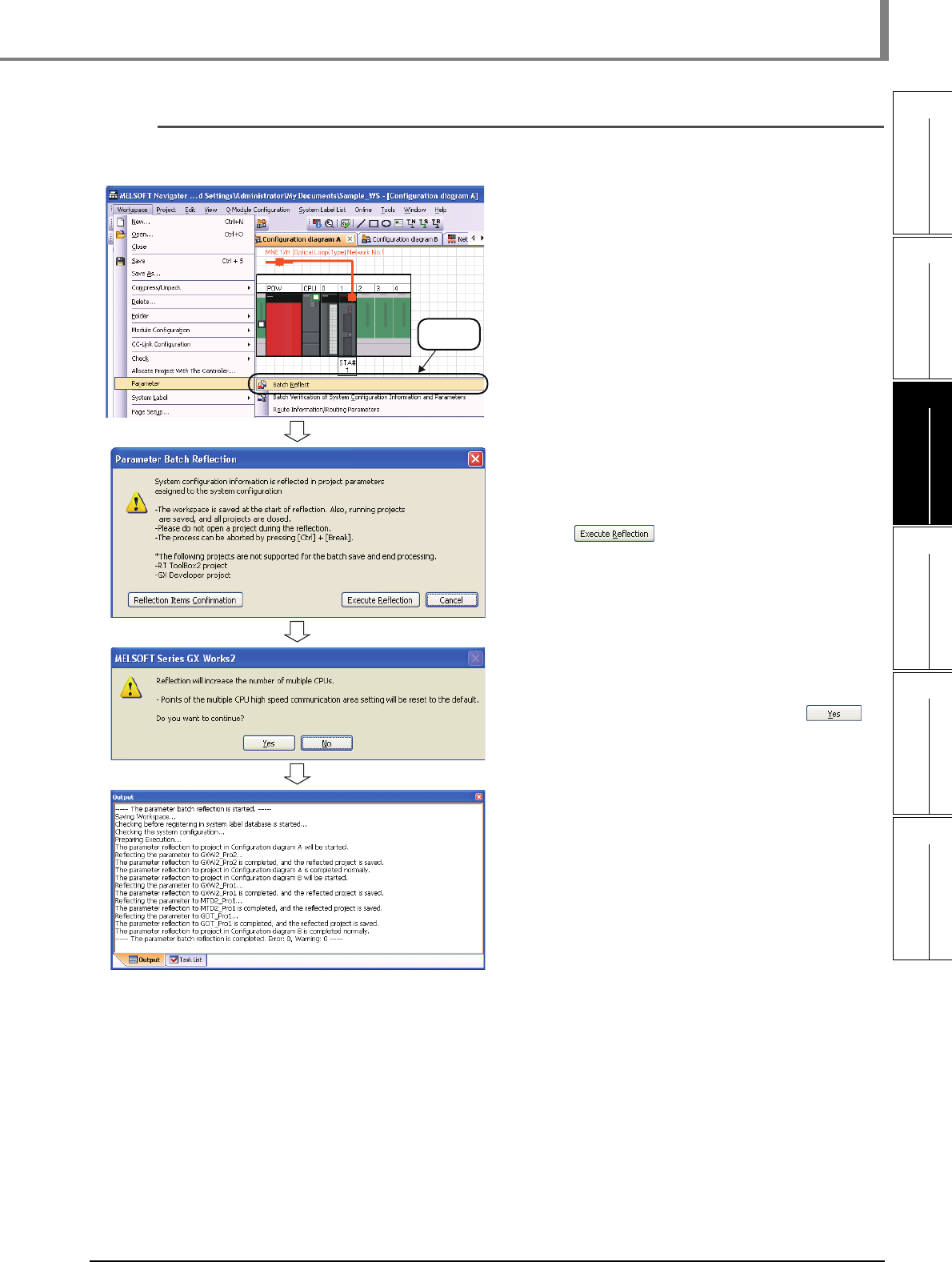
3 - 41
1
OVERVIEW
2
SCREEN
CONFIGURATION
3
OPERATING PROCEDURE
OF MELSOFT NAVIGATOR
4
USING SYSTEM
LABELS
5
CREATING SYSTEM
BACKUP DATA
6
USING PROGRAM
JUMP FUNCTION
3.6 Setting Parameters
■ Reflecting parameters to projects
Reflect parameters set in MELSOFT Navigator to projects.
1. Select [Workspace] ⇒ [Parameter] ⇒
[Batch Reflect] in the menu bar.
2. The message shown on the left is
displayed.
Read the message and click the
button.
3. The message shown on the left is
displayed.
Read the message and click the
button.
4. The parameters are reflected to the
projects.
Error or Warning is displayed when the
reflection result contains an error. Check
the error description on the Task List
window and correct the error.
Select


















