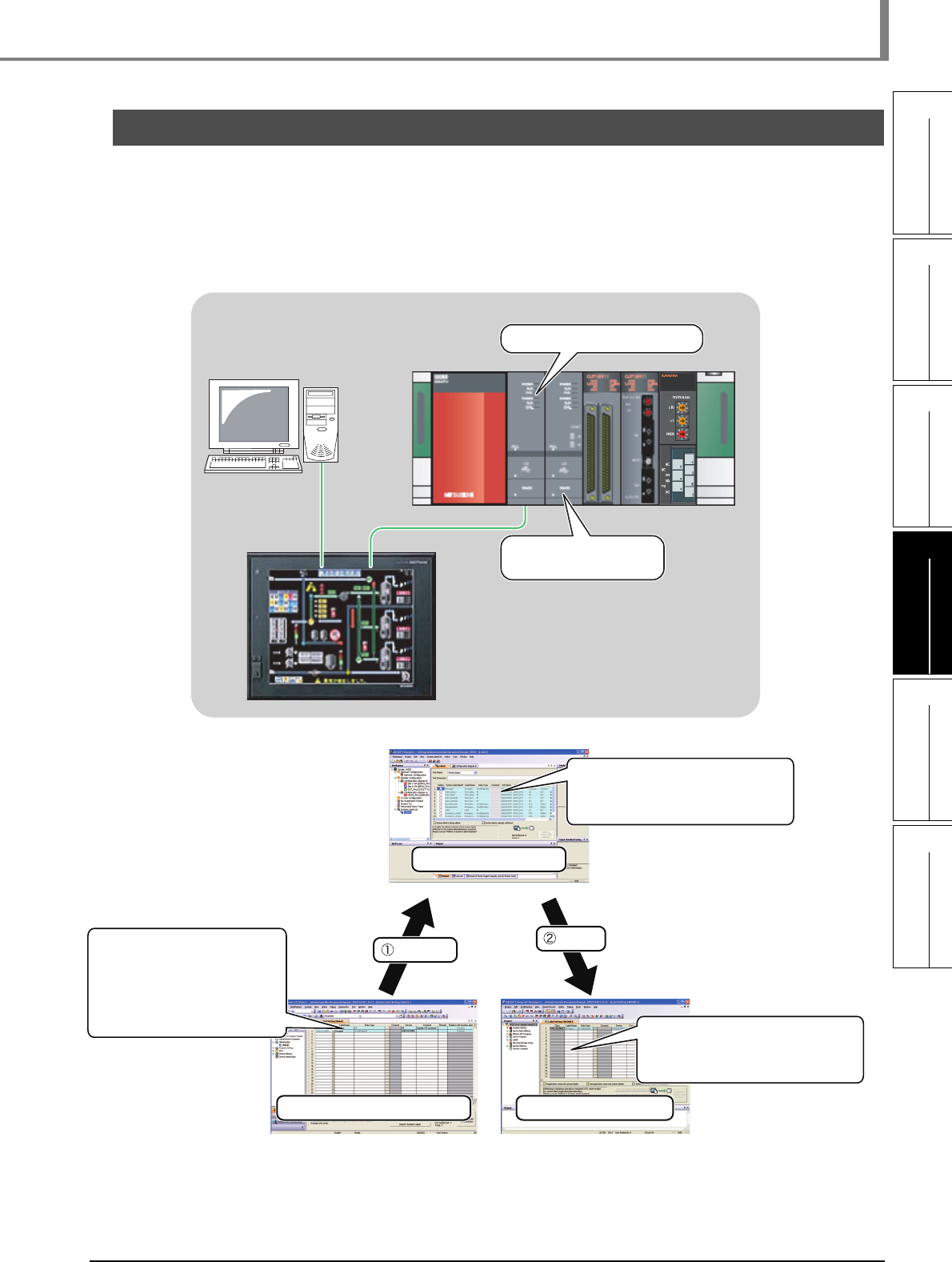
4 - 11
1
OVERVIEW
2
SCREEN
CONFIGURATION
3
OPERATING PROCEDURE
OF MELSOFT NAVIGATOR
4
USING SYSTEM
LABELS
5
CREATING SYSTEM
BACKUP DATA
6
USING PROGRAM
JUMP FUNCTION
4.2 Utilizing Existing Labels as System Labels
4.2 Utilizing Existing Labels as System Labels
This section explains a method for using system labels with the bottom-up design method under the following
system configuration.
The following is an example of utilizing system labels registered in the programmable controller project for the
motion controller project.
System labels can also be used between programmable controller projects or between motion controller
projects.
Motion controller project
Programmable controller project
System label name: Storage A
Data type: Word
Device: U3E0\G10000
System label name: Storage A
Data type: Word
Device: U3E0\G10000
MELSOFT Navigator
Motion controller project
Utilize
Register
Programmable controller project
System label name: Storage_A
Data type: Word
Device: U3E0\G10000
System label name: Storage_A
Data type: Word
Device: U3E0\G10000
Global labels to be registered
as system labels
Device: U3E0\G10000
Data type: Word
Label name: Storage_A
Class: VAR_GLOBAL


















