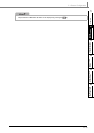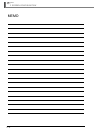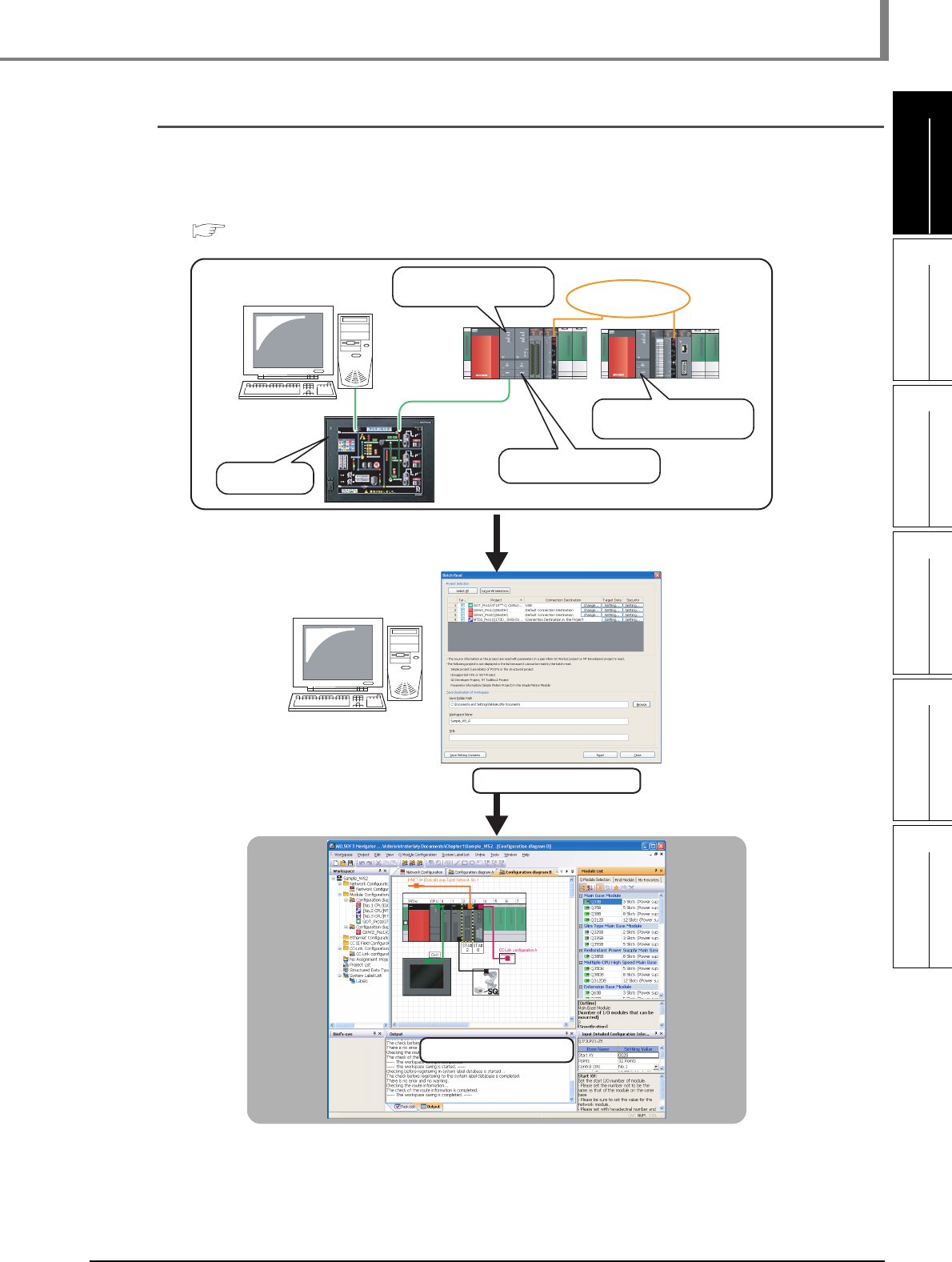
1 - 9
1
OVERVIEW
2
SCREEN
CONFIGURATION
3
OPERATING PROCEDURE
OF MELSOFT NAVIGATOR
4
USING SYSTEM
LABELS
5
CREATING SYSTEM
BACKUP DATA
6
USING PROGRAM
JUMP FUNCTION
1.2 Features
■ Simplified data backup operation
All controller projects in the workspace can be read and saved in batch without activating
respective engineering software (GX Works2, MT Developer2, and GT Designer3).
For the batch read function, refer to the following chapter.
Chapter 5
Motion controller project
Programmable controller
project
MELSECNET/H
Programmable controller
project
MELSOFT Navigator
GOT project
Create backup data in batch