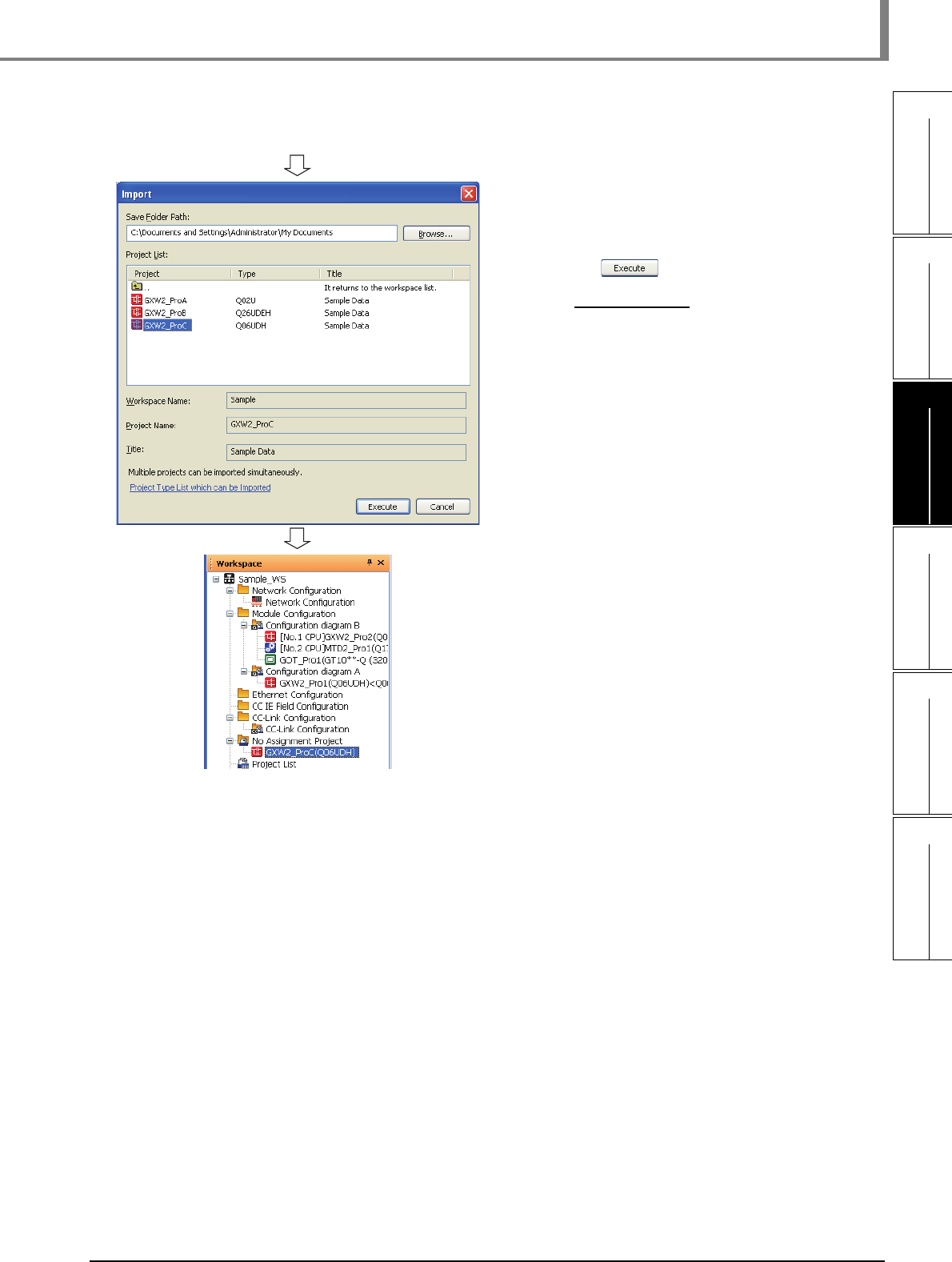
3.8.2 Utilizing existing projects (import)
3 - 51
1
OVERVIEW
2
SCREEN
CONFIGURATION
3
OPERATING PROCEDURE
OF MELSOFT NAVIGATOR
4
USING SYSTEM
LABELS
5
CREATING SYSTEM
BACKUP DATA
6
USING PROGRAM
JUMP FUNCTION
3.8 Editing Projects
(From the previous page)
3. Selecting the workspace displays the
list of GX Works2 projects.
Select the project to be utilized, and click
the button.
Setting example
• Project Name: GXW2_ProC
4. The project is imported in the
Workspace window.


















