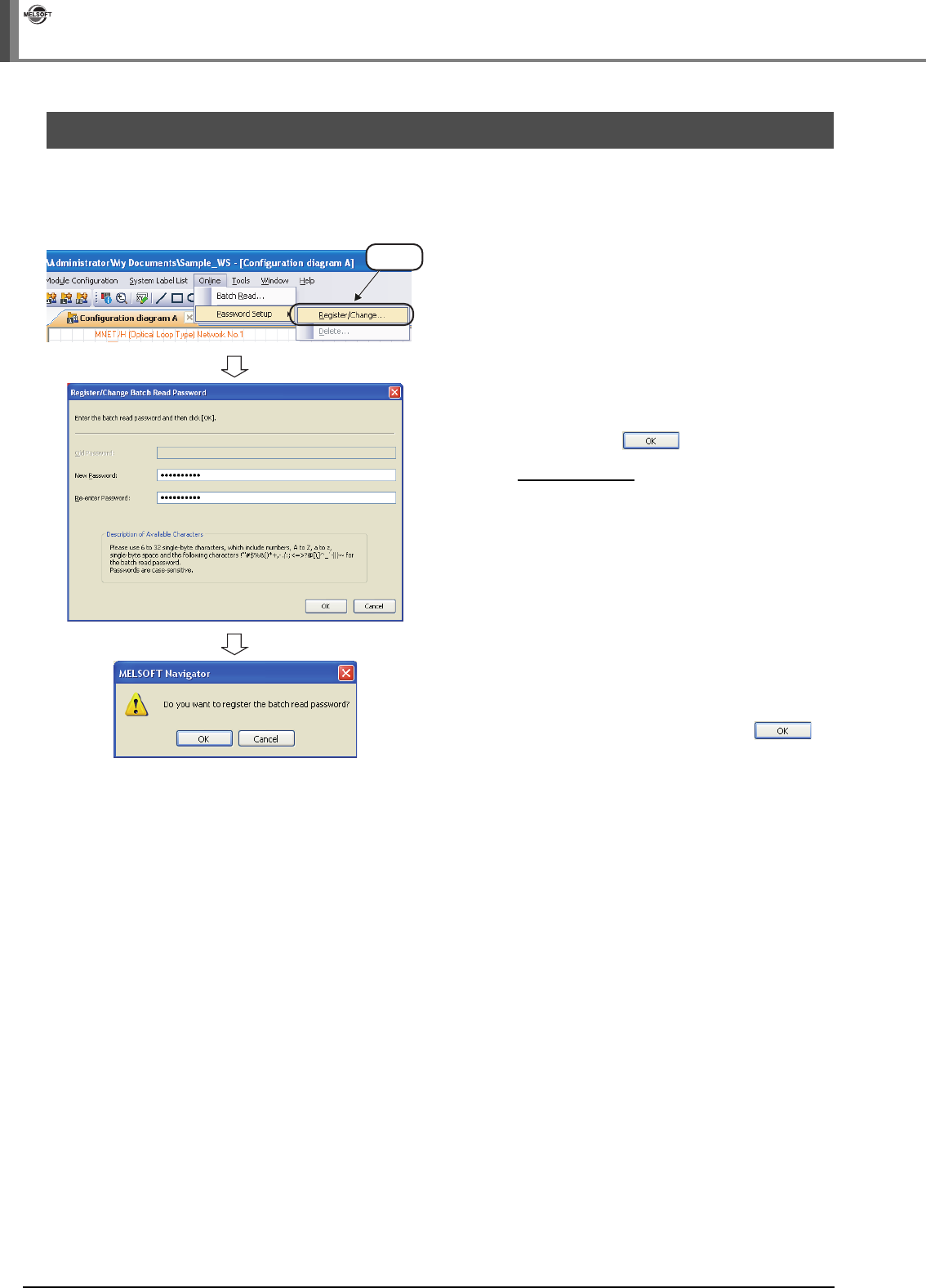
5 - 2
5 CREATING SYSTEM BACKUP DATA
iQ Works
5.1 Setting Batch Read Password
This section explains a method for setting a batch read password. This function limits users who can execute
the batch read function.
1. Select [Online] ⇒ [Password Setup] ⇒
[Register/Change] in the menu bar to
display the "Register/Change Batch
Read Password" dialog box.
2. Enter the password for "New
Password" and "Re-enter Password",
and click the button.
Setting example
• New Password : MITSUBISHI09
• Re-enter Password: MITSUBISHI09
3. The message shown on the left is
displayed.
Read the message and click the
button.
The batch read password is registered.
Select


















