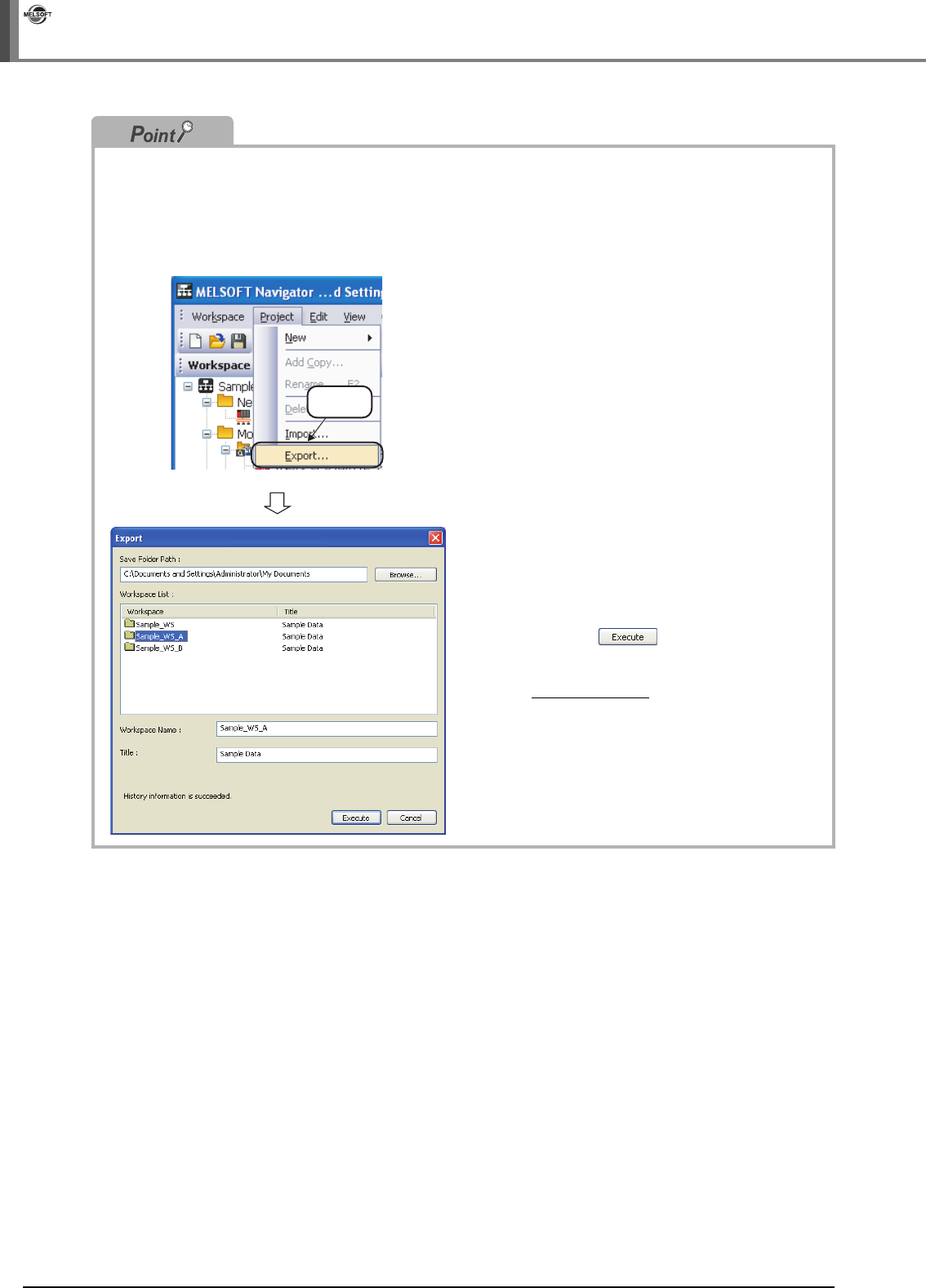
3 - 52
3.8.2 Utilizing existing projects (import)
3 OPERATING PROCEDURE OF MELSOFT NAVIGATOR
iQ Works
● Importing projects
Projects in several workspaces can be organized into one workspace.
For details, refer to the Help function of MELSOFT Navigator.
● Exporting projects
Export projects of an open workspace, and add them to a new or existing workspace by following the procedure
below.
1. Select [Project] ⇒ [Export] in the
menu bar to display the "Export"
dialog box.
2. Set "Save Folder Path" and
"Workspace" for the project to be
saved.
Click the button to export the
workspace.
Setting example
•
Save Folder Path :
C:\Documents
and Settings\
Administrator\
My Documents
• Workspace
:
Sample_WS_A
Select


















