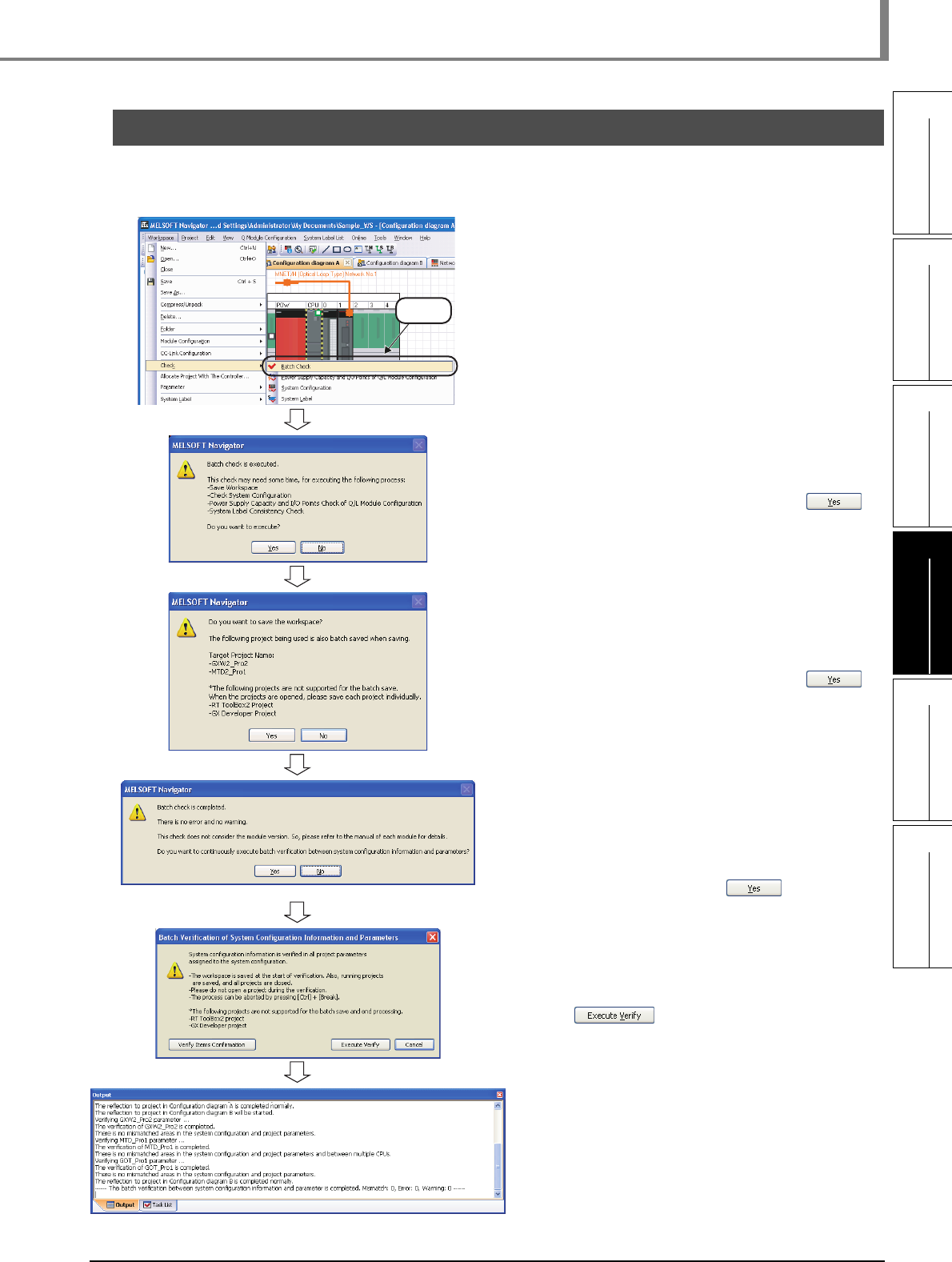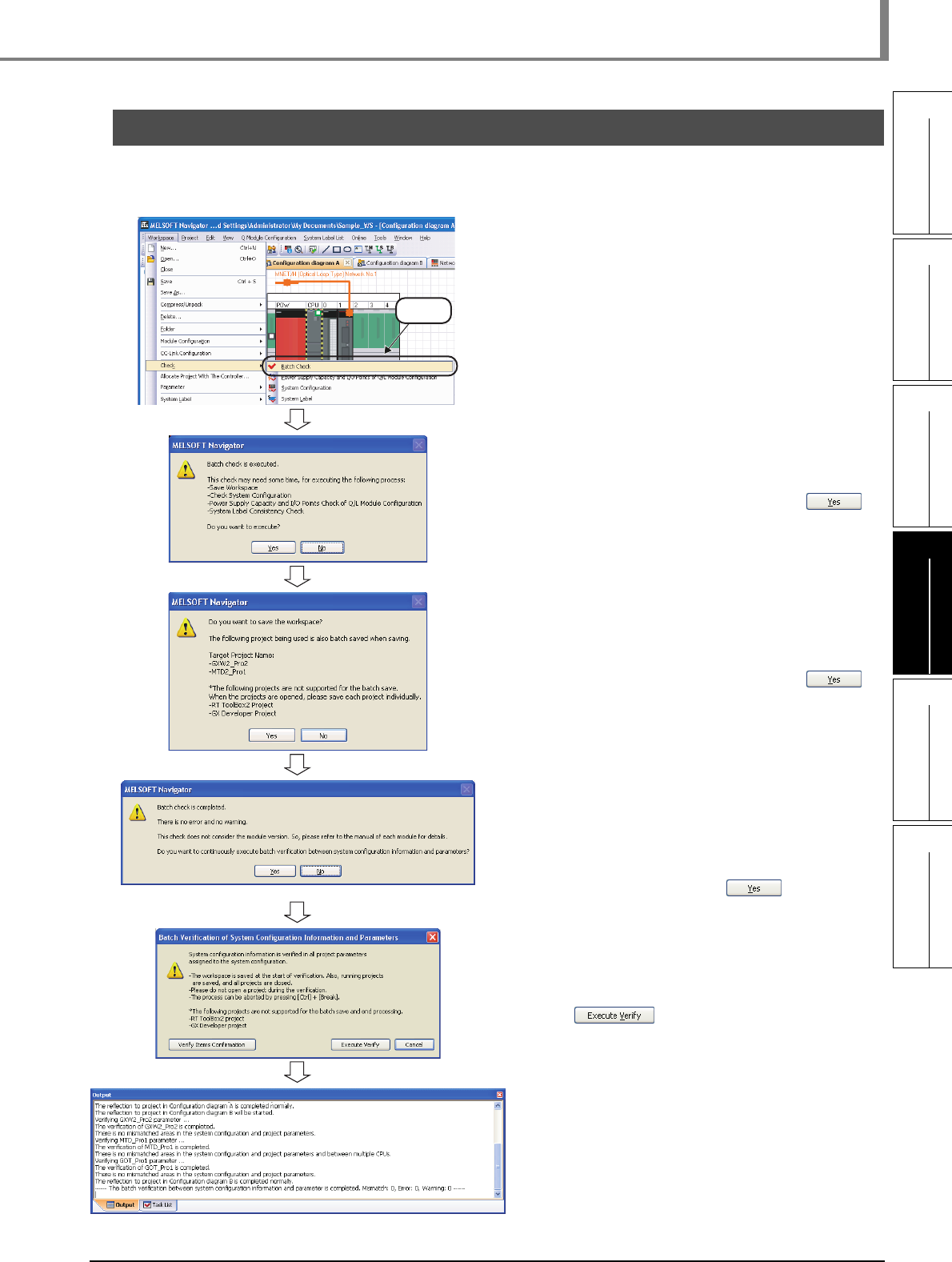
4 - 19
1
OVERVIEW
2
SCREEN
CONFIGURATION
3
OPERATING PROCEDURE
OF MELSOFT NAVIGATOR
4
USING SYSTEM
LABELS
5
CREATING SYSTEM
BACKUP DATA
6
USING PROGRAM
JUMP FUNCTION
4.4 Checking System Labels
4.4 Checking System Labels
This section explains a method for batch checking conditions such as; module configurations of created
system configuration, project allocation status, and system label consistency.
1. Select [Workspace] ⇒ [Check] ⇒
[Batch Check] in the menu bar.
2. The message shown on the left is
displayed.
Read the message and click the
button.
3. The message shown on the left is
displayed when a project is being
opened in the workspace.
Read the message and click the
button.
4. The batch check is completed, and the
message shown on the left is
displayed.
For performing the batch verification of
parameters, click the button.
5. The message shown on the left is
displayed.
Read the message and click the
button.
6. Execute the verification.
Error or Warning is displayed when the
verification result contains an error. Check
the error description on the Task List
window and correct the error.
Select