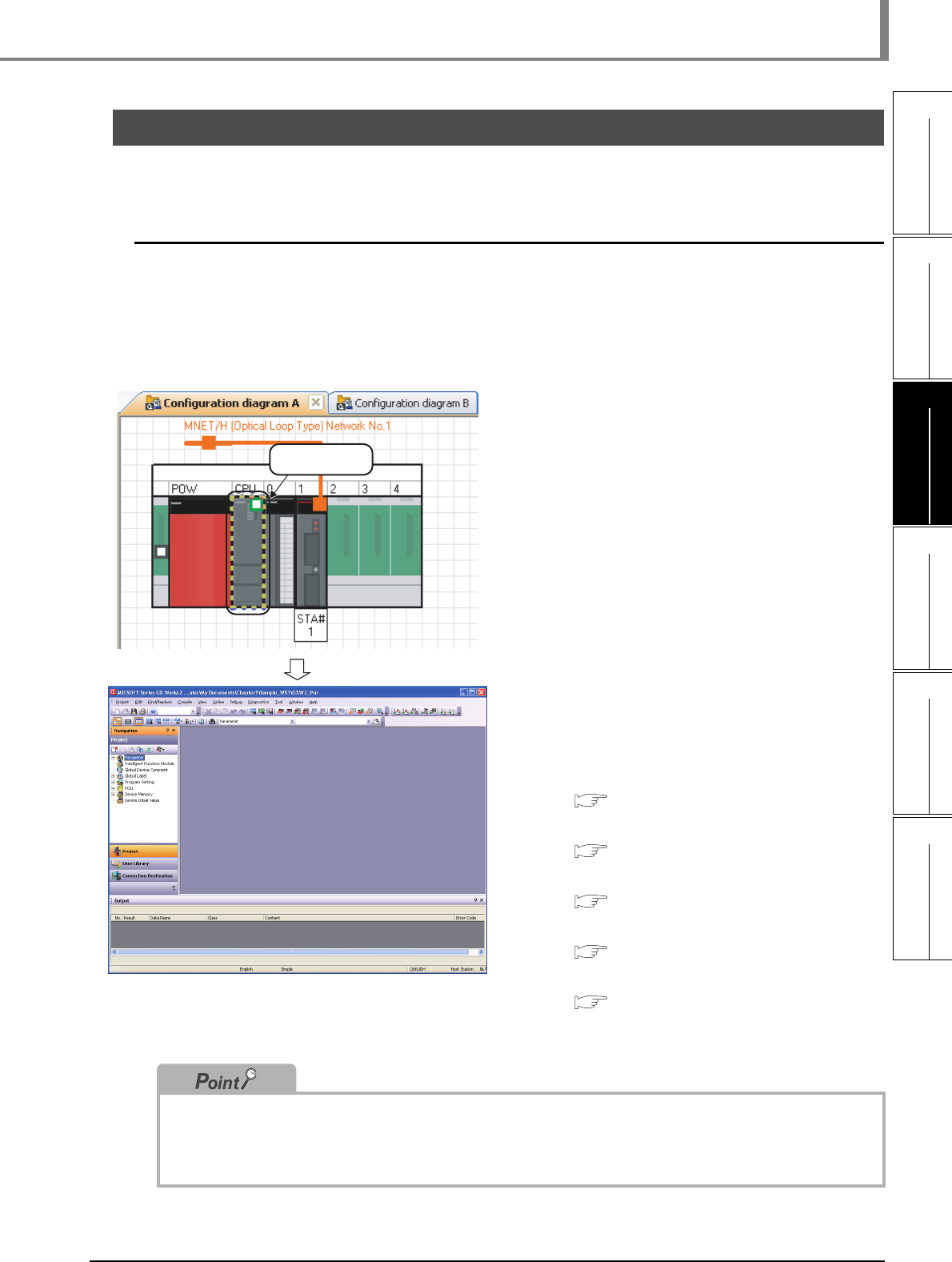
3.8.1 Editing projects
3 - 49
1
OVERVIEW
2
SCREEN
CONFIGURATION
3
OPERATING PROCEDURE
OF MELSOFT NAVIGATOR
4
USING SYSTEM
LABELS
5
CREATING SYSTEM
BACKUP DATA
6
USING PROGRAM
JUMP FUNCTION
3.8 Editing Projects
3.8 Editing Projects
This section explains a method for editing created projects and utilizing them for other workspace.
3.8.1 Editing projects
Activate the created project for editing.
The following is an example of activating a programmable controller project.
For activating a motion controller project or a GOT project, follow the same procedure as described
below.
1. On the Module Configuration window,
double-click the controller to which a
programmable controller project is
allocated.
2.
The programmable controller project is
activated.
For editing programmable controller
projects, refer to the following manuals.
GX Works2 Version 1 Operating
Manual (Common)
GX Works2 Version 1 Operating
Manual (Simple Project)
GX Works2 Version 1 Operating
Manual (Structured Project)
GX Works2 Beginner's Manual
(Simple Project)
GX Works2 Beginner's Manual
(Structured Project)
● Activating projects
Projects can also be activated from the Workspace window or Project List window.
● Activating the related software
The related software is activated by double-clicking the module on the FX Series Module Configuration window.
Double click


















