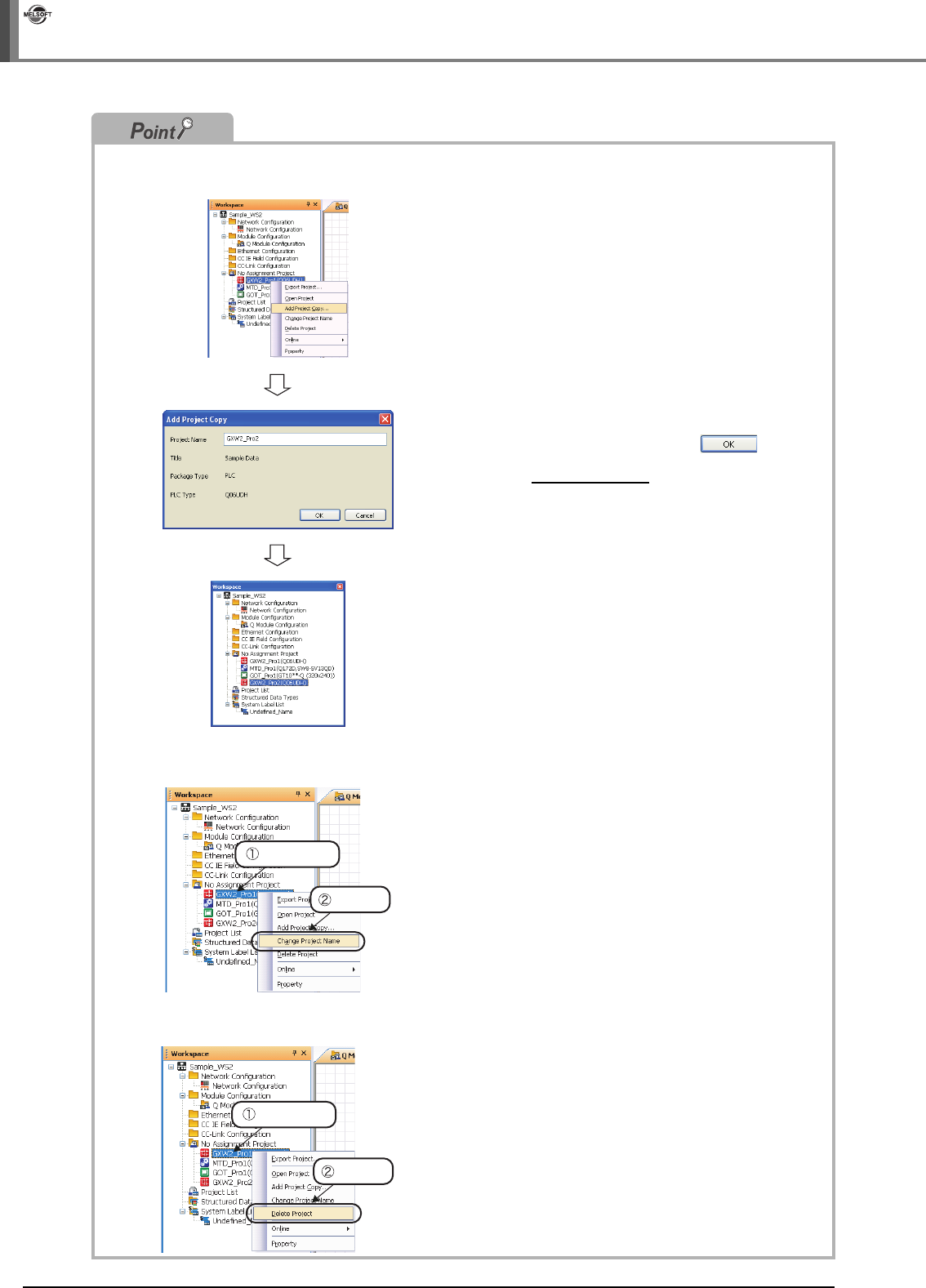
3 - 34
3.5.1 Creating new projects
3 OPERATING PROCEDURE OF MELSOFT NAVIGATOR
iQ Works
● Copying projects
The following shows a method for copying a project created in the workspace to create a new project.
1. Right-click the project name on the
Workspace window, and select [Add
Project Copy] in the shortcut menu
to display the "Add Project Copy"
dialog box.
2. Enter a project name for the copied
project, and click the button.
Setting example
• Project Name: GXW2_Pro2
3. The copied project is displayed in
the Workspace window.
● Changing project names
The following shows a method for changing a project name of an existing project.
• Right-click the project name on the
Workspace window, and select
[Change Project Name] in the
shortcut menu to change the project
name.
● Deleting projects
The following shows a method for deleting a project. Once a project is deleted, it cannot be restored again.
• Right-click the project name on the
Workspace window, and select
[Delete Project] in the shortcut
menu to delete the project.
Select
Right click
Select
Right click


















