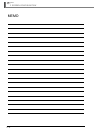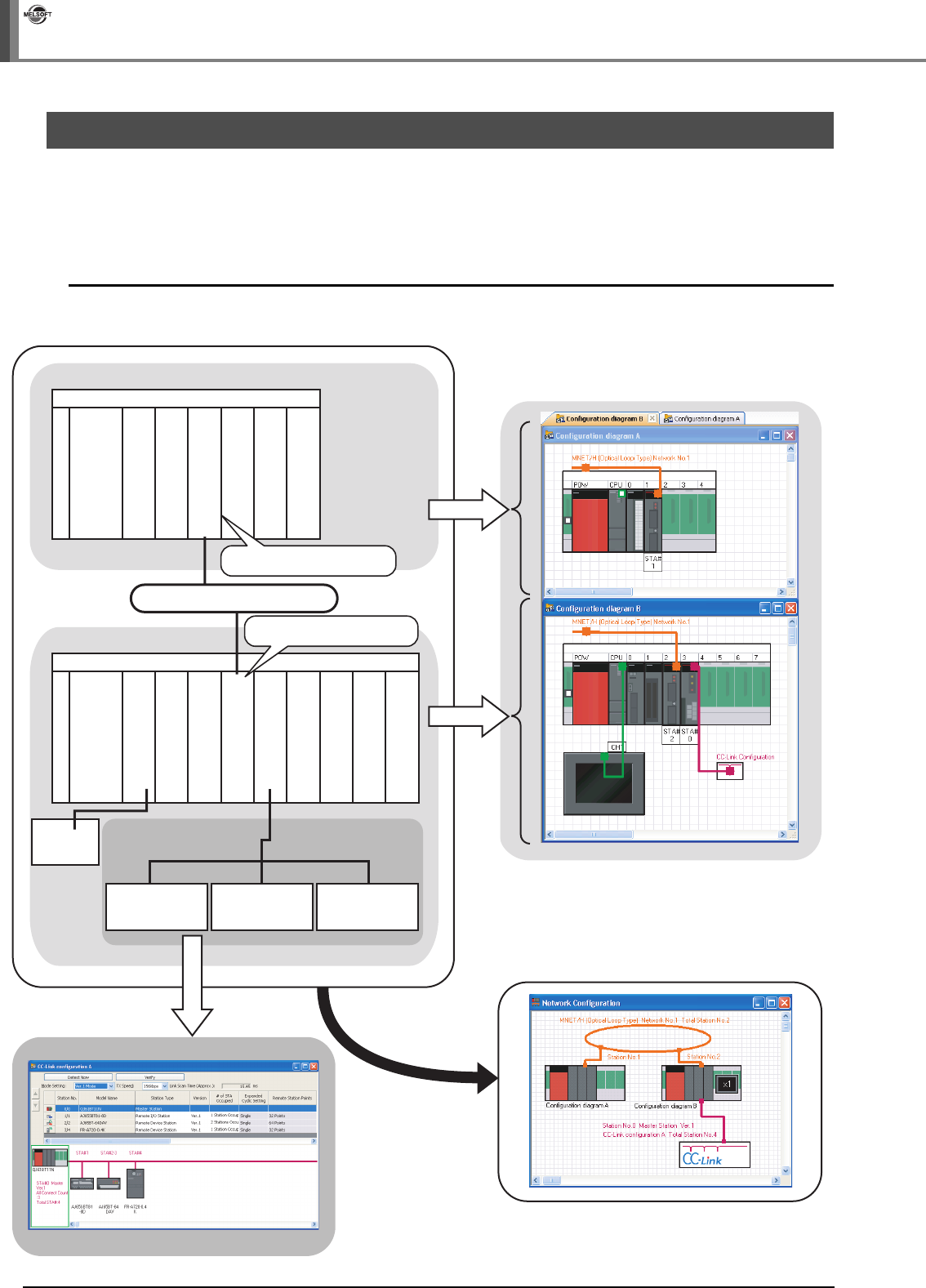
3 - 8
3.4.1 System configuration to be created
3 OPERATING PROCEDURE OF MELSOFT NAVIGATOR
iQ Works
3.4 Creating System Configuration Diagram
This section explains a method for creating a system configuration diagram.
Created module configuration diagrams are reflected to the network configuration diagram.
3.4.1 System configuration to be created
Create the following system configuration diagram.
(Empty)
(Empty)
Base unit (Q35B)
< Configuration diagram A >
Module configuration diagrams
Network configuration diagram
CC-Link configuration
Network module
(QJ71LP21-25)
QCPU
(Q06UDHCPU)
Input module
(QX40)
Power supply
(Q62P)
Base unit (Q38DB)
MELSECNET/H
GOT
(GOT1000)
< Configuration diagram B >
I/O module
(QH42P)
Network module
(QJ71LP21-25)
QCPU
(Q06UDHCPU)
Motion CPU
(Q173DCPU)
Power supply
(Q64P)
Station No. 1: Control station
Station No. 2: Normal station
Master module
(QJ61BT11N)
(Empty)
(Empty)
(Empty)
(Empty)
(Empty)
Remote I/O
station
(AJ65SBTB1-8D)
Remote device
station
(AJ65BT-64DAV)
Remote device
station
(FR-A720-0.4K)
<CC-Link configuration A>