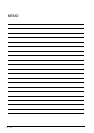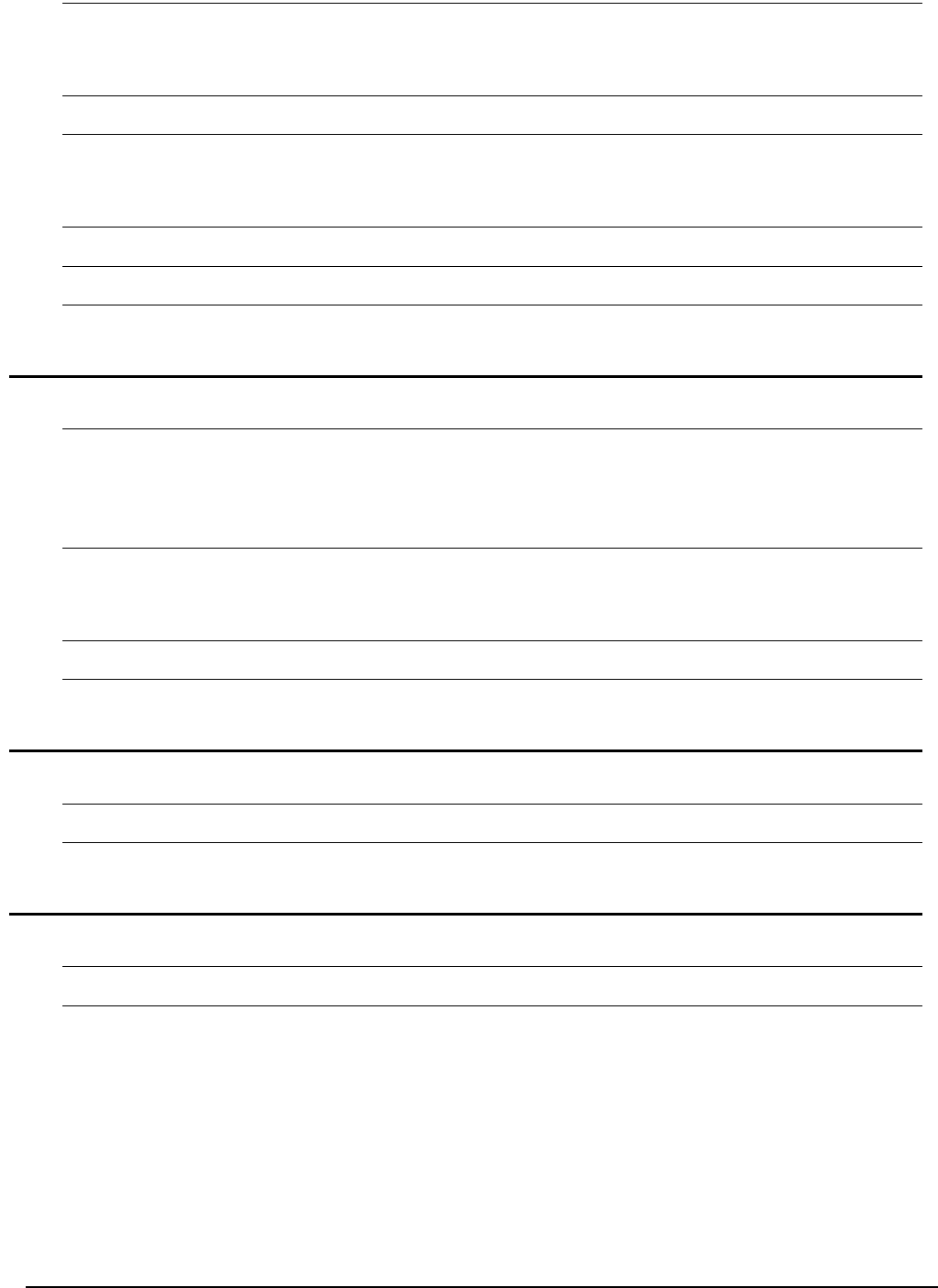
A - 6
3.7.1 Checking system configuration .................................................................................................. 3 - 47
3.7.2 Checking power supply capacity and I/O points ........................................................................ 3 - 48
3.8 Editing Projects 3 - 49
3.8.1 Editing projects........................................................................................................................... 3 - 49
3.8.2 Utilizing existing projects (import) .............................................................................................. 3 - 50
3.9 Reading/Writing/Verifying Controller Data 3 - 53
3.10 Saving Workspaces 3 - 56
3.10.1 Saving workspaces with specified names.................................................................................. 3 - 56
3.10.2 Overwriting workspaces............................................................................................................. 3 - 57
3.11 Printing Workspaces 3 - 58
3.12 Closing Workspaces 3 - 59
3.13 Exiting MELSOFT Navigator 3 - 60
4 USING SYSTEM LABELS 4 - 1 to 4 - 20
4.1 Registering System Labels in MELSOFT Navigator 4 - 2
4.1.1 Registering system labels in MELSOFT Navigator ...................................................................... 4 - 3
4.1.2 Assigning devices to system labels.............................................................................................. 4 - 5
4.1.3 Using system labels in GT Designer3.......................................................................................... 4 - 8
4.2 Utilizing Existing Labels as System Labels 4 - 11
4.2.1 Registering labels as system labels........................................................................................... 4 - 12
4.2.2 Using system labels in motion controller projects ...................................................................... 4 - 15
4.3 Using System Labels on another personal computer 4 - 17
4.4 Checking System Labels 4 - 19
5 CREATING SYSTEM BACKUP DATA 5 - 1 to 5 - 6
5.1 Setting Batch Read Password 5 - 2
5.2 Executing Batch Read Function 5 - 4
6 USING PROGRAM JUMP FUNCTION 6 - 1 to 6 - 5
6.1 Example of System Configuration 6 - 2
6.2 Program Jump Function 6 - 3