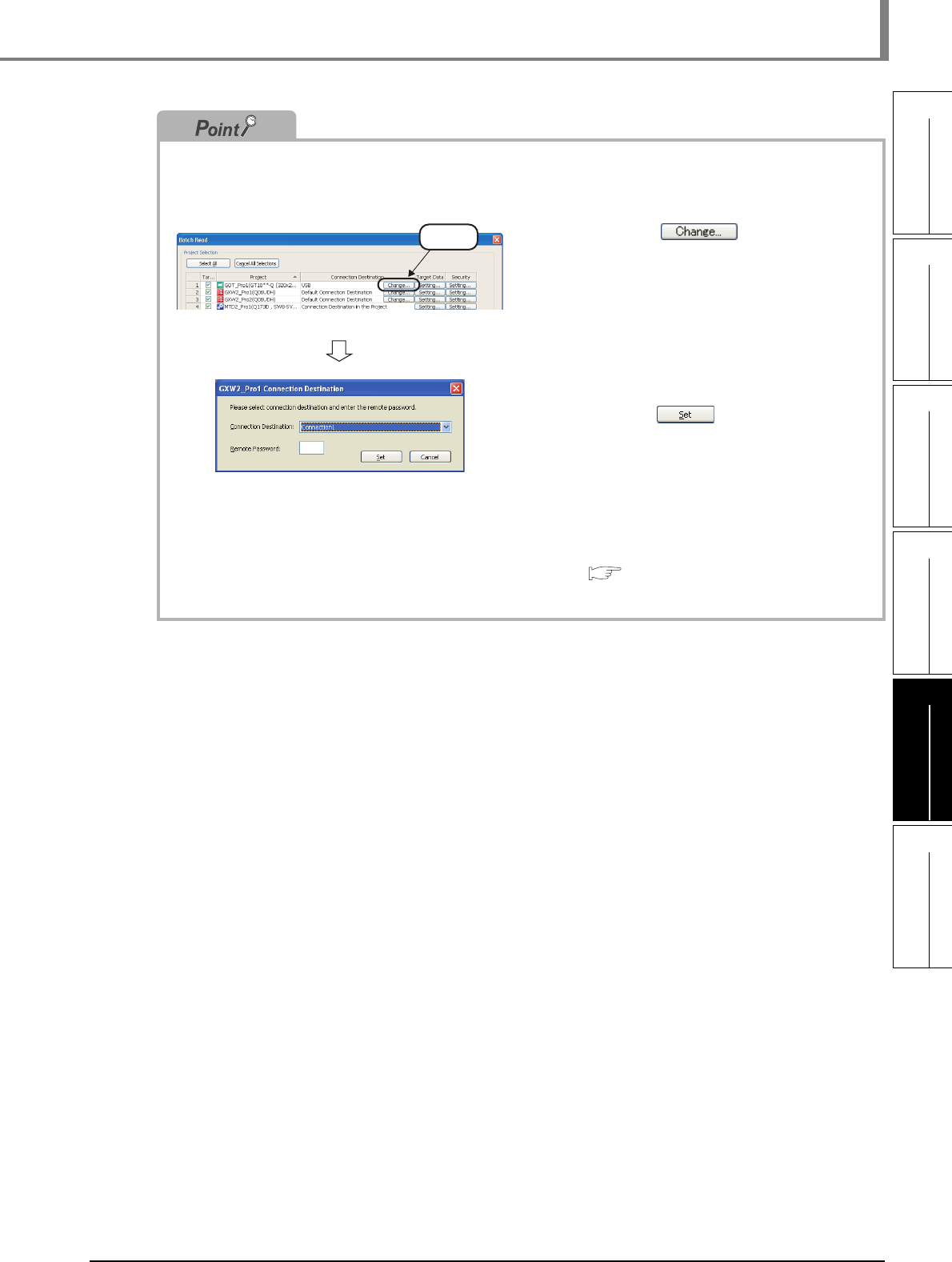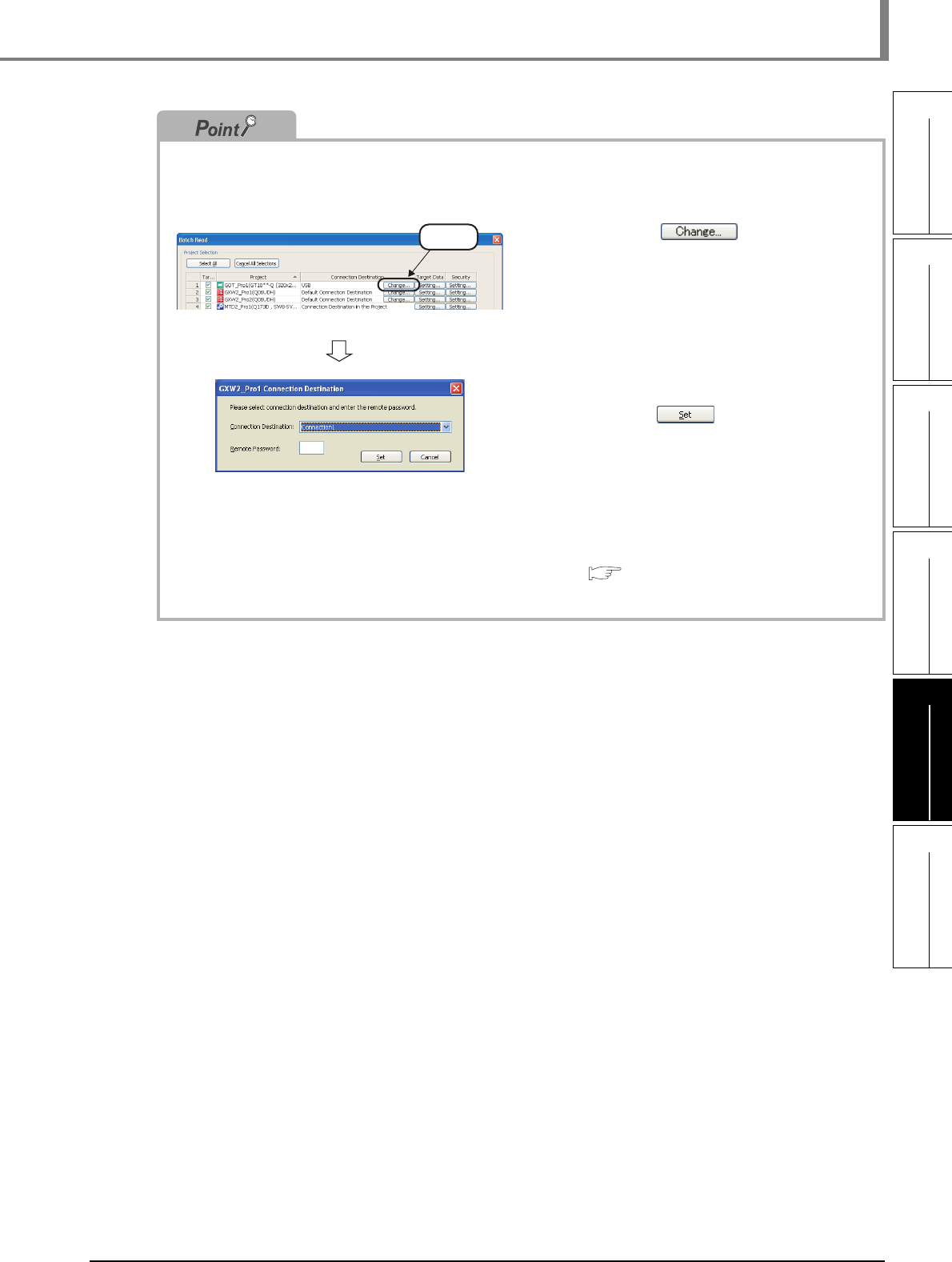
5 - 5
1
OVERVIEW
2
SCREEN
CONFIGURATION
3
OPERATING PROCEDURE
OF MELSOFT NAVIGATOR
4
USING SYSTEM
LABELS
5
CREATING SYSTEM
BACKUP DATA
6
USING PROGRAM
JUMP FUNCTION
5.2 Executing Batch Read Function
● Changing connection destination
Change the connection destination by following the procedure below.
The following is an example of specifying programmable controller project data.
For specifying motion controller project data or GOT project data, follow the same procedure as described below.
1. Click the button under
"Connection Destination" on the
"Batch Read" dialog box to display
the Connection Destination dialog
box.
2. Select a connection destination, and
click the button.
If a remote password is set for the
selected connection destination, enter
4-digit remote password.
For details on remote password, refer to
the following manual.
• GX Works2 Version 1 Operating
Manual (Common)
Click