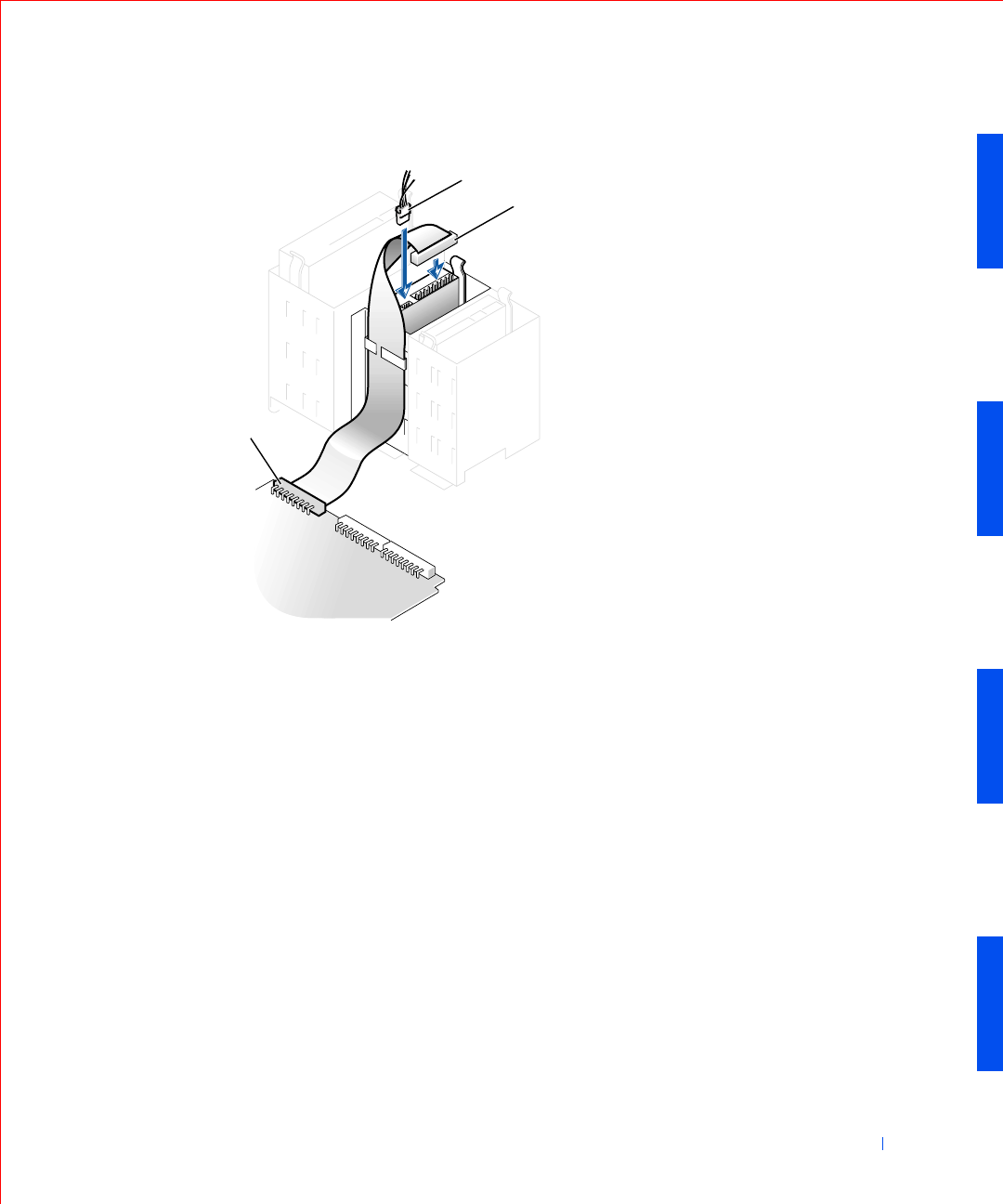
Installing Upgrades 127
Small Mini-Tower Computer
4
Check all cable connections, and fold cables out of the way to provide
airflow for the fan and cooling vents.
5 Close the computer cover, reconnect your computer and devices to
their electrical outlets, and turn them on.
6 Enter system setup and update the appropriate Diskette Drive A
option to reflect the size and capacity of your new floppy drive.
7 Verify that your computer works correctly by running the Dell
Diagnostics.
1power cable
2floppy drive cable
3 floppy drive connector
1
2
3


















