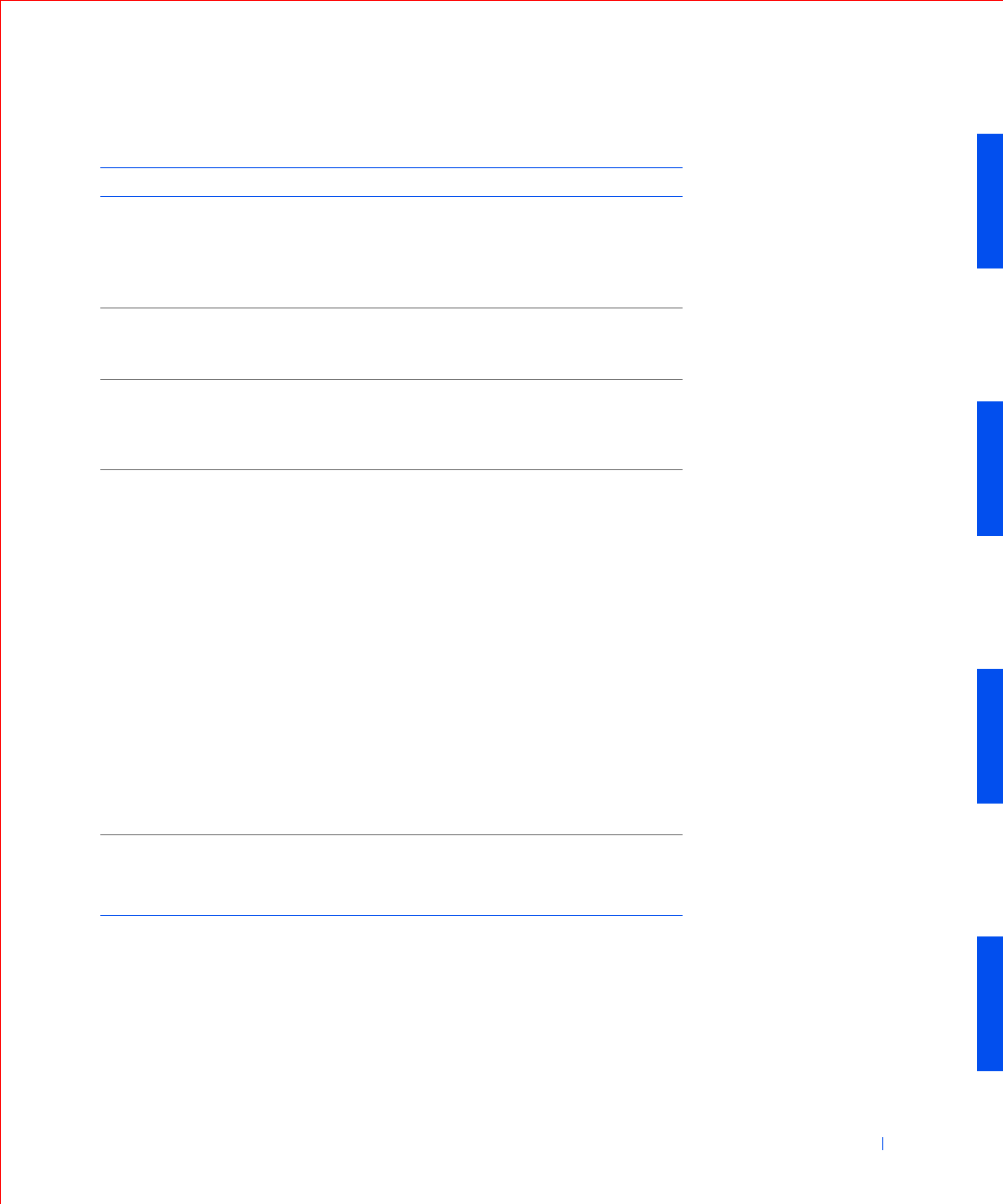
Solving Problems 191
Time-of-day not
set
The time or date displayed
in the computer
configuration information
does not match the
computer clock.
Enter system setup and
correct the date or time.
Timer chip counter
2 failed
A chip on the system board
might be malfunctioning.
Run the System Board
Devices tests in the
Dell
Diagnostics
.
Unexpected
interrupt in
protected mode
The keyboard controller
may be malfunctioning, or
one or more DIMMs may
be loose.
Run the System Memory
and the Keyboard tests in
the
Dell Diagnostics.
WARNING: Dell's
Disk Monitoring
System has
detected that
drive [0/1] on the
[primary/secondary
] EIDE controller
is operating
outside of normal
specifications. It
is advisable to
immediately back
up your data and
replace your hard
drive by calling
your support desk
or Dell
Power-on self-test (POST)
has queried the enhanced
integrated drive
electronics (EIDE) drive
for status information.
The drive has returned a
parameter from the call
that indicates it has
detected possible error
conditions for its operating
specifications.
Once your computer
finishes booting,
immediately back up your
data and replace your hard
drive. Restore the data to
the replaced drive.
If a replacement drive is
not immediately available
and the drive is not the
only bootable drive, enter
system setup and change
the appropriate drive
setting to None. Remove
the drive from the
computer. This should be
done only after you have
backed up the data.
Write fault
Write fault on
selected drive
The operating system
cannot write to the floppy
or hard drive.
See “Floppy Drive
Problems” or “Hard Drive
Problems.”
Computer Messages
Message Cause Action


















