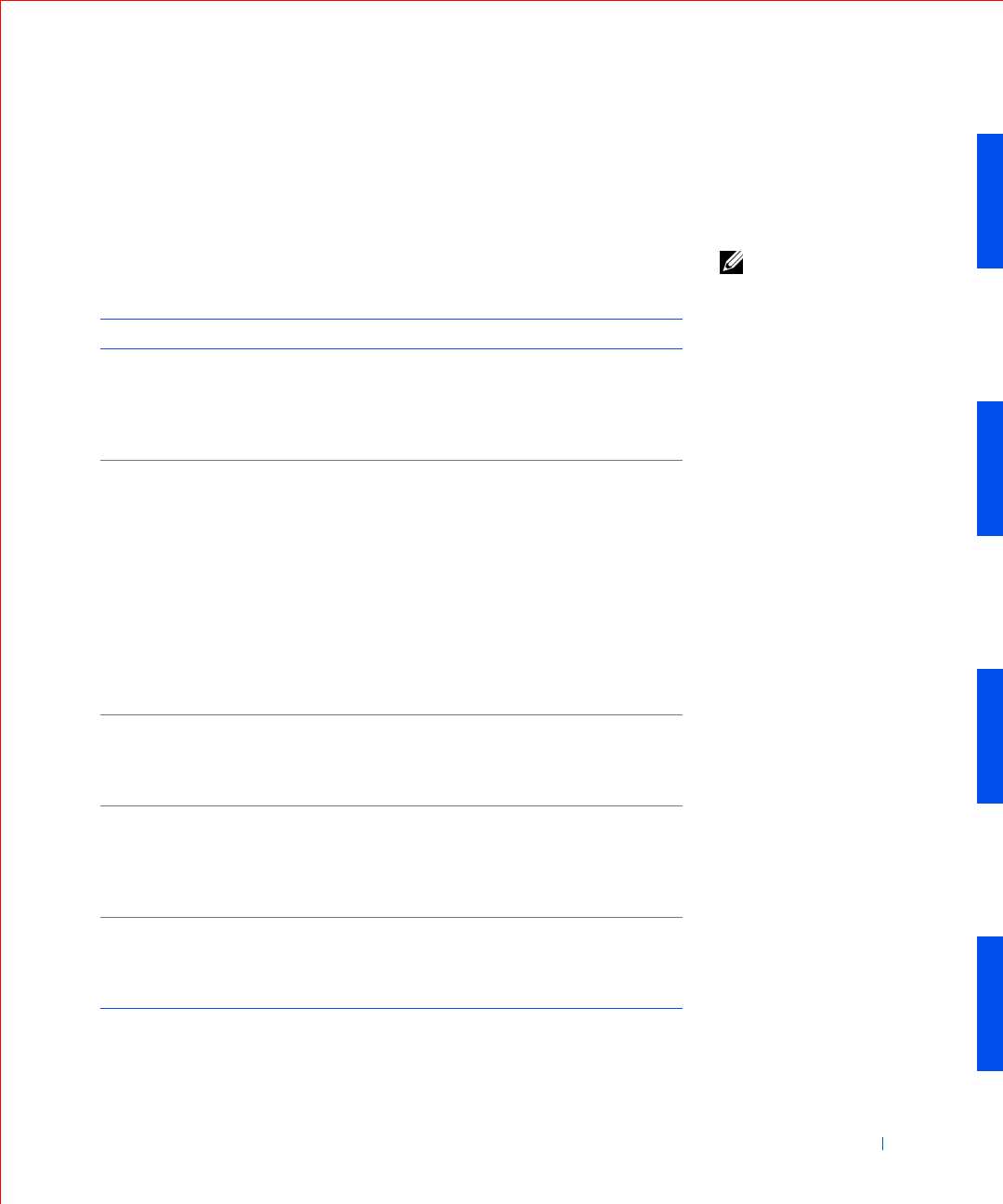
Solving Problems 185
Computer Messages
If you receive a computer message, see the table below for suggestions on
resolving any problems indicated by the message. The computer messages
are listed alphabetically.
NOTE: If the computer
message you received is
not listed in the table,
check the documentation
for the application
program that you were
running at the time the
message appeared and/or
the operating system
documentation for an
explanation of the
message and a
recommended action.
Computer Messages
Message Cause Action
Address mark not
found
The basic input/output
system (BIOS) found a
faulty disk sector or could
not find a particular disk
sector.
See “Floppy Drive
Problems,” “Hard Drive
Problems.”
Alert! Previous
attempts at
booting this
system have failed
at checkpoint
[nnnn]. For help
in resolving this
problem, please
note this
checkpoint and
contact Dell
Technical Support.
The computer has failed to
complete the boot routine
three consecutive times for
the same error.
See “Getting Help” for
instructions on obtaining
technical assistance, and
report the checkpoint code
(nnnn) to the support
technician.
Attachment failed
to respond
The floppy drive or hard
drive controller cannot
send data to the associated
drive.
See “Floppy Drive
Problems” or “Hard Drive
Problems.”
Bad command or
file name
The command for file
name you entered does not
exist or is not in the
pathname you specified.
Make sure you have spelled
the command correctly,
placed spaces in the proper
location, and used the
correct pathname.
Bad error-
correction code
(ECC) on disk read
The floppy drive or hard
drive controller detected
an uncorrectable read
error.
See “Floppy Drive
Problems” or “Hard Drive
Problems.”


















