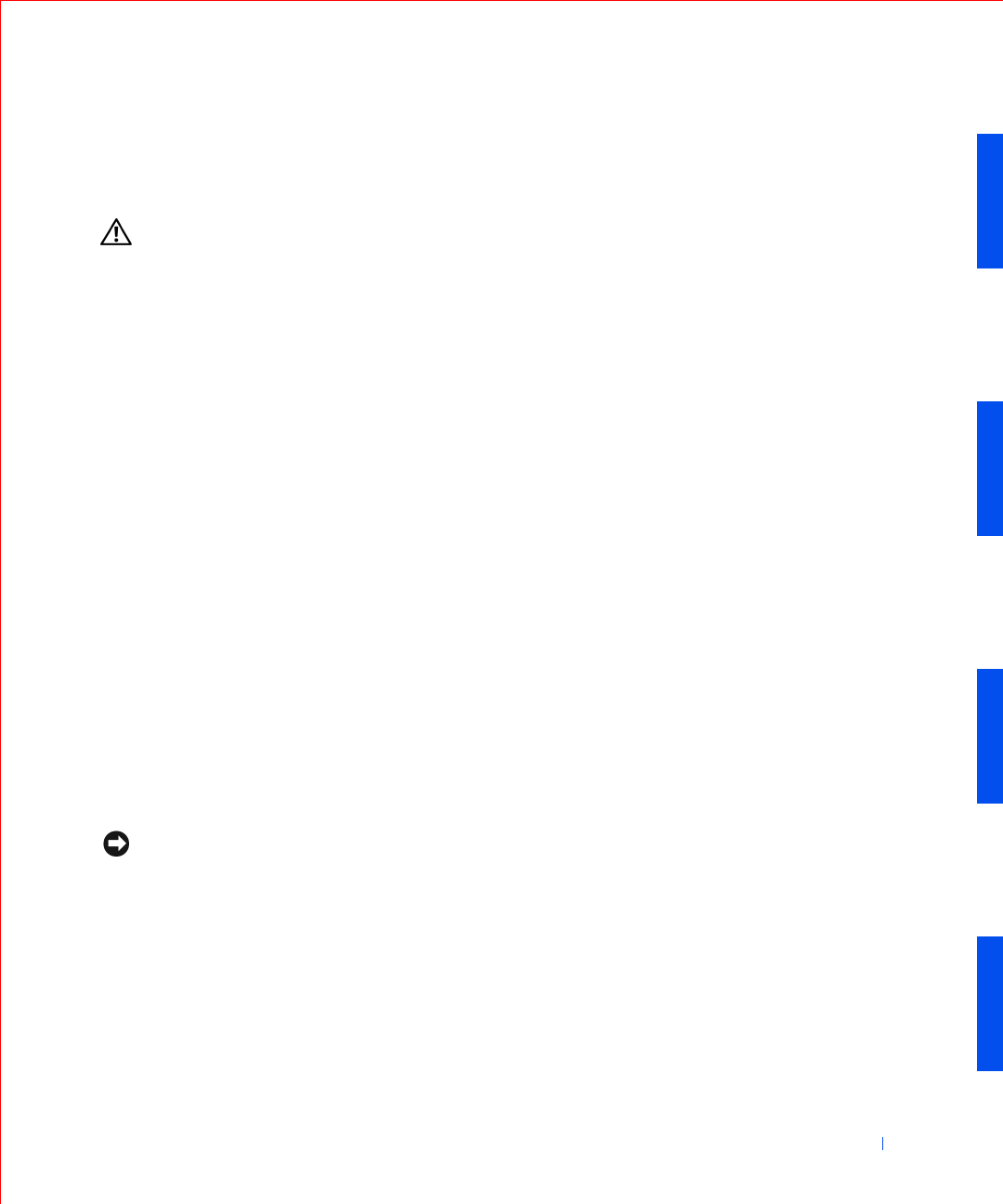
Solving Problems 179
Resetting a Damaged System Board
If the computer cannot boot and you have exhausted all other
troubleshooting options, perform the following steps.
CAUTION: Before you perform this procedure, see “Safety First—
For You and Your Computer.”
1
Turn off the computer and devices, disconnect them from their
electrical outlets, wait 10 to 20 seconds, and then open the computer.
2 Remove the battery, wait 5 minutes, and then reinstall the battery.
3 Close the computer cover, reconnect the computer and devices to
their electrical outlets, and turn them on.
Is the computer working properly?
Yes. The problem is resolved.
No. Contact Dell for technical assistance.
Dell Diagnostics
When to Use the Dell Diagnostics
If you experience a problem with your computer, run the Dell Diagnostics
before you call Dell for technical assistance. The Dell Diagnostics tests
check your computer's hardware without additional equipment and without
the risk of destroying data. When the diagnostics tests complete without
indicating any problems, you can have confidence in your computer's
operation. If the tests indicate a problem you cannot solve by yourself, the
test results provide important information you will need when talking to
Dell's service and support personnel.
NOTICE: Only use the Dell Diagnostics to test your Dell computer. Using this
program with other computers may cause incorrect computer responses or
result in error messages.
Features
The diagnostic test groups features allow you to take the following actions:
• Perform quick checks or extensive tests on one or all devices
• Choose the number of times a test group or subtest is repeated


















