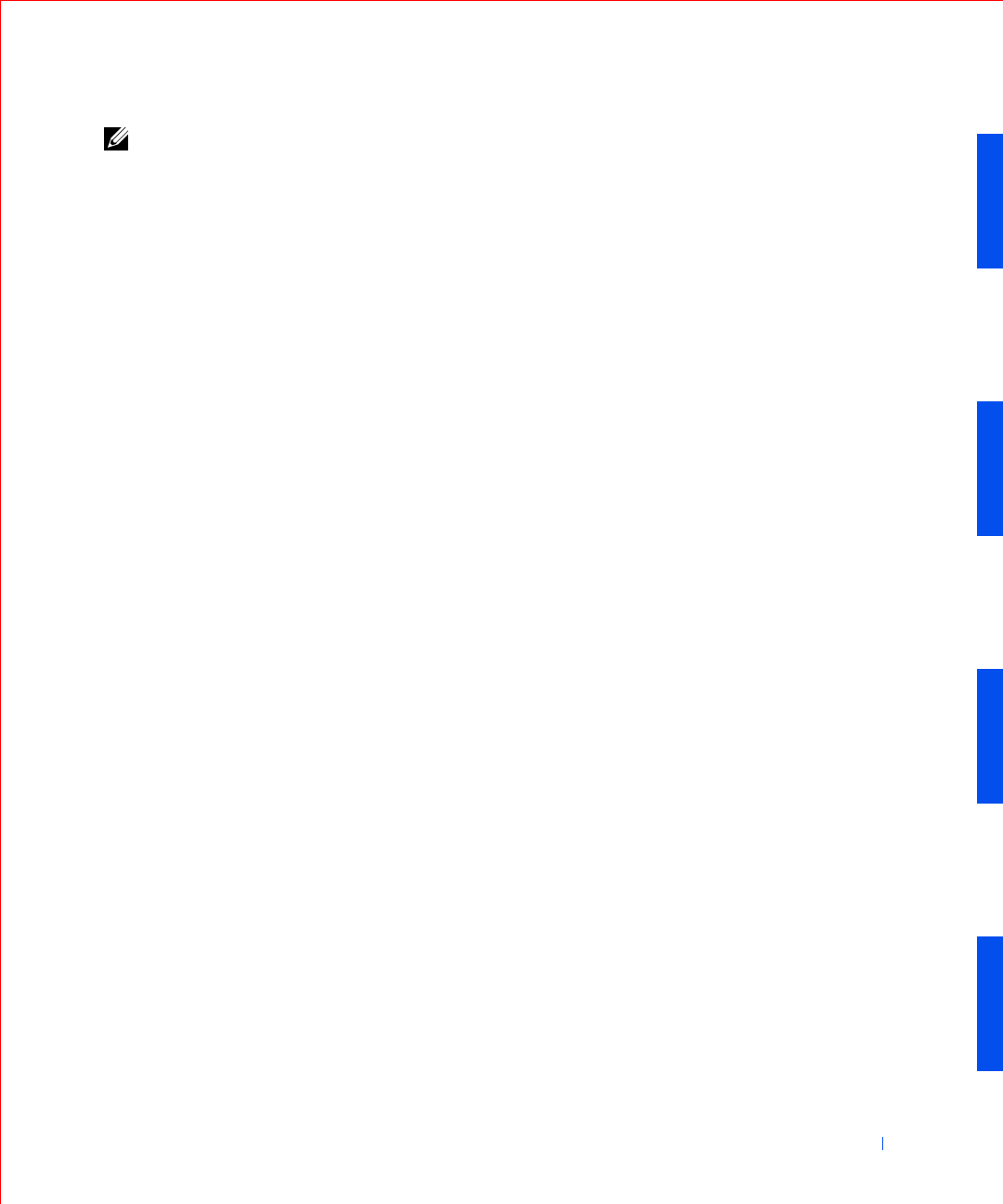
Microsoft® Windows® XP Features 251
NOTE: Dell recommends that you make regular backups of your data files.
System Restore does not monitor changes to or recover your data files. In the
event the original data on the hard drive is accidentally erased or overwritten
or becomes inaccessible because of a hard-drive malfunction, backup files are
required to recover lost or damaged data.
Using System Restore
System Restore monitors a core set of system and application program files,
recording and sometimes copying states of these files before changes are
made. System Restore automatically creates restore points; no user
intervention is required. In addition, you can create restore points manually,
if desired.
Restore points are created to allow you to choose previous system states.
Each restore point gathers the necessary information needed to restore to a
precisely chosen system state. There are three types of restore points:
• System (automatically created) restore points (scheduled by your
computer)
• Installation (event-triggered) restore points (when a program is
installed)
• Manual restore points (created by you as needed)
Scheduled Automatic Restore Points
By default, System Restore creates a restore point every day that the
computer is running. If your computer is off for more than a day, a new
restore point is created the next time you turn the computer on.
Event-Triggered Restore Points
Event-triggered restore points are created before key changes are made to
the system. System Restore automatically creates a restore point before the
following events:
• Application installations — System Restore creates a restore point
before you install an application program designed for Windows XP.
You may wish to create a manual restore point before attempting to
install an older program.


















