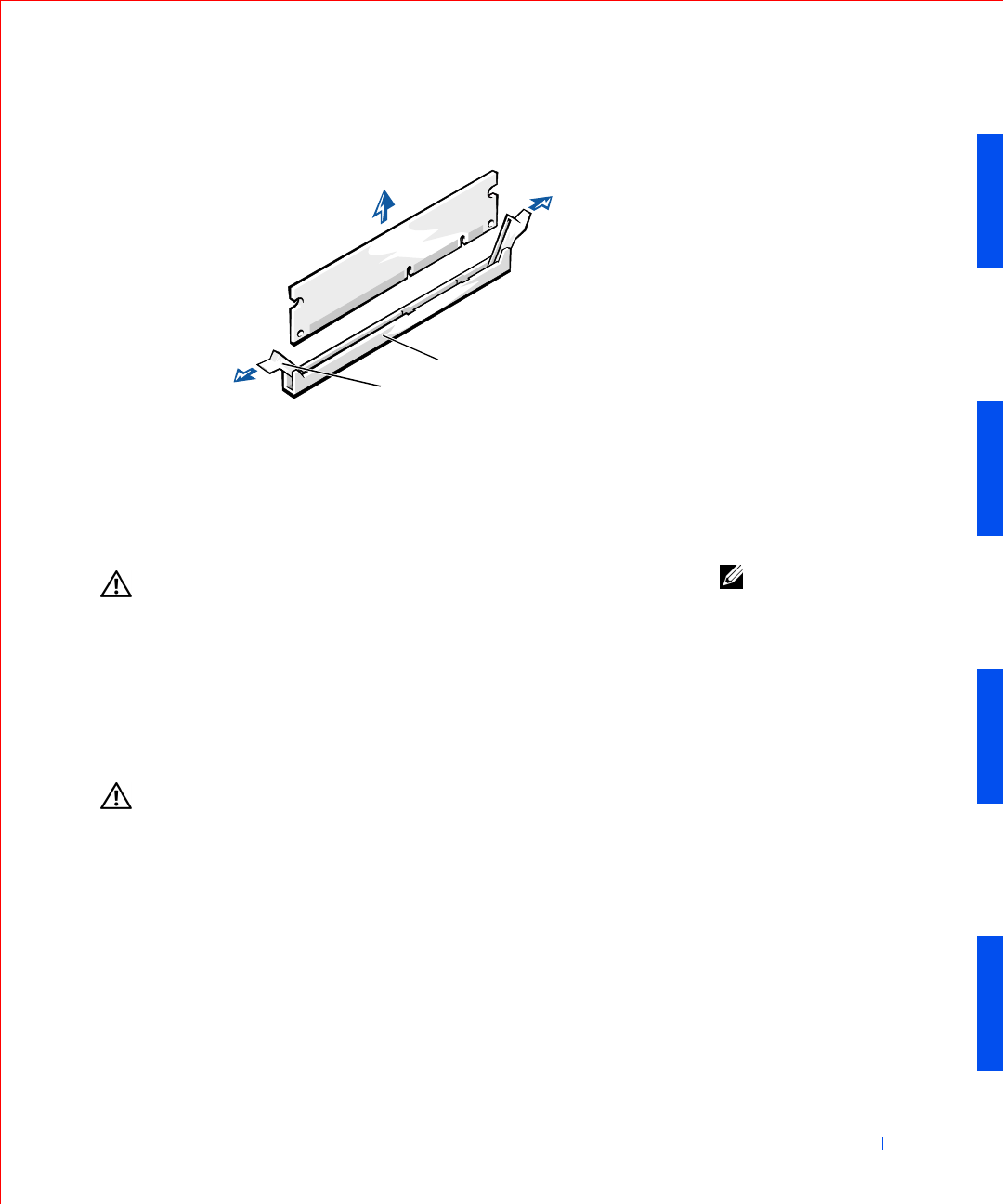
Installing Upgrades 87
DIMM Removal
Microprocessor
NOTE: Dell recommends
that only a technically
knowledgeable person
perform the following
procedure.
CAUTION: To avoid the possibility of electric shock, turn off the
computer and any devices, disconnect them from their electrical
outlets, and then wait 10 to 20 seconds before you open the
computer cover. Also, before you upgrade the microprocessor, see
the other precautions in “Safety First—For You and Your
Computer.”
1
Turn off the computer and devices, disconnect them from their
electrical outlets, wait 10 to 20 seconds, and then open the computer
cover.
CAUTION: The microprocessor cooling fan/heat sink assembly can
get extremely hot. Be sure the assembly has had sufficient time to
cool before you touch it.
2
Disconnect the fan cable from the system board.
3 Disconnect the 12-volt power cable from the system board.
1securing clips (2)
2socket
1
2


















