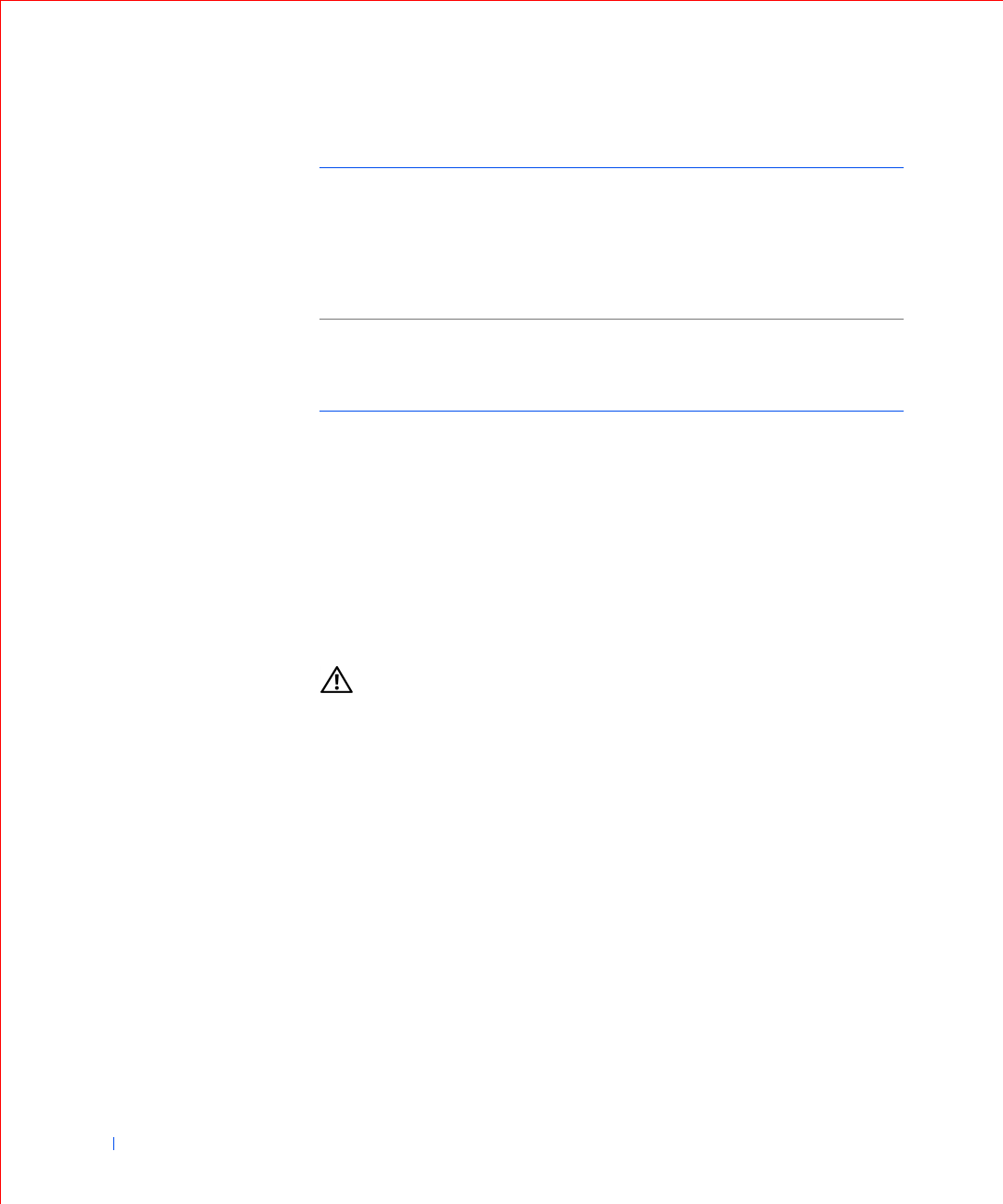
196 Solving Problems
www.dell.com | support.dell.com
Back Panel Lights
When you turn on your computer, it performs a power-on self-test (POST),
which is a series of self-diagnostic checks. A successful POST ends with a
single beep that signifies the start of normal operation. If the computer fails
to emit the single beep or appears to stop responding during POST, a series
of lights located at the rear of the computer can help you understand which
POST test failed or why the computer stopped responding. These lights
indicate problems encountered during POST only, not during normal
operation.
CAUTION: Before servicing any components inside your computer,
see “Safety First—For You and Your Computer.”
The light patterns described in the following table can help you determine
what to do to resolve the problem. If a problem resolution requires you to
open the computer chassis, see “Finding Solutions” for procedures you need
to complete prior to performing the suggested resolution. If the problem
persists after you perform the suggested problem resolution(s), contact Dell
for further help.
The following table lists the codes for the back panel diagnostic lights, gives
their probable causes, and offers suggested corrective actions. The light
patterns are shown as they appear on the back of the desktop chassis
(vertical position).
Solid green power light with
no beep code and no video
during POST
The monitor or the
graphics card may be
faulty.
See “Video and Monitor
Problems” If the monitor is
operating properly and is
correctly connected, see
“Getting Help” for
instructions on obtaining
technical assistance.
Solid green power light and
no beep code but the
computer locks up during
POST
An integrated system
board device may be
faulty.
See “Getting Help” for
instructions on obtaining
technical assistance.
Front Panel Light Codes


















