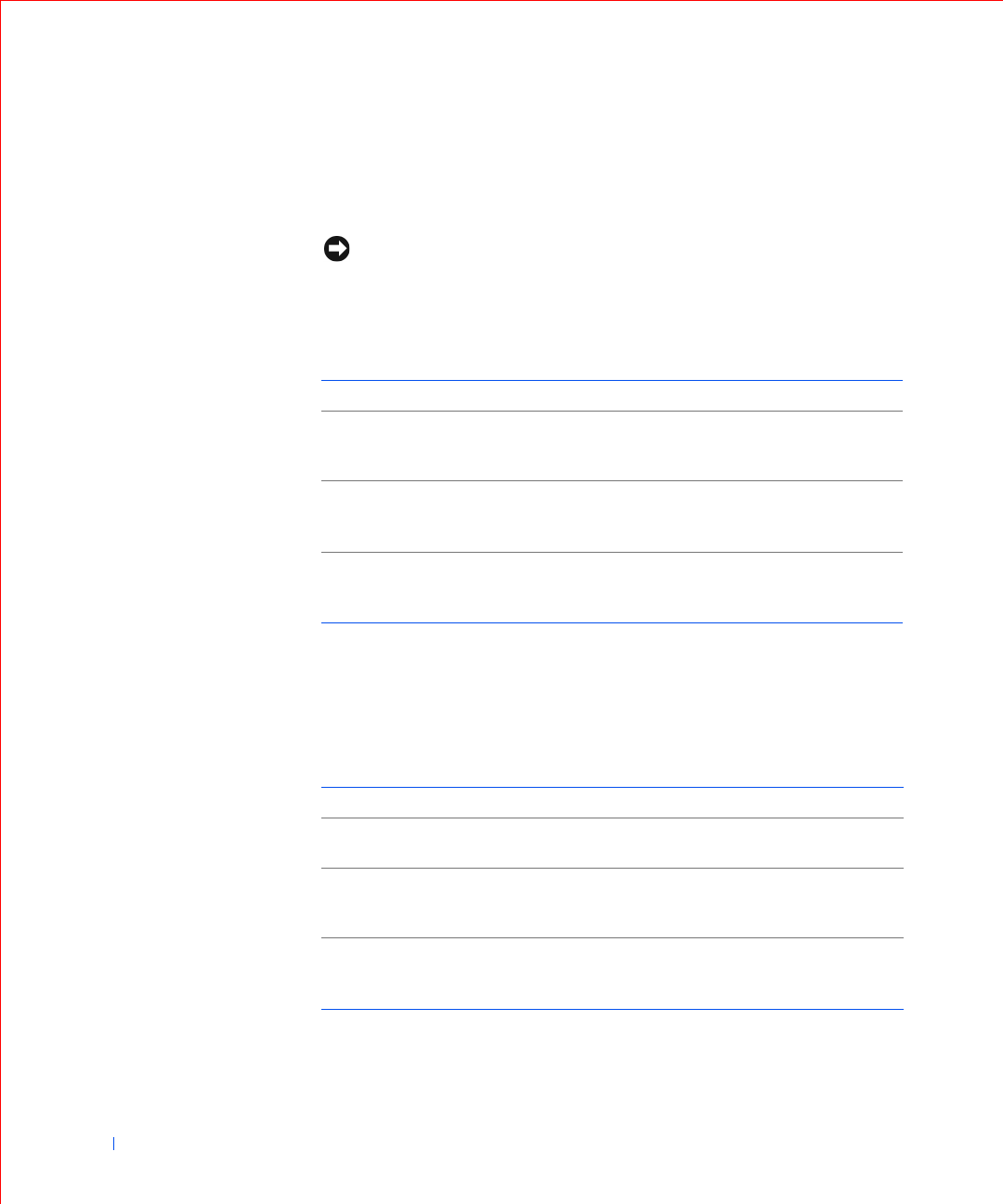
24 About Your Computer
www.dell.com | support.dell.com
The Microsoft
®
Windows
®
98 Second Edition (SE), Windows 2000, and
Windows XP operating systems let you configure the function of the power
button through the Advanced Configuration and Power Interface (ACPI)
feature, as shown in the following table.
NOTICE: To turn off your computer, perform an orderly computer shutdown
using the operating system menu when possible.
Power Button Functions for Windows 98 SE, Windows 2000,
and Windows XP with ACPI
Power Button Functions for Windows 98 SE, Windows 2000,
and Windows XP with ACPI Disabled
Action Results
Computer Turned On
and ACPI Enabled
Computer
in Standby
Mode
Computer
Turned Off
Press power
button
Computer goes into standby mode or
turns off (depending on the operating
system setup)
Computer
turns on
Boots and
computer
turns on
Hold power
button
for 6 seconds*
Computer turns off Computer
turns off
Boots and
computer
turns on
*Pressing or holding the power button to shut down the computer may result in
data loss. Use the power button to shut down the computer only if the operating
system is not responding.
Action Results
Computer Turned On
and ACPI Disabled
Computer in
Suspend Mode
Computer
Turned Off
Press power button Computer turns off
immediately
Computer turns
off immediately
Boots and
computer turns
on
Hold power button
for 6 seconds*
Computer turns off Computer turns
off
Boots and
computer turns
on


















