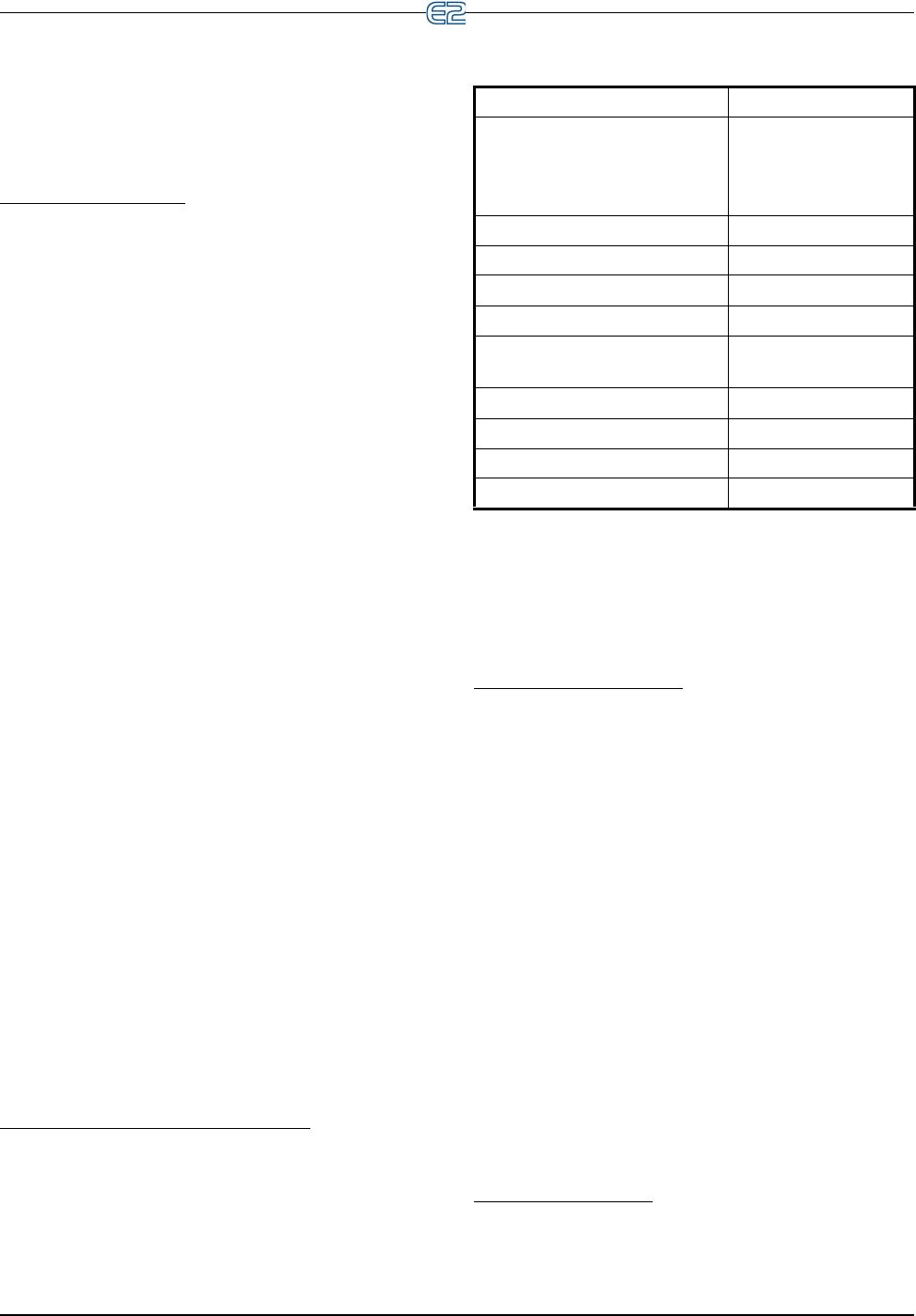
Case Control Circuits Software Overview • 11-15
Clean Modes may be either fixed or timed. Fixed
Clean Modes begin when the clean switch is turned ON
and end when the clean switch is turned OFF. Timed Clean
Modes begin when the clean switch is turned ON and ends
a specific time afterwards. The user specifies how long the
wash mode will last.
End of Mode Warning
To warn service personnel that wash mode is about to
end, the case controller will blink the case lights for five
seconds. After five seconds of blinking, the case fan will
activate and refrigeration will restart.
11.4.10 Walk-In Freezer Control
The CC-100P and CCB (dual-pulse valve model) case
controller is used to control walk-in boxes, since it is the
only model capable of controlling two valves.
Walk-in boxes are controlled the same way as for other
case
s. The primary difference between walk-in boxes and
other cases is the use of the door switch.
When the case controller’s door
switch input is turned
ON, refrigeration is suspended (all pulse valves go to 0%),
the fans turn OFF, and the lights turn ON. The walk-in box
remains in this state until the door switch turns OFF again.
Alarm times can be assigned to the door switch input
so that an alarm can be generat
ed when the door is left
open for too long.
Also, when temperature alarm setpo
ints are configured
for the case, the case controller will begin refrigeration if a
temperature alarm trips with the door open.
11.4.11 Fail-Safe Mode
When major system malfunctions occur, the case con-
troller enters a Fail-Safe Mode. The Fail-Safe Mode is
designed to keep the
case functioning as normally as pos-
sible under system conditions that would otherwise make
case
control impossible.
A case controller will enter Fail-Safe Mode whenever
one of
three conditions occur:
1. The superheat and/or temperature control set-
point(s) are corrupted (i.e., outside of its pro-
grammed minimum/maximum range).
2. The software is corrupted.
3. An unrecoverable sensor failure has occurred
(see
Operation with Failed Sensors, below).
Actions Taken During Fail-Safe Mode
When a case controller enters Fail-Safe Mode, each
output will be set to the fail-safe state described in
Table 11-7.
Table 11-7 - F
ail-Safe States
Output Fail-Safe State
Pulse Valve, Stepper Valve Controller will fix
th
e position to the
last known good out-
put percentage
Fans ON
Lights ON
Defrost OFF
Anti-Sweat Pulse at 50%
CC-100 and CS-100 Alarm
LEDs (r
ed)
Flashes at a rate of 2
per second
Dual Temp Output Off
Suction Solenoid Valve Open
Liquid Solenoid Valve Open
Satellite Output(s) OFF
11.4.11.1 Recoverable Sensor Failures
The CC-100 and CS-100 will be able to cope with
some sensor failures without having to enter Fail-Safe
Mode.
Coil In or Coil Out Failure
A coil inlet temperature or coil outlet temperature sen-
sor will be considered failed if one of two conditions
occur:
1. The sensor gives a value outside of its minimum
an
d maximum temperature range (that is, below -
50°F or above 120°F) for two consecutive read-
ings, or
2. The sensor value is 20°F above the control set-
point for longer than ten minutes.
If the coil inlet or coil outlet temperature sensor has
failed, the case
controller will compensate by “guessing”
the inlet or outlet temperature based on the values of the
remaining functional coil sensor and the case temperature
sensor(s). The case controller will continue to guess the
value until the coil inlet or outlet sensor can be fixed.
If both the coil inlet and coil outlet sensors have failed,
or
if one coil sensor and the case temperature sensor(s)
have failed, the case controller will not be able to make the
required calculations, and they will go into Fail-Safe
Mode.
Discharge/Return Air
If the sensor or combination of sensors supplying the
case temperature to the case controller have failed (i.e., the


















