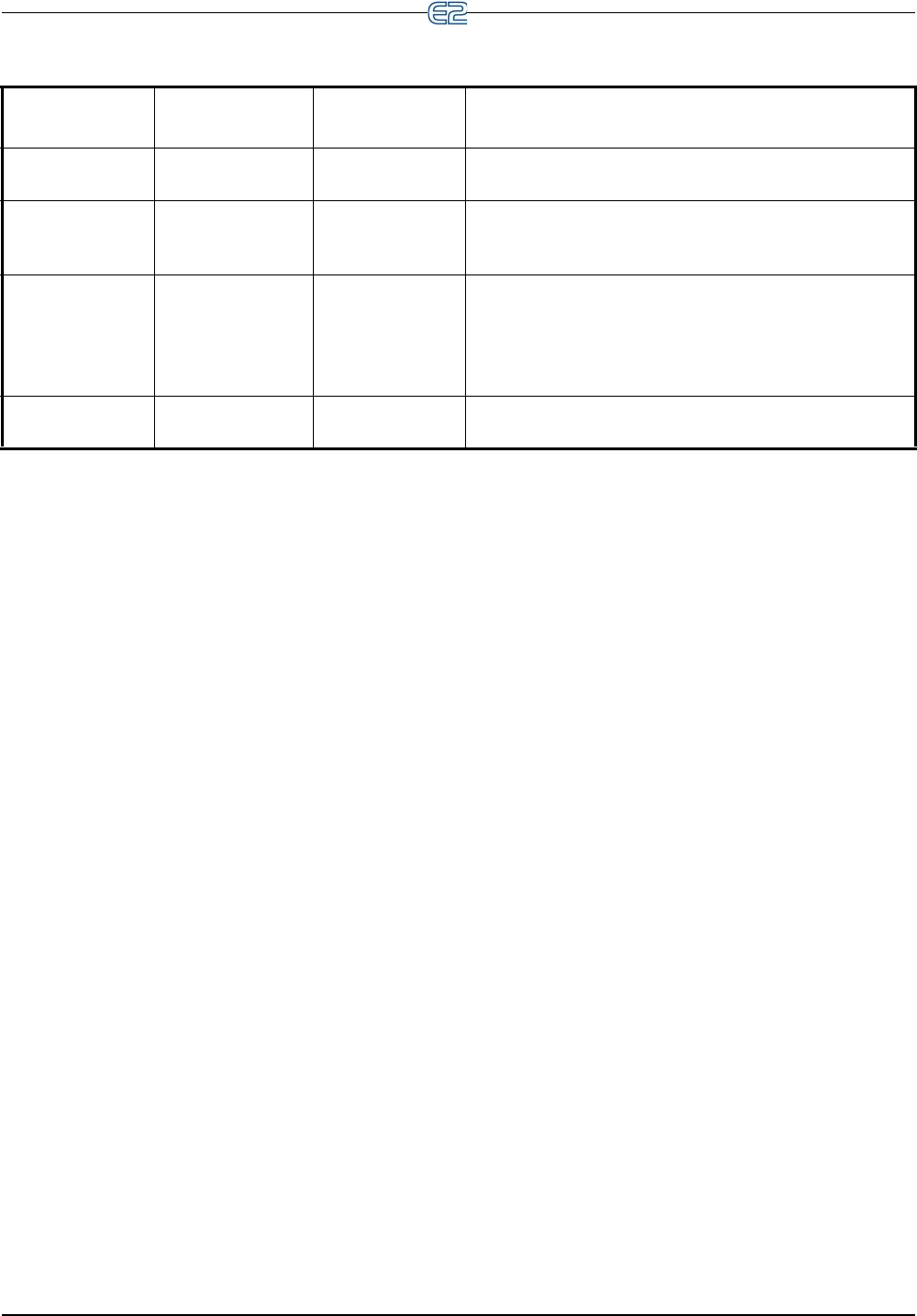
Table 11-11 - Suction Group Outputs
Output Device
Wire 8RO contacts
to
:
Set Fail-safe Dip
Switch to:
Notes
Heat / Cool
S
taged Outputs
see note see note Set up any stages you want ON when the controller is off-
line as N.C. Stages you want OFF should be set as N.O.
Single-Speed
Fan
s
see note see note If one or more heat or cool stages will be ON, wire fan
N.C. so it will be active during controller off-line times.
Otherwise, wire N.O.
Two-Speed Fans
(LOW
, HIGH,
and fan contac-
tor)
see note see note If any heat or cool stages are
configured to be ON (N.C.),
set the wiring and the switch to N.C., and set either the
LOW or HIGH stage output to N.C. (whichever speed
you want active). If no heat or cool will be active, set
LOW, HIGH, and the fan contactor to N.O.
Digital Econo-
mizer
N.O. N.O.
Zone Control Software Overview • 11-25
11.7 Zone Control
11.7.1 Overview
An HVAC Zone is a collection of up to sixteen rooftop
units or air handling units that work together to maintain
the same temperature and humidity throughout a particular
volume of space. The primary function of an HVAC Zone
is to “manage” the operation of each individual HVAC
unit by providing the temperature setpoints that will be
used in Temperature Control. Zones are also responsible
for ordering HVAC units to dehumidify and determining
when outside air conditions are favorable to economize.
11.7.2 How Zones Work
A Zone is built by first creating a Zone application in
the E2 BX. Then, all HVAC unit applications that will be a
part of the Zone must be connected with the Zone applica-
tion. This connection process is known as associ
ation.
When a rooftop unit or AHU is as
sociated with a Zone,
the E2 automatically makes a series of I/O connections
between the Zone application and the individual MultiFlex
RTU or AHU application. From that point on, the Zone is
responsible for passing along the following information to
the individual unit:
• The heating and cooling setpoints it will use
during
occupied and unoccupied building
times.
• A command to operate in either occupied or
uno
ccupied mode (based on the Zone appli-
cation’s own time schedule input).
• Outdoor air and outdoor relative humidity
val
ues.
• A signal to enable or disable economization
(b
ased on the Zone application’s own econo-
mization checking method).
• A signal to begin or end dehumidification
(b
ased on the Zone application’s own humid-
ity reading and dehumidification setpoint).
• A signal indicating the current season is
either SUMMER or WINTER.
• The combined Zone Temperature and Zone
humidity
(based on a combination of each
HVAC unit’s space temperature and space
humidity).
• The fallback temperature and
humidity set-
points to use in case the unit loses
contact
with its Zone application.


















