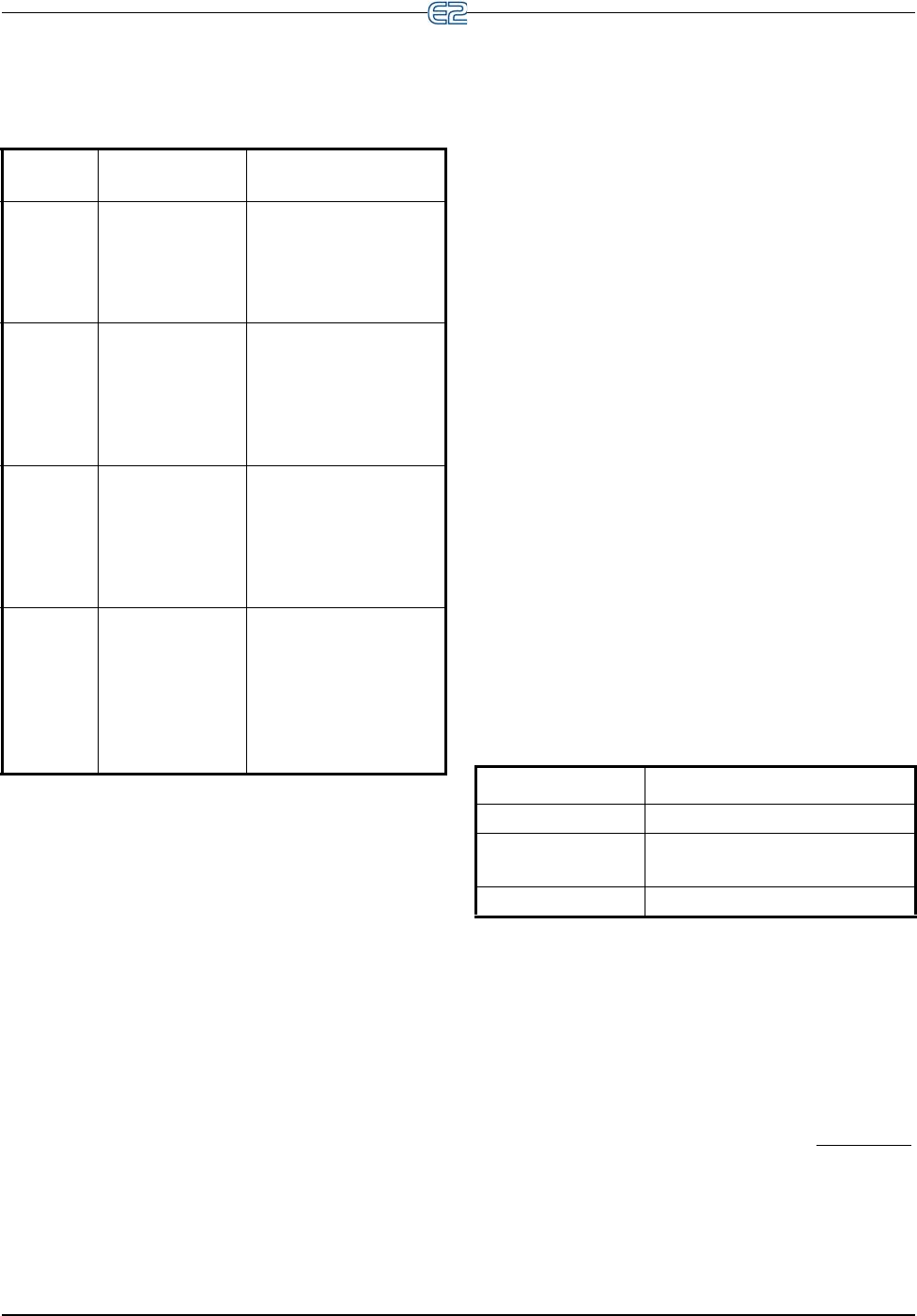
Logging Groups Software Overview • 11-17
11.5.1 Possible Data Errors
For point log groups, regardless of the resolution, the
following applies when errors occur in log data:
Table 11-8 - Dat
a Errors
Displayed
Va
lue
Logged Value Description
NO
DA
TA
(LOG_DATA_-
NONE)
Actual data value of the
output is NO_VALUE
but output status is not
CELL_OUT_FAIL or
CELL_OUT_INACT
PT FAIL (LOG_PT_FAIL) Data is NO_VALUE
and statu
s of output is
CELL_OUT_FAIL --
could occur when point
cell has passed one min-
ute update
PT
INACT
(LOG_PT_DIS-
ABLED)
Status of output is
CELL_OUT_INACT
and this appears regard-
less of the value of the
data –
this may occur at
startup
ERROR Indicates log error type
coul
d not be determined
but the LOG_ERROR_-
FLAG was set in the
data (thi
s is display only
and might indicate cor-
rupted data)
A displayed value of DATA N/A (LOG_DATA_NA) is
used in med
ium and low resolution logs when that particu-
lar type of data cannot be logged in that resolution. Pulse,
one shot
, and system list types cannot be logged in
medium and low resolution log groups.
11.5.2 Data Compression
Because the user may need to log more data than the
default logging of the E2 can hold in memory, the user can
set the resolution type in the log manager to determine
how the desired points will be logged. E2 converts these
analog sample values to this lower resolution (Low or
Medium) by:
• Adding/subtracting an offset
• Multiplying by a scaling factor
• Rounding to the nearest integer value of the size
appropriate for th
e desired resolution
11.5.2.1 Clipping
Clipping occurs whenever the conversion process
results in a sample value that falls outside the range of the
selected log resolution. For example, converting a value of
750 PSI to low resolution would result in a compressed
sample value of 609 PSI (refer to Appendix E: Com-
pressed Point Log Sample Limits and Precision Tab).
Low resolution only allows values up to 609 PSI; there-
fore, the sample is said to be
“clipped.” If the value that
will be logged is anticipated to exceed the high or low
range for a particular log resolution, a higher resolution
should be chosen.
High Clipping occurs when a compressed sample
v
alue is above the range allowed by the set resolution. In
this case the sample value is considered “high-clipped”
and the data recorded will be the high-clipped value and
logged at the highest possible valid value.
Low Clipping occurs when a compressed sample value
is belo
w the range allowed by the set resolution. In this
case the sample value is considered “low-clipped” and the
data recorded will be the low-clipped value and logged at
the lowest possible valid value.
11.5.2.2 Incompressible Data Types
Points of certain data types cannot be compressed due
to the nature of their data values. These points are called
Incompressible Points. Refer to the following table for the
data types that are considered to be incompressible at cer-
tain resolutions:
Table 11-1 - In
compressible Data Types and Their
Resolutions
Data Type Incompressible at Resolution
PULSE_TYPE Low and Medium
ONE_SHOT_-
TYPE
Low and Medium
SYS_LIST_TYPE Low and Medium
11.5.3 Base Log Group
The Base Log group is a permanent logging group and
cannot be deleted. When a new application is added to the
system, the inputs and outputs that are logged by default
are associated with the Base Log group.
Points are pre-configured to be logged for
newly added
applications. Many of the most important inputs and out-
puts within an application are already
pre-configured to be
logged, and all of these inputs belong to the Base Log
Group. Simply define the inputs and outputs to enable log-
ging; no special set up is required. Logging is done auto-


















