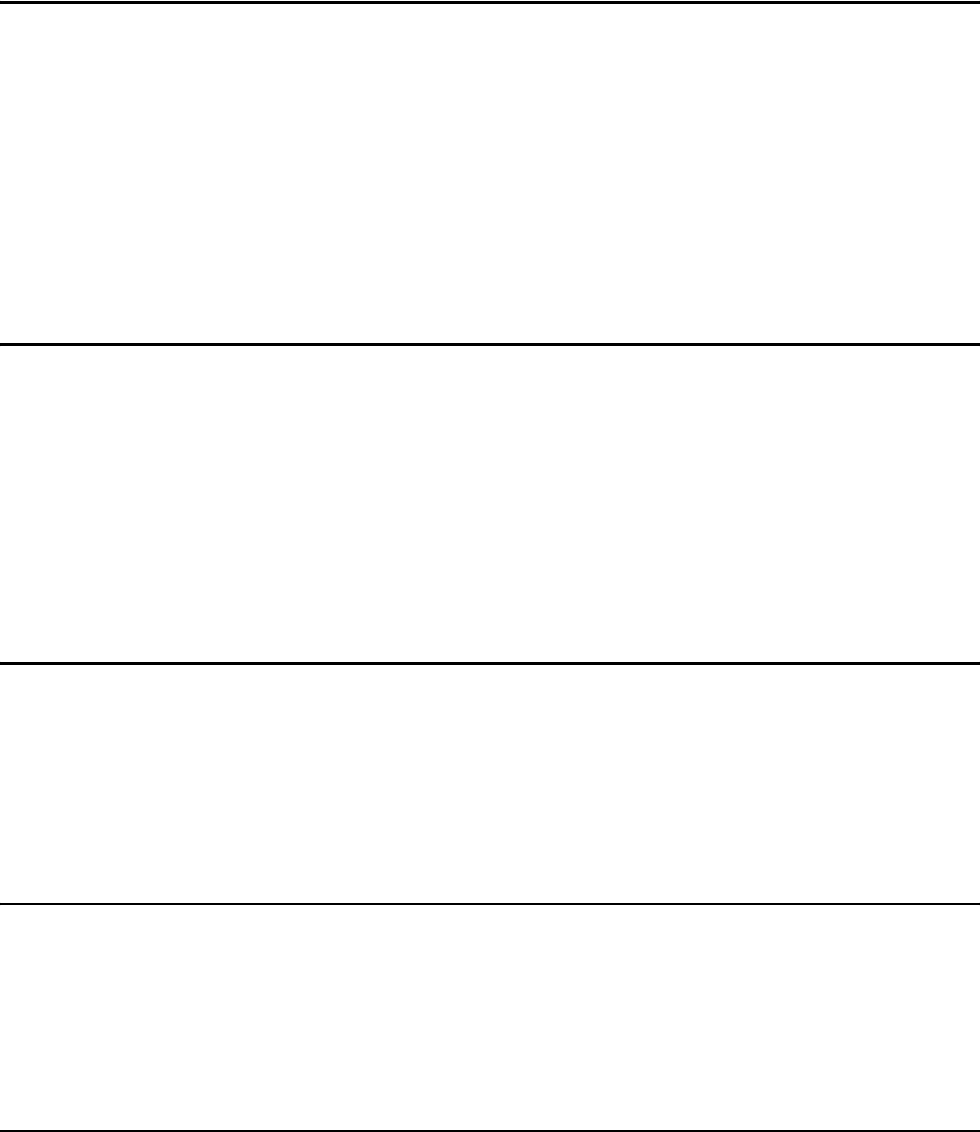
100 Agilent E1441A SCPI Command Reference
Chapter 3
Comments • Four low-level commands are required to program the function generator with
the same output as the APPLy syntax example.
"FUNC:SHAP SIN"
Select the function wave shape
"FREQ 5.0E+3"
Set frequency to 5 kHz
"VOLT 3.0"
Set amplitude to 3 Vpp
"VOLT:OFFS -2.5"
Set offset to -2.5 Vdc
APPLy:DC
[SOURce:]APPLy:DC[<frequency|DEF>[,<amplitude|DEF>[, <offset>]]] is used
to output a dc voltage with the amplitude level specified by the offset parameter.
Comment The frequency and amplitude parameters are ignored in this command but you
MUST specify a value or "DEF". If values are specified, they are stored and used
when you make a subsequent function change without specifying new frequency or
amplitude values. For example, to output a +5V dc voltage, execute the following
command:
"APPL:DC DEF, DEF, 5"
APPLy:NOISe
[SOURce:]APPLy:NOISe [<frequency|DEF>[,<amplitude|DEF>[, <offset>]]] is
used to output noise with the specified amplitude and dc offset.
Comment The frequency parameter is ignored for this command but you MUST specify a value
or "DEF" to allow the command to accept the amplitude and offset parameters. If
you specify a frequency value, the value is remembered when you change to a
different function. For example:
"APPL:NOIS DEF, 3.0, -2.5"
APPLy:RAMP
[SOURce:]APPLy:RAMP [<frequency>[,<amplitude>[,<offset>]]] is used to
output a ramp wave with the specified frequency, amplitude, and dc offset. For
example, a ramp wave with the same parameters as the syntax example is shown
below:
"APPL:RAMP 5.0E+3, 3.0, -2.5"
APPLy:SINusoid
[SOURce:]APPLy:SINusoid [<frequency>[,<amplitude>[,<offset>]]] is used to
output a sine wave with the specified frequency, amplitude and dc offset. For
example, the command for a sine wave shown in the syntax example for a 5 kHz, 3
Vpp with -2.5Vdc offset is repeated below:
"APPL:SIN 5.0E+3, 3.0, -2.5"


















