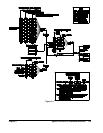122 Agilent E1441A SCPI Command Reference
Chapter 3
the *TRG IEEE-488.2 common command.
• EXT: A hardware trigger input to the function generator's faceplate External
Trigger ("Ext Trig") BNC connector. The trigger signal must have a pulse
period greater than one (2) microseconds.
• IMMediate: The trigger system is always true (an internal trigger is always
present and accepted upon issuing a trigger command).
• TTLTrg0-7: One of the eight VXIbus trigger lines (TTLT0 through TTLT7)
• The default trigger source is IMMediate. The trigger source setting is stored in
volatile memory
Comments • When the Immediate (internal) source is selected, the function generator
outputs continuously when the burst mode or sweep mode is enabled.
The APPLy command automatically sets the trigger source to IMMediate.
• When the External source is selected, the function generator will accept a
hardware trigger applied to the front-panel Ext Trig
terminal. The function
generator outputs one burst or initiates one sweep each time each time Ext Trig
receives the edge of a
TTL pulse (polarity set by TRIG:SLOPE). For FSK and
Gated Burst mode, the level of the signal on Ext Trig gates the FSK "hop"
frequency, or gates the burst signal on or off (TRIG:SLOPE has no effect on
the gating sense).
• Except for its actual polarity always being the reverse of the Ext Trig input, the
TTLTrg<0-7> lines control the function generator in the same way as
described above in External.
• When the Bus (software) source is selected, the function generator outputs one
burst or initiates one sweep each time a bus trigger command is received. BUS
only applies to functions that are truly triggered (counted bursts and frequency
sweeps), not to gated functions (gated bursts and FSK). To trigger the function
generator, send a VXIbus trigger (TTLT0-7) or use the *TRG (trigger)
command. You can also trigger the function generator from the GPIB
interface by sending the IEEE-488 Group Execute Trigger (GET) message
(e.g., TRIGGER 70911).
• Send the *WAI (wait) command to ensure synchronization when the Bus
source is selected. The function generator waits for all pending operations to
complete following the *WAI command before it executes any additional
commands. For example, the following command string guarantees that the
first trigger is accepted and executed before the second trigger is recognized.
"TRIG:SOUR BUS;*TRG;*WAI;*TRG;*WAI"
• You can use the *OPC? (operation complete query) command or the *OPC
(operation complete) command to signal when the burst or sweep is complete.
The *OPC? command returns “1” to the output buffer when the burst or sweep
is complete. The *OPC command sets the “operation complete” bit (bit 0) in
the Standard Event register when the burst or sweep is complete.
• For FSK operation, the trigger sources of "IMM" and "BUS" will actually use