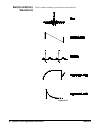56 Agilent E1441A Application Information
Chapter 2
Use the following command to perform a self-test:
*TST?
Returns “0” if the self-test passes or “1” if it fails. If the self-test fails, an
error message is also generated with additional information on why the test
failed. Use the SYSTem:ERRor? command to read the error queue.
Memory Locations Four memory locations (numbered 0, 1, 2 and 3) are available to store
instrument configuration states. See the *SAV, *RCL and MEMory
commands for more information.
Firmware Revision
Query
The function generator has two microprocessors for control of various
internal systems. You can query the function generator to determine which
revision of firmware is installed for each microprocessor.
The function generator returns two numbers. The first number is the
firmware revision number for the main generator processor and the second
is for the input/output processor.
Use the following command to query the firmware version:
*IDN?
Returns “GPIB,E1441A,0,A.01.00-A.01.09”
Be sure to dimension a string variable with at least 41 characters.
SCPI Language
Version Query
You can determine the SCPI version with which the function generator is in
compliance by sending a query from the remote interface.
Use the following command to query the SCPI version:
SYSTem:VERSion?
Returns a string in the form “YYYY.V” where the “Y's” represent the year
of the version, and the “V” represents a version number for that year
(for example, 1993.0).