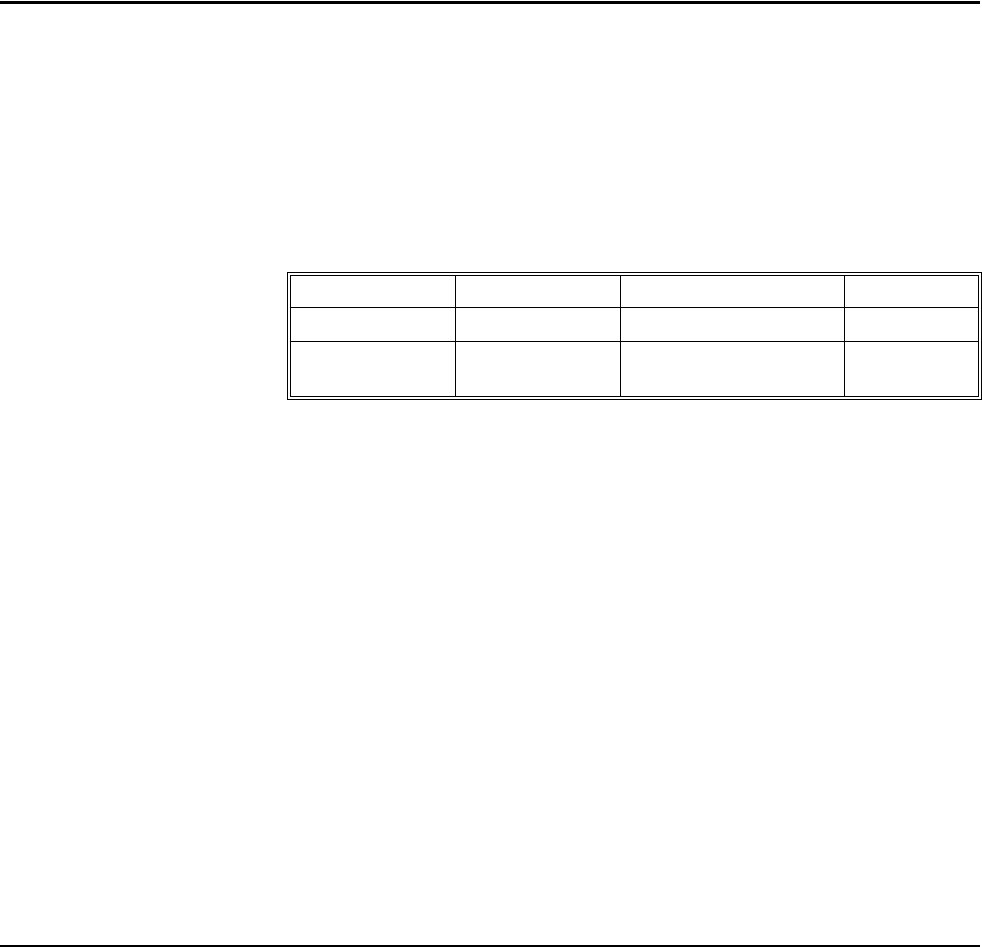
90 Agilent E1441A SCPI Command Reference
Chapter 3
PHASe
Only valid with
Option 001
The PHASe command subsystem is valid only with the Phase-Lock option (option
001). This command allows you to control the phase offset of the output waveform.
You can also enable the phase-lock error reporting to generate an error when
phase-lock is lost (unlocked). See the STATus command for querying the
questionable data registers and status byte to verify the unlock condition.
Subsystem Syntax PHASe
:ADJust <radians> | <degrees> DEG | MINimum | MAXimum
:ADJust?
:REFerence
:UNLock:ERRor:STATe OFF | ON
:UNLock:ERRor:STATe?
:ADJust
PHASe:ADJust <radians>|<degrees>DEG |MIN|MAX adjusts the phase offset of
the output waveform in radians or in degrees (must specify DEG following the
parameter if specified in degrees). Select from -2π radians to +2π radians. The
default is 0 radians. MIN = -2π radians; MAX = +2π radians. The phase offset
setting is stored in volatile memory.
Parameters
Comments
• You must specify "DEG" following the phase value if you specify the phase in
degrees instead of radians. For example, to specify a -90° phase offset, use the
following command:
PHAS:ADJ -90 DEG
• For sine, square, triangle, and ramp waveforms:
Zero (0) radians is the point at which the waveform crosses zero volts (or the
dc offset value) in a positive-going direction.
• For arbitrary waveforms:
Zero (0) radians is the first point downloaded to memory.
• The phase adjustment for phase-lock is independent of the burst phase as set by
the BM:PHAS command. See “Burst Modulation” on page 33. for more
information.
Parameter Name Parameter Type Range of Values Default Units
radians numeric -2π to +2π radians
degrees numeric -360° to +360° must specify
DEG


















