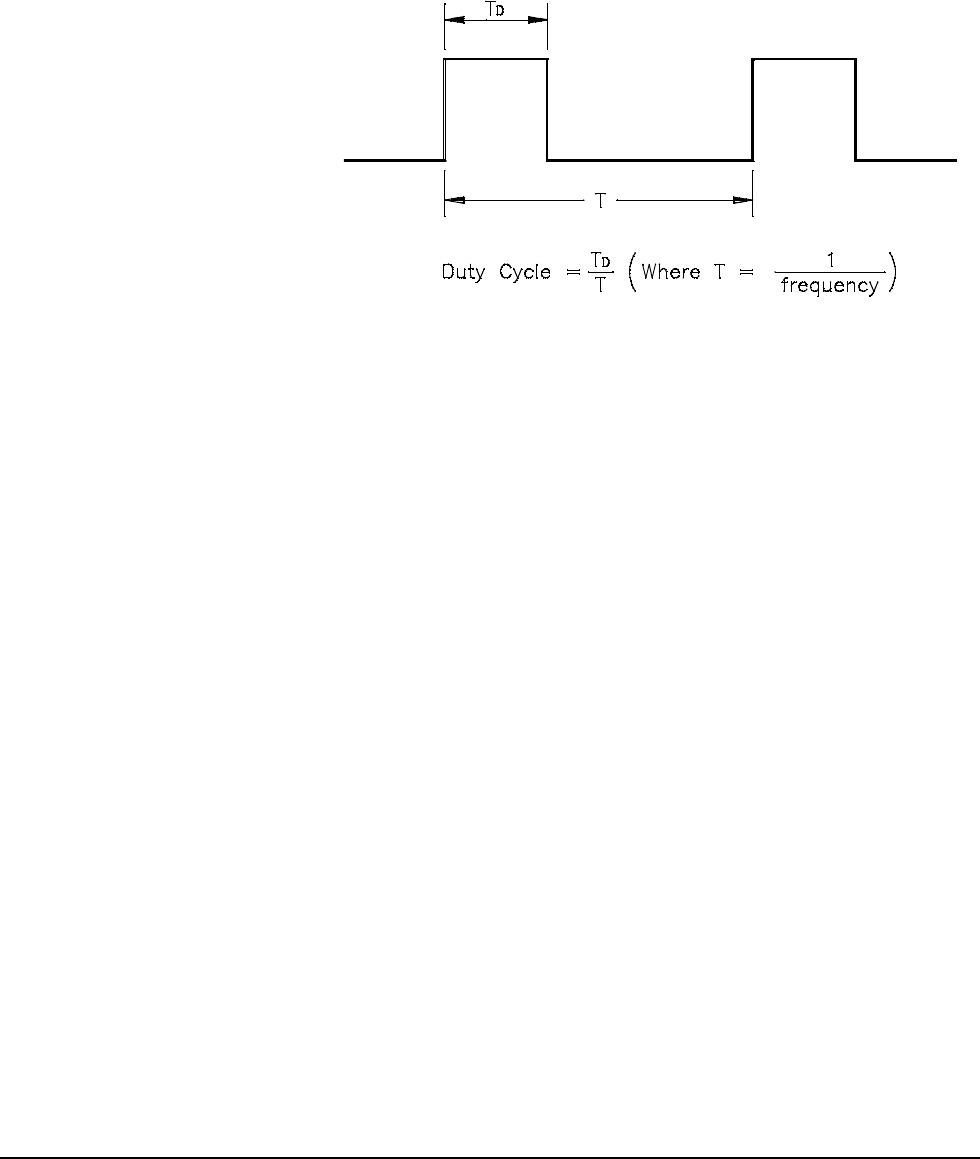
26 Agilent E1441A Application Information
Chapter 2
Use the following command to set the output termination:
OUTPut:LOAD 50|INFinity|MINimum|MAXimum
Duty Cycle Applies only to square waves. Duty cycle is specified as a percentage and
represents the amount of time per cycle that the square wave is high.
Duty cycle: 20% to 80%, in 1% increments (frequency ≤5 MHz).
40% to 60%, in 1% increments (frequency > 5 MHz).
The default is 50%.
The duty cycle is stored in volatile memory; the duty cycle is set to 50%
when power has been off or after a remote interface reset. The APPLy
command automatically sets the duty cycle to 50% for square waves.
Before attempting to set the duty cycle, you must enable the square wave
function. No error is generated, but the specified duty cycle is remembered
when you change to the square wave function.
The duty cycle setting is remembered when you change from square wave
to another function. When you return to the square wave function, the
previous duty cycle is used.
Possible Conflict with Output Frequency: The duty cycle is automatically
adjusted if you select a frequency that is not valid with the present duty
cycle. For example, if you set the duty cycle to 70% and then change the
frequency to 8 MHz, the function generator will automatically adjust the
duty cycle to 60% (the upper limit for this frequency).
Use the following command to set the duty cycle:
PULSe:DCYCle <percent>|MINimum|MAXimum
The APPLy command automatically sets the duty cycle to 50% for square
waves.
Sync Signal A sync signal output is provided on the front-panel Sync terminal.
All of the standard output functions (except dc and noise) have an associated
sync signal. For certain applications where you may not want to output the
Figure 2-1.


















