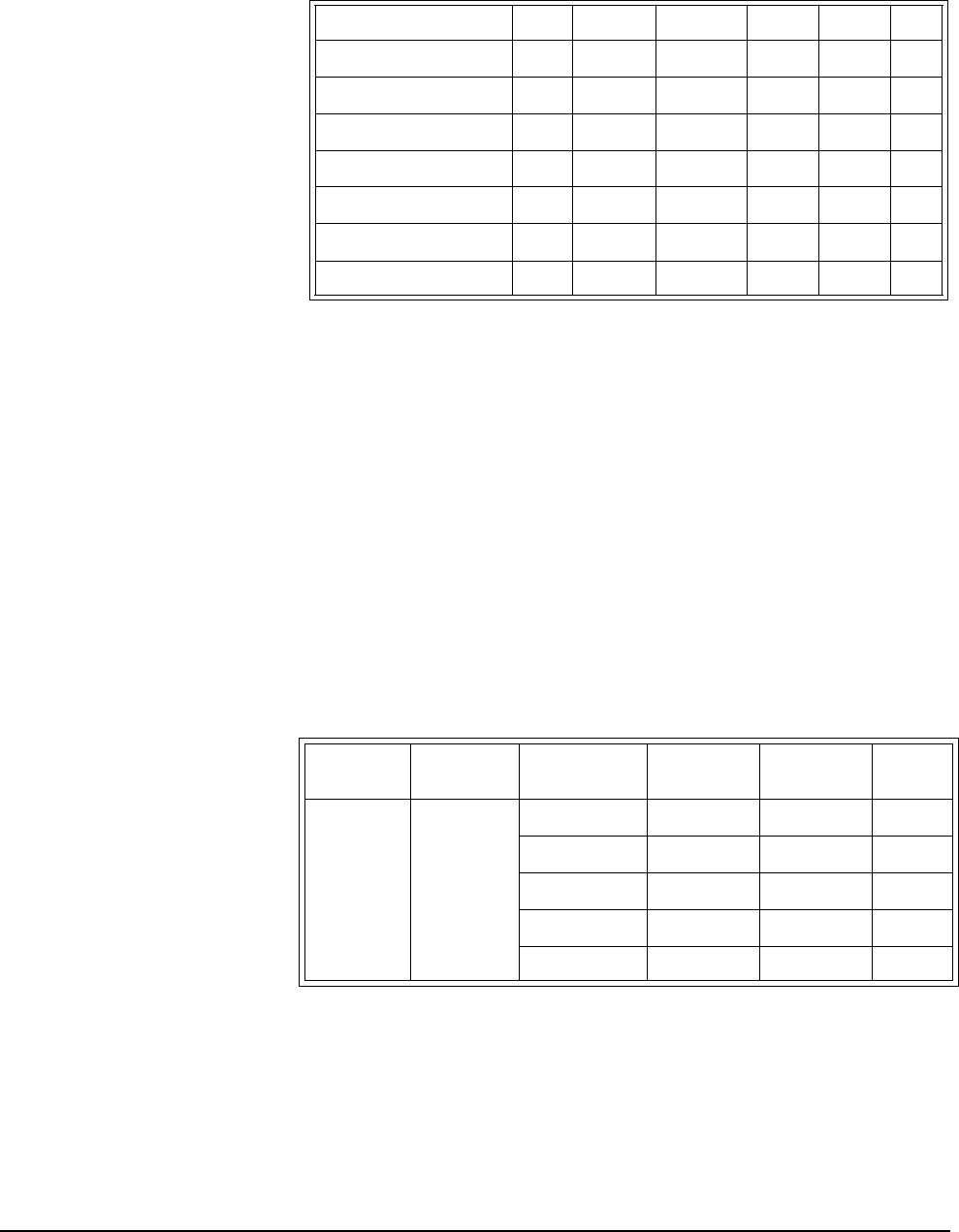
Agilent E1441A Application Information 21
Chapter 2
.
Use the following command to select the output function:
FUNCtion:SHAPe SIN|SQU|TRI|RAMP|NOIS|USER|DC
You can also use the APPLy command to select the function, frequency,
amplitude, and offset with a single command. Because the APPLy command
also changes duty cycle, modulation type, trigger source, and trigger slope,
you must place the APPLy command first in any sequence of configuration
commands.
Output Frequency As shown below, the output frequency range depends on the function
currently selected. The table shows functions in decending order of the
maximum frequency. The default frequency is 1 kHz for all functions.
Table 2-1.
Sine Square Triangle Ramp Noise Arb
AM Carrier X X X X X
AM Modulating Wave X X X X X X
FM Carrier X X X X X
FM Modulating Wave X X X X X X
FSK Modulation X X X X X
Burst Modulation X X X X X
Frequency Sweep X X X X X
Table 2-2.
Parameter
Name
Parameter
Type Function
Minimum
Frequency
Maximum
Frequency
Default
Units
frequency numeric Sine 100 µHz 15 MHz Hz
Square 100 µHz 15 MHz Hz
Built-In Arbs 100 µHz 5 MHz Hz
Ramp 100 µHz 100 kHz Hz
Triangle 100 µHz 100 kHz Hz


















