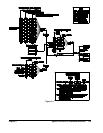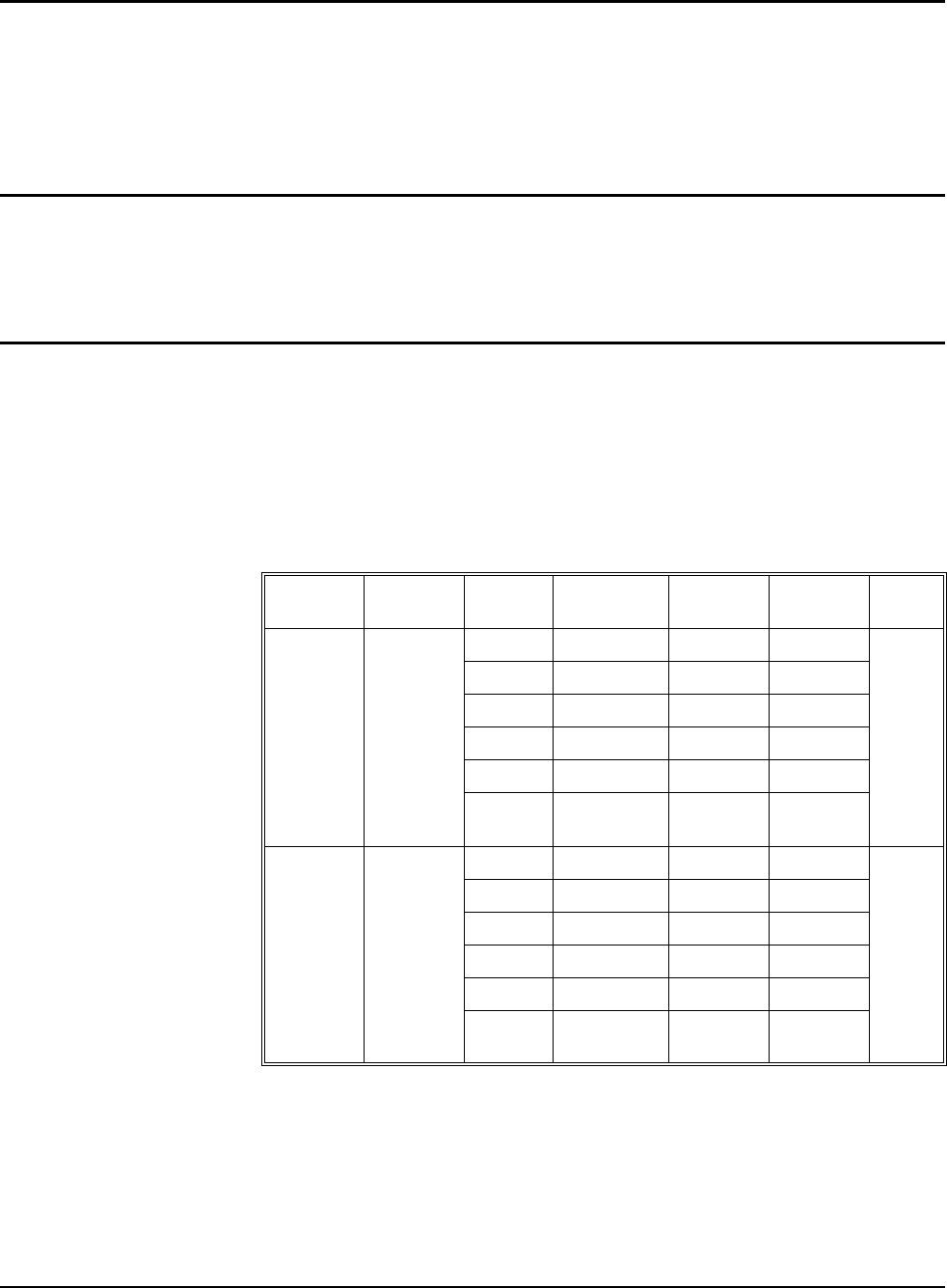
114 Agilent E1441A SCPI Command Reference
Chapter 3
SWEep:STATe
[SOURce:]SWEep:STATe OFF|ON disables or enables the sweep mode. To ensure
proper operation, you should enable the sweep mode after you have set up the other
sweep parameters. Only one modulation mode can be enabled at a time. When you
enable the sweep mode, the previous modulation mode is turned off.
SWEep:STATe?
[SOURce:]SWEep:STATe? queries the state of the sweep mode. Returns “0” (OFF)
or “1” (
ON).
VOLTage
[SOURce:]VOLTage <amplitude>|MIN|MAX sets the output amplitude for the
currently active function.
MIN selects the smallest amplitude allowed for the selected
function (50 mVpp into 50 ohms).
MAX selects the largest amplitude allowed (10
Vpp into 50 ohms). The default amplitude is 100 mVpp (into 50 ohms).[Stored
in volatile memory ]
Parameters
Comments • For arbitrary waveforms, the maximum amplitude will be limited if the data
points do not span the full range of the output DAC (Digital- to-Analog
Converter). For example, the built-in “SINC” waveform does not use the full
range of values between ±1 and therefore its maximum amplitude is 6.084 Vpp
(into 50 ohms).
Parameter
Name
Parameter
Type
Function Output
Termination
Minimum
Amplitude
Maximum
Amplitude
Default
Units
amplitude numeric Sine 50Ω 50 mVpp 10 Vpp Vpp
Square 50Ω 50 mVpp 10 Vpp
Triangle 50Ω 50 mVpp 10 Vpp
Ramp 50Ω 50 mVpp 10 Vpp
Noise 50Ω 50 mVpp 10 Vpp
Built-In
Arbs
50Ω 50 mVpp 10 Vpp
amplitude numeric Sine Open Circuit 100 mVpp 20 Vpp Vpp
Square Open Circuit 100 mVpp 20 Vpp
Triangle Open Circuit 100 mVpp 20 Vpp
Ramp Open Circuit 100 mVpp 20 Vpp
Noise Open Circuit 100 mVpp 20 Vpp
Built-In
Arbs
Open Circuit 100 mVpp 20 Vpp