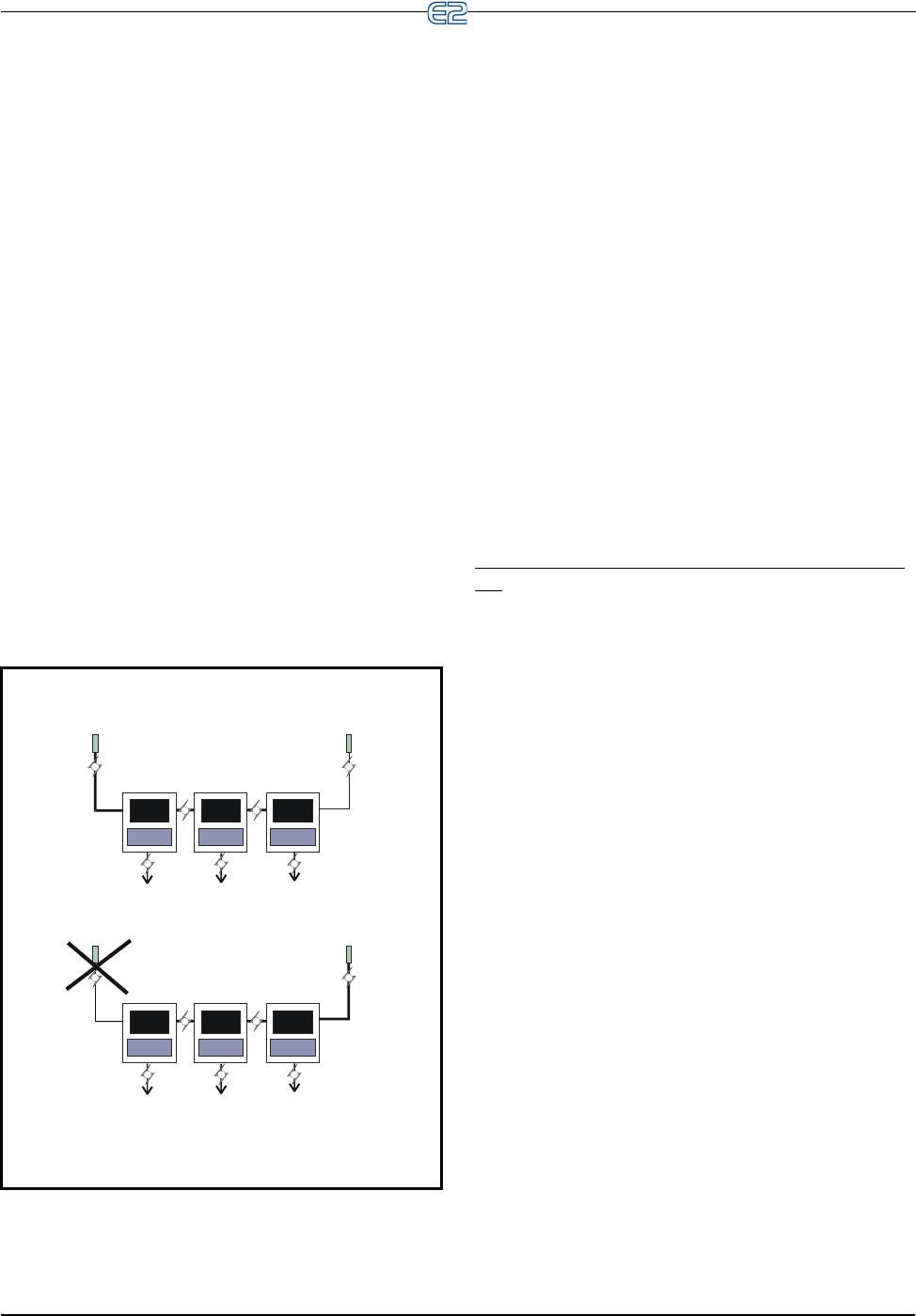
Set Up Applications Quick Start • 10-25
value until the primary provider again sends a valid
update to the other Global Data applications. The
secondary provider would then stop sending the sec-
ondary value, and all Global Data applications would
use the primary value.
If using this priority setting, you must enter board and
point settings.
Example: Out of three E2s, an outside air temperature
sensor on E2 A’s I/O Network is set up as the primary
provider of the global Outside Air Temp input. A sim-
ilar sensor is set up on E2 C with a secondary prior-
ity (see Figure 10-45).
As long as E2 A is capable of broadcasting a valid
temperature value, all three E2s would use E2 A’s
Outside Air Temperature value in their own Global
Data applications.
However, if E2 A loses contact with the sensor, E2 A no
longer has a valid temperature value to send to the
other Global Data applications. After five minutes of
no updates from E2 A, E2 C will consider the pri-
mary Outside Air Temp source to have failed, and it
will begin sending the value of the secondary sensor
to the Global Data applications of the other two E2s.
All E2s would then use this secondary value as Out-
side Air Temperature.
Just as there may be only one primary provider for
each input type, there may be only one secondary for
each input type. It is recommended that secondaries
be set up on different E2s than primaries; this way, if
a single controller fails or loses communication with
the other E2s, there will still be a usable input source
for the other E2s.
User This setting means the E2’s global data will
read (or be a “User” of) all values coming from the
network. This setting is for E2s that are not con-
nected to the sensor itself, but read the data that
comes from it.
If the application in this E2 will be using primary or
secondary inputs from other E2s, then set the priority
to “USER.”
Local Only This setting specifies that the input to
the global data is read and sent only to within the E2
you are programming. Also, this means that this E2
will not read any Primary or Secondary providers
from the network.
If using this priority setting, you must enter board and
point settings.
Example: Setting Up an Outdoor Temperature Sen-
sor
1. Press (Global Data) and the Status screen
opens.
2. Move the cursor to the Outdoor Air Temperature
(OAT) Mode, and then choose the priority by
scrolling with the
, keys.
3. Press the down arrow button once to the Board
and Point section and enter the board and point
locations for the sensor.
4. Press (BACK) to return to the Main Status
(Home) screen.
The Outdoor Air Temperature sensor is now set up as a
global device in the E2. Other global inputs can be set up
using the same method as above.
E2 is now ready to be programmed with applications.
10.18 Set Up Applications
From the Main Status (Home) screen, place the cursor
on the application you wish to view and press
(SETUP). You can also press
and select (Setup)
from the Actions Menu to open the Setup screen for your
selected application.
Figure 10-45
- Global Data Priority Example
PRIMARY
PRIMARY
SECONDARY
SECONDARY
PRIMARY USED AS GLOBAL
OUTSIDE AIR TEMP BY ALL E2s
SECONDARY SENSOR USED AS OUTSIDE
AIR TEMP WHEN PRIMARY FAILS
P
P
S
S
P
S
P
S
P
S
P
S
P
S
26512038


















