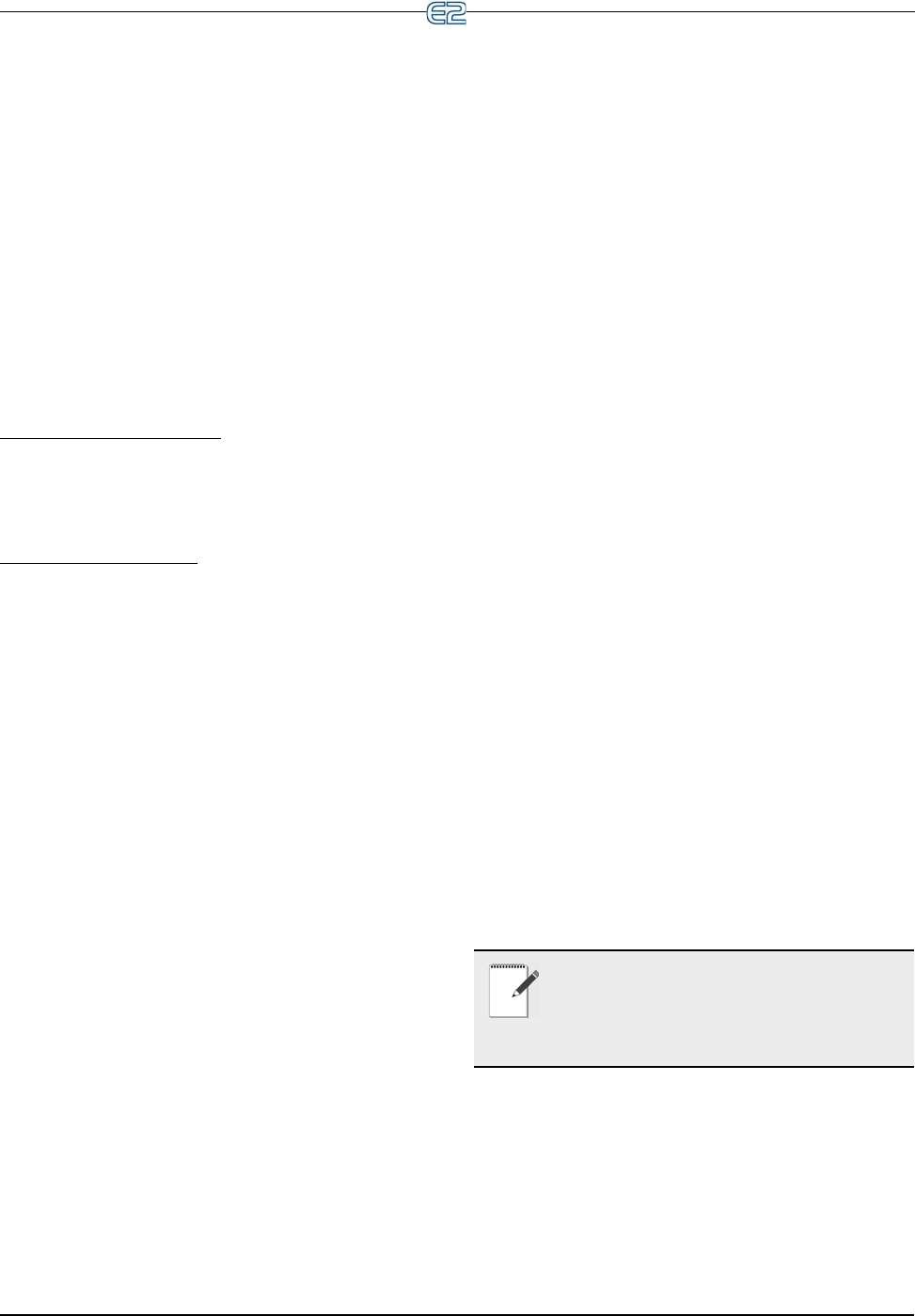
Air Handling Units (AHU) Software Overview • 11-23
economization is enabled.
6. In vs. Out Enthalpy - This strategy requires
indoor and outdoor humidity sensors and also
indoor and outdoor temperature sensors. The
enthalpy of the outdoor air is calculated and com-
pared to the enthalpy of the indoor air. If the out-
door air enthalpy is less than the indoor air
enthalpy, economization is enabled. Otherwise,
economization is disabled.
You may choose a different economization checking
method for use in summer and winter months.
11.6.5.2 Economization Lockout Features
In addition to the methods listed above, there are two
economization lockout features that apply to all AHUs
using economization.
Max Outside Air Humidity
The Max Outside Air Humidity is the highest allow-
able humidity level for the outside air. If the outside rela-
tive humidity is higher than this setpoint, economization
will not be allowed to occur.
Minimum Supply Temp
The Minimum Supply Temp is a user-defined setpoint
that locks out economization if the supply air temperature
falls below a minimum supply temperature setpoint. This
feature ensures that the air coming from outside is not too
cold.
11.6.6 Digital Economizer Control
Control of digital or two-position economizers is rela-
tively simple. When conditions are favorable for econo-
mization, the dampers will be opened when cooling is
needed. If not favorable, the dampers will be closed.
11.6.7 Analog Economizer Control
For variable-position dampers, economization is gen-
erally used by the AHU just as a cool stage would be in
Temperature Control. If cooling is needed, and conditions
are favorable for economization, the dampers will open
and economization will begin. If more cooling is needed,
the cooling stages would then cycle on as normal.
The position of the analog economizer damper is
important only for the purposes of keeping the mixed air
temperature (a combination of the outdoor air coming
through the dampers and the return air temperature) near
the user-specified setpoint. The damper is controlled using
PID control.
11.6.8 Dehumidification Control
Dehumidification control uses the AHU’s existing cool
stages (and a separate dehumidification device such as a
desiccant wheel, if available) to remove moisture from the
air.
The dehumidification setpoint is placed at the 0% end
of the dehumidification PID throttling range. In other
words, the dehumidification output will start at 0% when
the humidity is equal to the setpoint and increase to 100%
when the humidity is equal to or above the setpoint plus
the throttling range.
The dehumidification output percentage is used much
like a heating or cooling output percentage is used in Tem-
perature Control. The percentage represents the percent-
age of total dehumidification capacity available to the
AHU (including cool stages and other dehumidification
devices).
11.6.9 Curtailment
Some power companies offer curtailment programs
that allow participating stores to disable user-defined loads
during peak power times in return for discounts on utility
rates.
If you are participating in a curtailment program, the
power company will supply you with a digital curtailment
device that must be wired to an input on the RS485 I/O
Network.
To set up curtailment in the system software, you must
designate which specific heating and cooling stages will
be subject to curtailment.
When the power company sends a curtail command
(i.e., the value of the curtailment device switches to
“CLOSED”), all stages that are set up to be curtailed will
be shut off and locked out.
Fan control is not directly affected by a call for curtail-
ment. The AHU fan will still run at a speed based on the
number of active, non-curtailed stages (or, if using modu-
lated outputs, the curtailed modulating percentage). If this
causes the fan to slow down or shut off during curtailment,
there will be energy savings from the fans.
11.6.10 Optimum Start/Stop (OSS)
Optimum Start/Stop (OSS) is a feature that works
alongside the AHU Control application’s occupied and
unoccupied temperature control modes. OSS takes control
of heating and cooling several minutes before the building
is scheduled to change occupancy states, and prepares the
building for the upcoming change in setpoints. As a result,
when the occupancy state changes, the temperature will be
NOTE: OSS applies only to AHU Control ap-
plications that use a time schedule to change
occupancy states. Overrides initiated by the
digital BYPASS TO OCC or BYPASS TO UN-
OCC inputs will not initiate pre-starts or pre-stops.


















