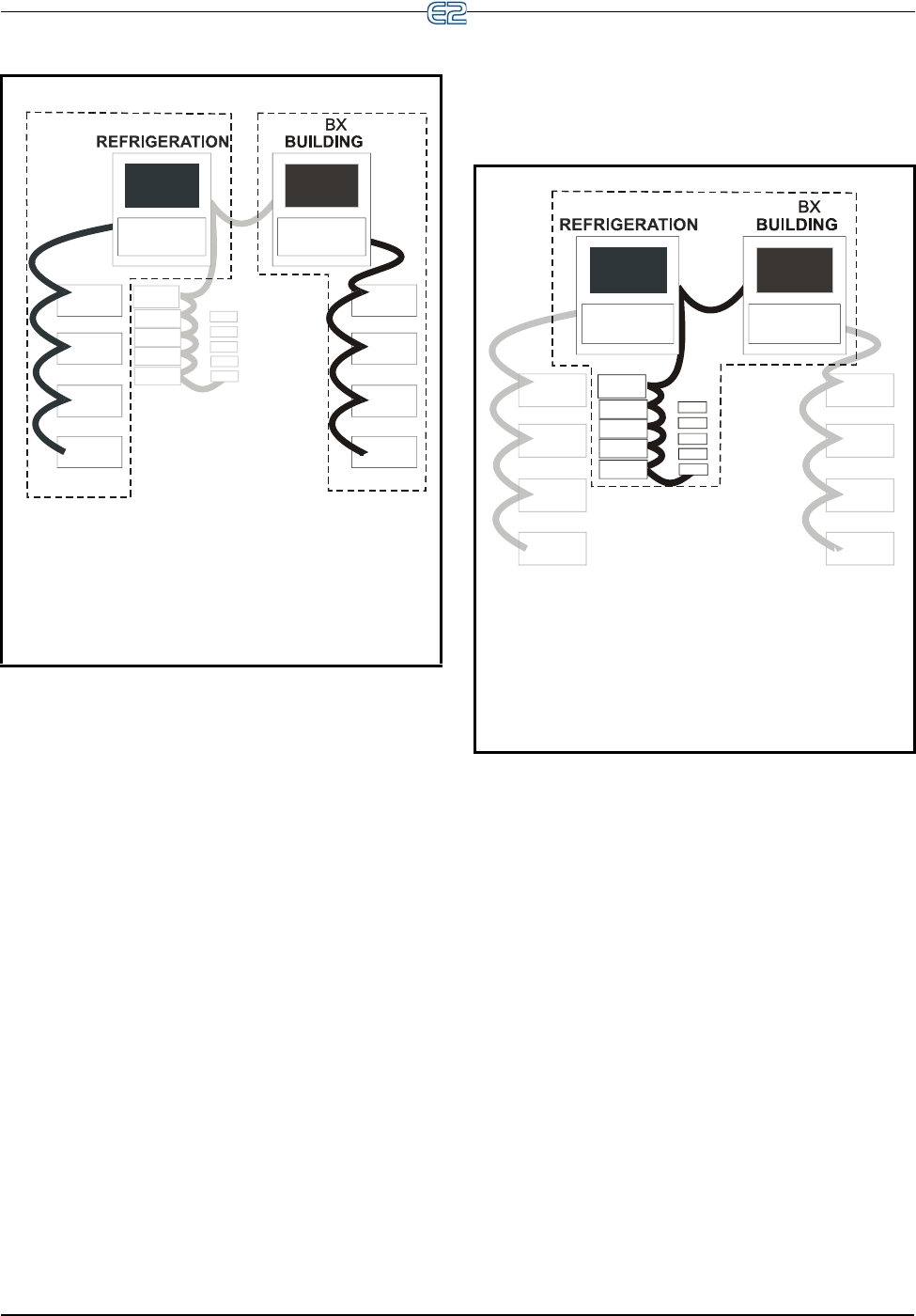
Networking Overview Introduction • 1-5
Figure 1-2 shows the peripherals that make up the I/O
Network:
• MultiFlex - The MultiFlex line of control system
boards provide a wide variety of input, output, and
smart control solutions, all of which are based on a
single universal hardware platform.
• 8ROSMT - Relay output board - activates and deac-
tivates up to eight devices.
• Previous-generation I/O boards, such as 8RO,
8DO, and 4AO - are all still compatible with E2
I/O Network.
1.4.2 The E2 Echelon Lonworks
Network
The E2 is also compatible with a network platform
called Lonworks. This is most commonly referred to as
“the Echelon Network,” after the company who invented
the platform, the Echelon Corporation.
In general, peripherals with control functions — such
as case controllers, rooftop HVAC controllers, and other
E2 RX and BX units — are interconnected on the Echelon
Network. These controllers do most of their own computa-
tion and system control, but they communicate with other
E2s to provide logging, alarm control, and other functions.
In addition to these, Retail Solutions also offers Echelon-
compatible input and output boards similar to those avail-
able for the RS485 Network.
Figure 1-3 shows the E2 RX peripherals that commu-
nicate across the Echelon Network:
• CC-100 - Case control board - controls all lights,
fans, defrost, and refrigeration for a single case. The
CC-100 controls pulse or stepper valves to provide
precise evaporator control, resulting in better tem-
perature maintenance and energy efficiency.
• ESR8 - Evaporator stepper regulator - the analog
outputs on this board allow the E2 to control circuit
temperature in up to eight circuits using suction-
side mounted electronic evaporator pressure regula-
tors (EEPRs).
• TD3 - Temperature display - has three inputs that
monitor case temperature, product temperature and
defrost status.
• Third Party Echelon Devices - Echelon® LON-
MARK® devices communicate with E2 through its
"Open Echelon" networking feature, and require a
license key and a description file that is loaded into
Figure 1-2
- E2 RX/BX I/O Network Diagram
RXE2
E2
E2 RX & BX
RS485 I/O NETWORKS
MultiFlex
I/O
MultiFlex
I/O
MultiFlex
I/O
MultiFlex
I/O
CS-100
CS-100
CC-100
CC-100
CC-100
MultiFlex
I/O
MultiFlex
I/O
MultiFlex
I/O
MultiFlex
I/O
Figure 1-3 - E2 RX Echelon Network Diagram
RXE2
E2
E2 RX & BX
ECHELON NETWORKS
MultiFlex
I/O
MultiFlex
I/O
MultiFlex
I/O
MultiFlex
I/O
CS-100
CS-100
CC-100
MultiFlex
I/O
MultiFlex
I/O
MultiFlex
I/O
MultiFlex
I/O
CC-100
CC-100


















