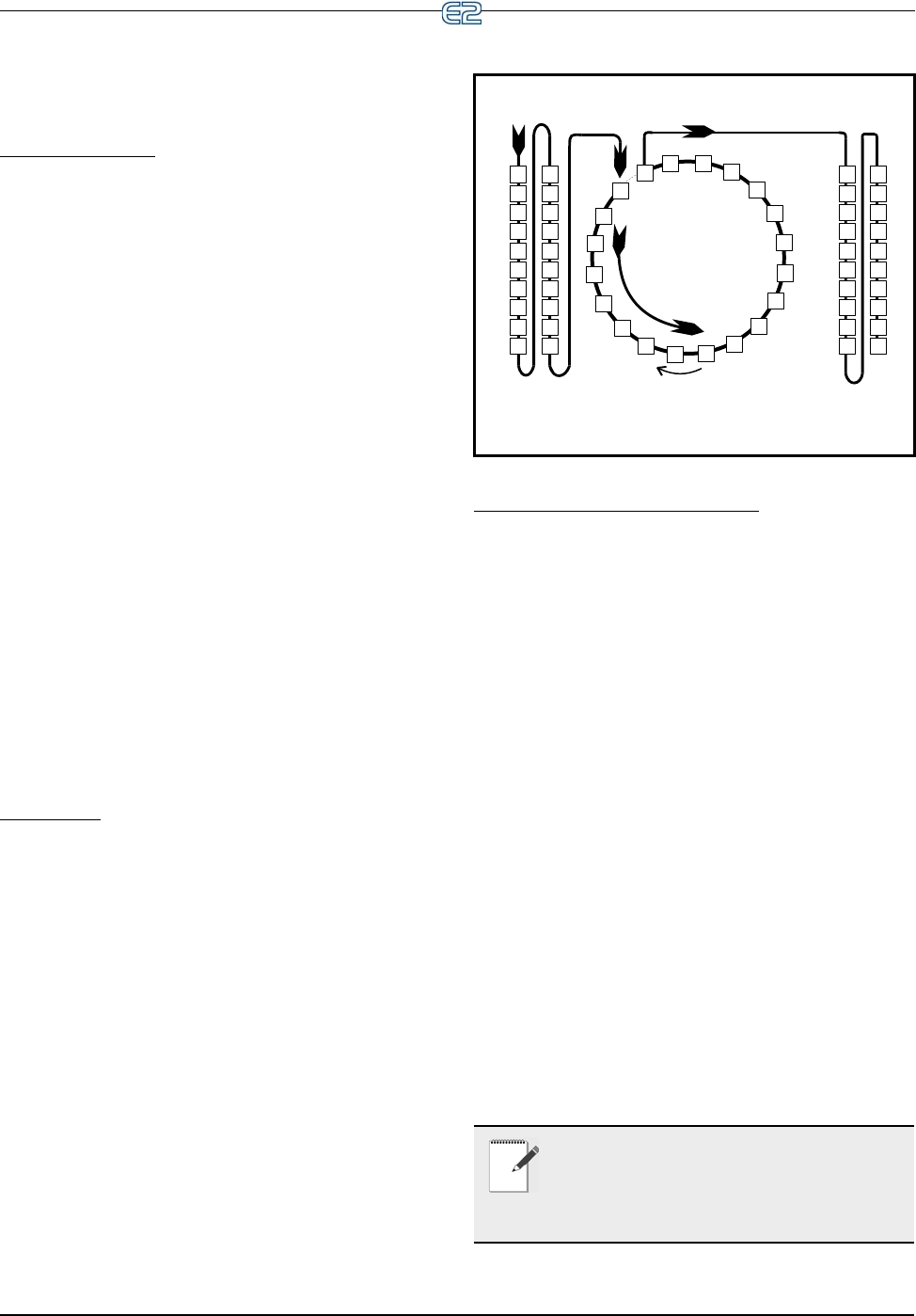
11-36 • E2 RX/BX/CX I&O Manual 026-1610 Rev 13 14-SEP-2011
significant effect on the system if it were to be shed for a
prolonged period of time. Examples: motor room exhaust
fans, satellite HVAC units and/or lights in low-occupancy
rooms.
2. Rotational Shed
The Rotational Shed levels are shed in sequence only if
all defined First Shed levels have already been shed and
the Demand Control application needs more shedding to
lower demand.
Unlike the First Shed priority levels, Rotational Shed
levels do not always begin shedding by activating level #1.
Instead, it shares the burden of being the first to activate
among all the Rotational Shed levels. If, during one
demand condition, Rotational Shed level #1 is the first of
all the Rotational Shed levels to activate, it “rotates” first
activation status to the next level in sequence (in this case,
level #2). Thus, the next time a demand condition occurs,
level #2 will activate first, and further levels will activate
in sequence until it reaches level #1, which will be the last
to activate.
Applications that are Rotational Shed priority should
be more vital to system performance than the ones config-
ured as First Shed priority levels. In addition, all applica-
tions assigned to Rotational Shed levels should all be of
relatively equal importance, since they each will spend
about the same total amount of time in shed.
Also, if you will be shedding a small amount of loads
that are relatively equal in priority, you may choose to
define them all under Rotational Shed levels, leaving the
First Shed levels blank. Demand Control would then skip
directly to the Rotational Shed levels during load shed-
ding, and all loads would share shed time equally.
3. Last Shed
The Last Shed priority levels are shed in sequence only
if all First Shed and Rotational Shed levels have been shed
and the Demand Control application still requires demand
reduction.
Like the First Shed priority levels, level #1 is always
the first Last Shed level to be activated, followed by #2,
#3, #4, and so on up to #20.
Applications that are assigned to this priority should be
the most vital applications to system performance. These
applications will be shed only as a last resort, and there-
fore will spend the least amount of time in shed.
A diagram of how Demand Control cycles through all
of the three different types of priority levels are shown in
the diagram in Figure 11-21.
Other Notes About Priority Levels
All priority levels, whether they be First, Rotational, or
Last, should be shedding relatively the same number of
kilowatts. When the Demand Control application is shed-
ding in a non-emergency situation, it usually sheds one or
two levels at a time. Therefore, Demand Control would do
a much better job of reducing demand quickly if each acti-
vated level were reducing the KW by an equivalent
amount.
Also, each priority level has three important user-
definable parameters that affect the level’s time in shed:
• Minimum Shed Duration - the minimum amount of
time a level must remain in shed. Demand Control
will not restore the level until this minimum time
has passed.
• Maximum Shed Duration - the maximum amount of
time a level will remain in shed. When the level has
been shed longer than this duration, it will automat-
ically be restored regardless of the current need for
demand shedding.
• Minimum Restore Duration - the minimum amount
of time a level must be restored from shed before it
may be shed again. Demand Control will not re-
shed this level until this minimum time has passed.
Figure 11-21
- Shedding Priority Levels
NOTE: If a level is in RESTORE but its mini-
mum restore duration has not been met, levels
of the next highest priority category or catego-
ries will not be shed until the lower priority lev-
els are all in shed.
1
1
11
11
2212
12
3313
13
4414
14
5515
15
6616
16
8818
18
9919
19
10 1020
20
7717
17
1
2
3
4
5
6
7
8
9
10
11
12
13
14
15
16
17
1819
20
FIRST SHED
LAST SHED
ROTATIONAL SHED
LEVELS ROTATE
IN THIS DIRECTION
FOR NEXT DEMAND
CONDITION
BEGIN
SHEDDING
26512042


















