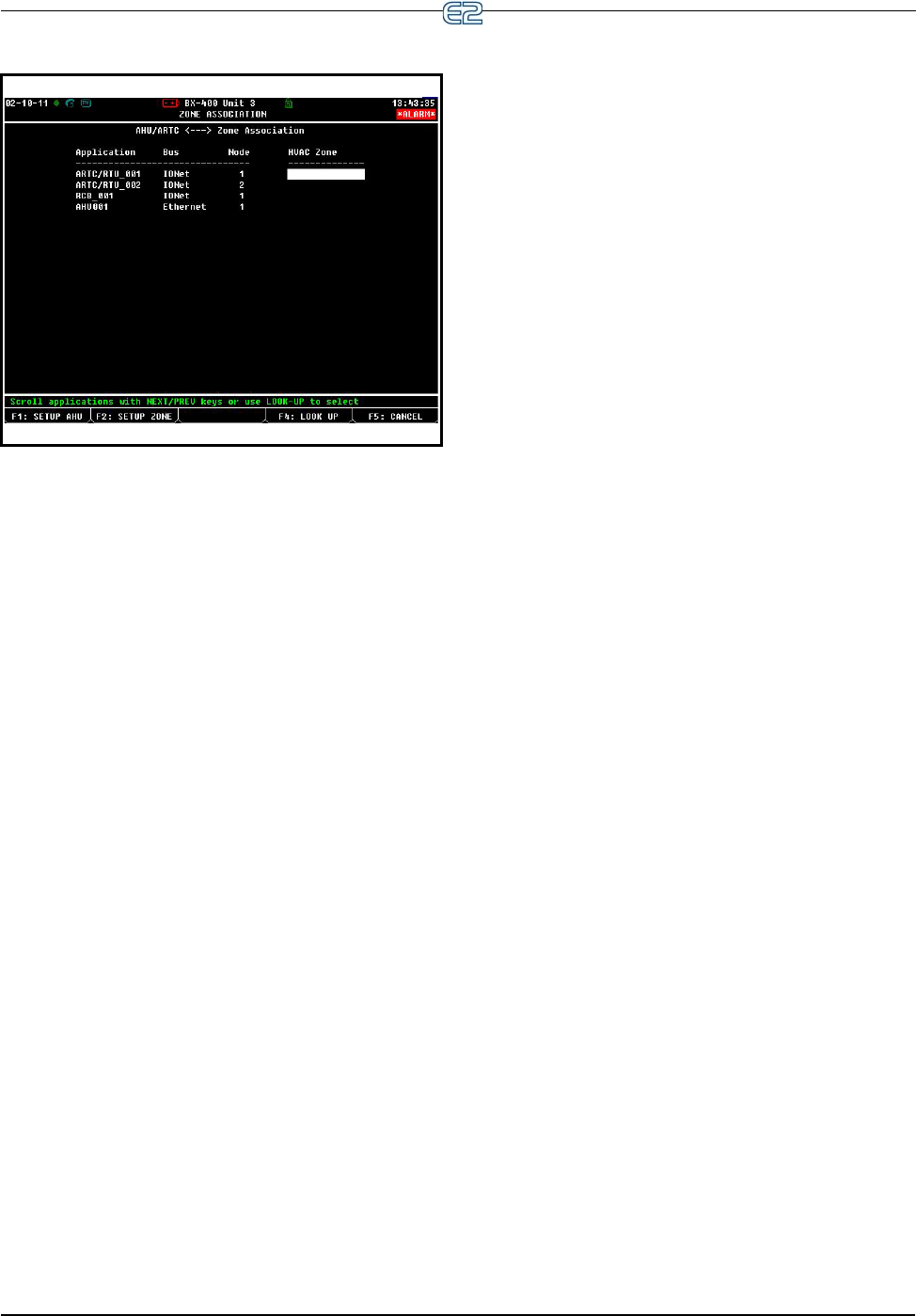
11-30 • E2 RX/BX/CX I&O Manual 026-1610 Rev 13 14-SEP-2011
The Zone Association screen lists all RTUs/ARTCs,
and AHUs that are set up on the current E2. To make an
association, move the cursor to the HVAC Zone field of
the RTU/ARTC or AHU you wish to associate, and press
(LOOK UP) to open the Application Selection menu
and use the arrow keys to scroll to find the desired Zone
name. When this menu is open, use and to
move quickly to the beginning or end of the list respec-
tively.
From this screen, you may also choose to jump to the
Setup screen to configure an individual RTU/ARTC, AHU
or Zone application by using the (SETUP AHU) key
or the (SETUP ZONE) key.
11.8 MultiFlex CUB Board
The MultiFlex Condensing Unit Board (CUB) is a
“smart” input/output board designed to control single con-
densing units. A single condensing unit is a self-contained
compressor and condenser bearing unit which controls
refrigeration in a single case line-up or walk-in cooler.
The MultiFlex CUB uses the same general hardware
configuration as a MultiFlex 168AO. It is equipped with a
processor and extra memory to allow it to control com-
pressors, condensers, refrigeration, and defrost for a single
condensing unit using on-board I/O and control algo-
rithms.
The MultiFlex CUB has its own installation and opera-
tion manual, (P/N 026-1706).
11.9 MultiFlex PAK Board
The PAK is a distributed pack (rack) controller that
controls compressors and condenser fans. The PAK can
control up to 8 compressor groups containing up to 16
compressors. The compressor control strategy is Fixed
Steps with setpoint/deadband using ON and OFF delays.
Up to 20 Fixed Steps can be configured.
The PAK can control up to 4 condenser fan groups
containing up to 8 total condenser fans. The PAK con-
denser control strategy is sequential TD control with set-
point/deadband using ON and OFF delays.
The PAK has a compressor/condenser interlock fea-
ture that will override TD control and force the condenser
fans to stage off using the TD control OFF delay when all
compressors are off. This feature can be disabled with an
Enable/Disable setpoint or when the discharge pressure is
above a configurable setpoint.
The MultiFlex PAK boards consist of two circuit
boards: a bottom layer with 16 combination digital/analog
inputs, and a plug-in top layer which contains a combina-
tion of 8 relay outputs and 4 digital DC voltage outputs.
The analog outputs on the Multiflex PAK drive solid
state relays to control the fan stages. The relays control the
compressor groups.
The communication interface is RS485 I/O using the
Standard Extended Address Form for Retail Solutions Dis-
tributed Controllers. Currently, the PAK is designed to
interface with the Retail Solutions Einstein and E2 con-
trollers.
The MultiFlex PAK has its own installation and opera-
tion manual, P/N 026-1712.
11.10 Lighting Schedules
This section explains the function of E2’s Lighting
Schedule application. It includes an overview of how the
application works and instructions on how to program it.
11.10.1 Overview
The Lighting Schedule application provides an inter-
face for Cut In/Cut Out control based on light level, simple
time scheduling with or without use of external Time
Schedule applications, proofing, minimum on/off times,
solar control, and output dimming control.
Generally, the Lighting Schedule application is
designed to follow a digital command from a time sched-
ule to determine when the lights should be ON or OFF. At
the same time, Lighting Schedule looks at the value of a
light level sensor, compares it to a set of Cut In/Cut Out
Figure 11-18
- Zone Association Screen (BX-400 Unit Shown)


















