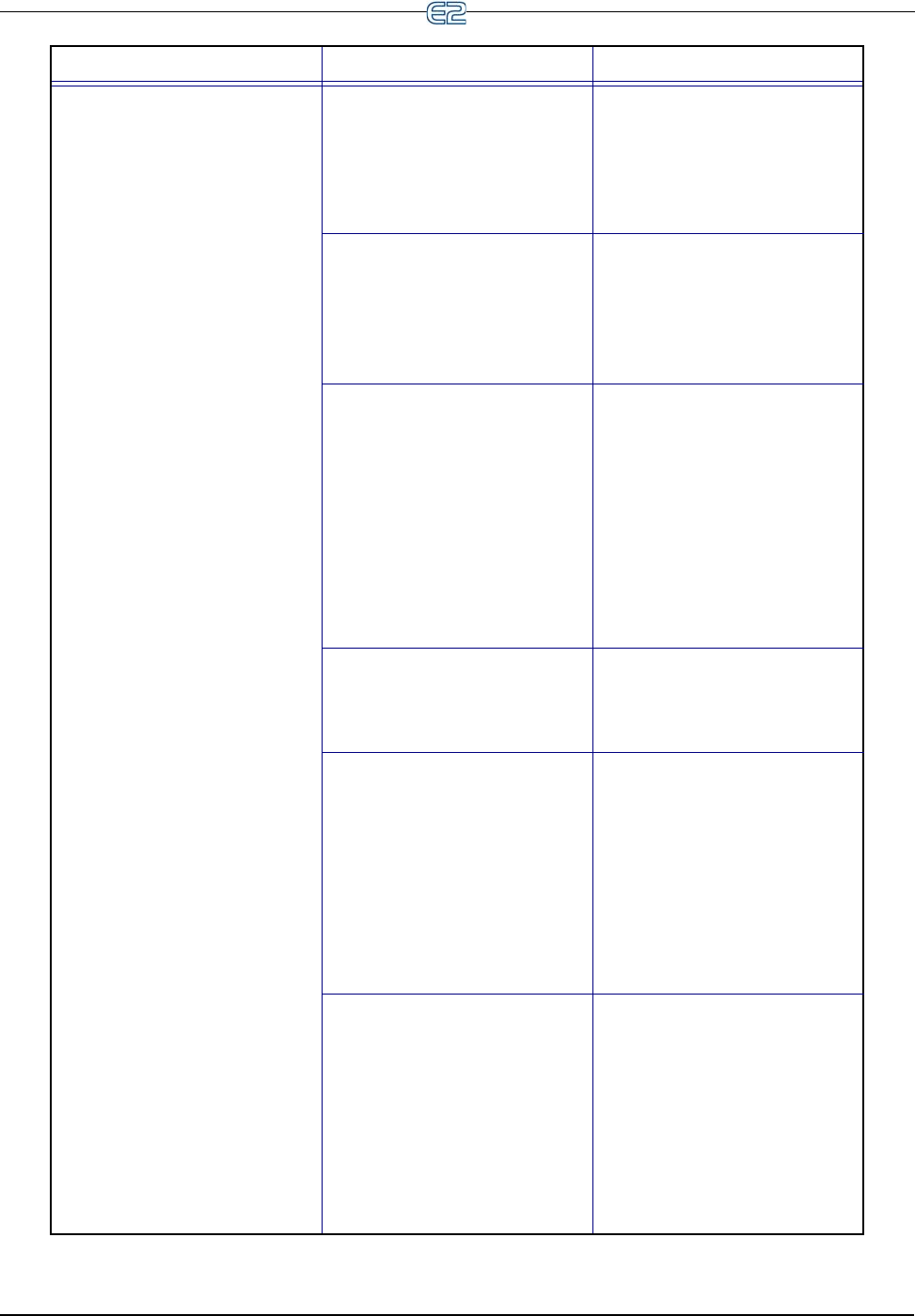
Appendix F: Troubleshooting • F-5
Problems with Condenser Condenser will not operate. Verify that E2 is programmed
with proper number of fans.
1. Highlight the General tab (C1)
in the Condenser Setup screen.
2. Is the correct number of fans
in the Number of Fans field?
Incorrect board and point set-
tings.
Confirm proper board and point
settings:
Go to the Inputs tab (C3) in the
Condenser Setup screen to check
PRES CRTL IN and DISCH
TRIP IN.
Fail-Safe wiring on 8RO is
incorrect.
Verify proper fail-safe switch
positions on the 8RO board. The
fail-safe dip switches are labeled
S2 on the 8RO and S3 on the
8ROe and 8IO. Set the rocker
UP (ON) to close the relay and
turn the output ON during net-
work failure. Set the switch
DOWN (OFF) to open the relay
and turn the output OFF during
network failure.
Condenser will not split. Enable the condenser to split.
Go to the General tab (C1) in the
Condensers Setup screen and set
the Split Enable field to Ye s.
Unsplit setpoint is set too low. Unsplit setpoint value is com-
pared with discharge pressure
value instead of temperature.
Enter the value in terms of dis-
charge pressure.
Go to the Setpoints tab (C2) in
the Condensers Setup screen and
check that the UNSPLIT STPT
field value has been entered as a
pressure value.
Half of the fans are not running. Check the split fan relay output:
1. Go to the Other Outs tab (C7)
in the Condensers Setup screen
and check that SPLIT FAN has a
board and point assignment.
2. Verify Split is enabled: Go to
General tab (C1) in the Condens-
ers Setup screen and set the Split
Enable field to Yes.
3. Verify output is ON.
SYMPTOM POSSIBLE PROBLEM SOLUTION


















