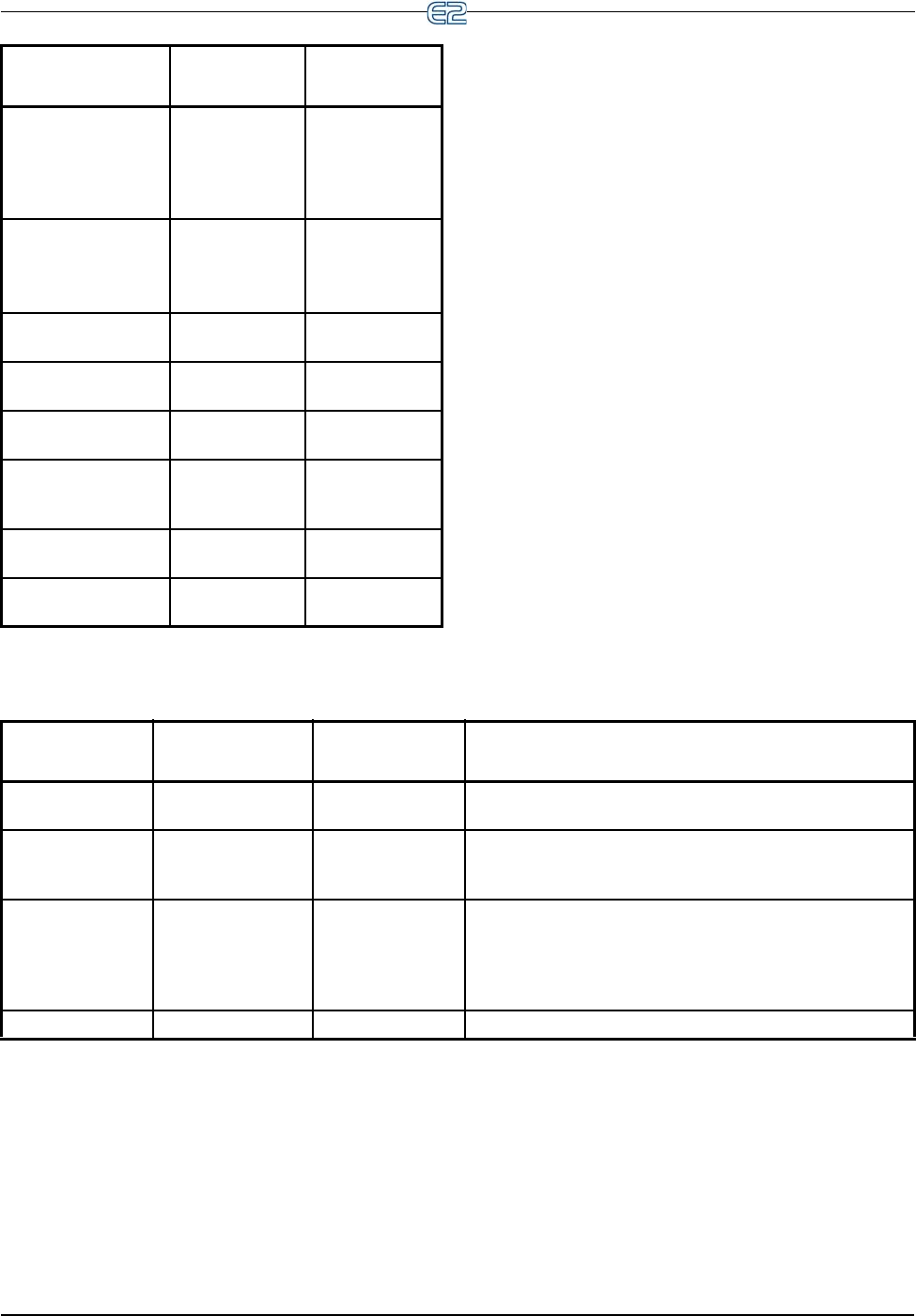
Zone Control Software Overview • 11-25
11.7 Zone Control
11.7.1 Overview
An HVAC Zone is a collection of up to sixteen rooftop
units or air handling units that work together to maintain
the same temperature and humidity throughout a particular
volume of space. The primary function of an HVAC Zone
is to “manage” the operation of each individual HVAC
unit by providing the temperature setpoints that will be
used in Temperature Control. Zones are also responsible
for ordering HVAC units to dehumidify and determining
when outside air conditions are favorable to economize.
Outdoor Air Humid Humidity Set up as Out-
door Humidity
Provider in
Global Data (see
Section 10.17).
Curtailment Device Digital Set up as Curtail-
ment in Global
Data (see
Sec-
tion 10.17
).
Fan Proof Digital See Table 9-1 on
page 9-3
Fan Proof Reset Digital See Table 9-1 on
page 9-3
VS Inverter Alarm Digital See Table 9-1 on
page 9-3
Enthalpy Switch
(Indoor and/or Out-
door)
Digital See Table 9-1 on
page 9-3
Dewpoint Probe (for
Economization)
Dewpoint See Table 9-1 on
page 9-3
Mixed Air Temp (ana-
log economizers only)
Temperature See Table 9-1 on
page 9-3
Inputs Sensor Type
Wiring
Instructions
Table 11-10
- Suction Group Inputs
Output Device
Wire 8RO
contacts to:
Set Fail-safe Dip
Switch to:
Notes
Heat / Cool Staged
Outputs
see note see note Set up any stages you want ON when the controller is off-line as
N.C. Stages you want OFF should be set as N.O.
Single-Speed Fans see note see note If one or more heat or cool stages will be ON, wire fan N.C. so
it will be active during controller off-line times. Otherwise, wire
N.O.
Two-Speed Fans
(LOW, HIGH, and
fan contactor)
see note see note If any heat or cool stages are configured to be ON (N.C.), set the
wiring and the switch to N.C., and set either the LOW or HIGH
stage output to N.C. (whichever speed you want active). If no
heat or cool will be active, set LOW, HIGH, and the fan contac-
tor to N.O.
Digital Economizer N.O. N.O.
Table 11-11 - Suction Group Outputs


















