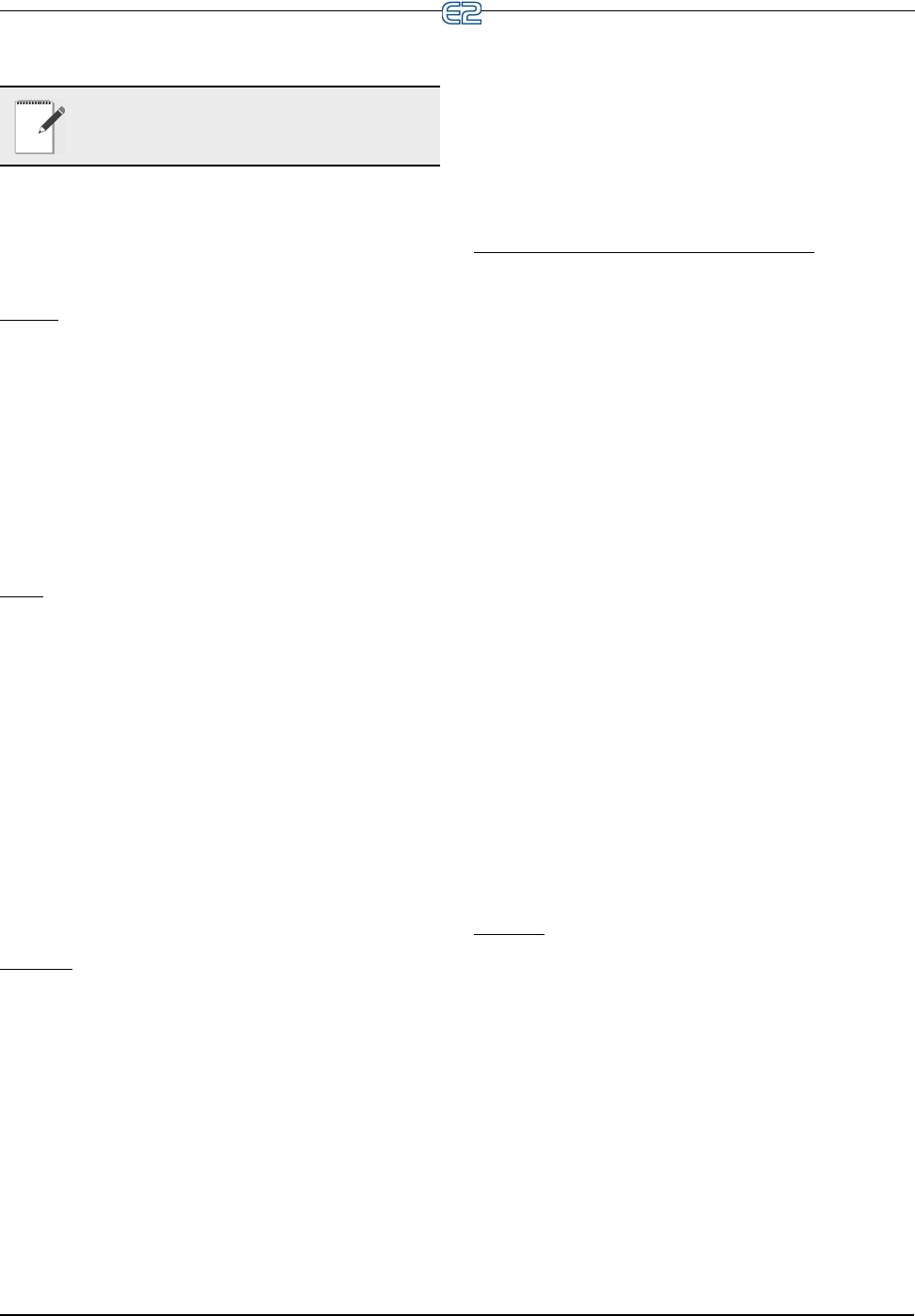
11-44 • E2 RX/BX/CX I&O Manual 026-1610 Rev 13 14-SEP-2011
11.15.2 Logging
Power Monitoring applications are pre-programmed
with extensive logging capabilities that record the hourly,
daily, and monthly power usage statistics.
Hourly
The hourly log contains a list of power usage summa-
ries of the previous 48 hours. An hourly log entry con-
tains:
• The time and date of the entry
• The KWh for that hour
• The maximum average KW that occurred within
any demand window for that hour
• The highest instantaneous KW reading taken for
that hour, and the time that reading was taken
Daily
The daily log contains a list of power usage summaries
for the previous 48 days. A daily log entry contains:
• The date of the entry
• The KWh for that day
• The maximum average KW within any demand
window for that day
• The highest instantaneous KW reading taken for
that day, and the time that reading was taken
• The total number of minutes the Power Monitoring
application was in Shed Mode
• The Heat Degree Days for that day
• The Cool Degree Days for that day
Monthly
For monthly logging, the day of month can be user-
specified so the day of the month on which the utility bill-
ing period starts can be accurately compared to the utility
bill. The monthly log contains a list of power usage sum-
maries for the previous 24 months. A monthly log entry
contains:
• The month and year of the entry
• The KWh for that month
• The maximum average KW within any demand
window for that month
• The highest instantaneous KW reading taken for
that month, and the date and time the reading was
taken
• The total number of minutes the Power Monitoring
application was in Shed Mode
• The Heat Degree Days for that month
• The Cool Degree Days for that month
Definition of Heat and Cool Degree Days
Heat degree-days and cool degree-days are standard
industry measurements of the demand for heating and
cooling. This measurement is based on the daily average
outdoor air temperature.
If the daily average temperature is below 65°F, then
the number of heat degree-days for that day is equal to 65
minus the day’s average temperature in degrees Fahren-
heit. Example: if the day’s average temperature is 54°F,
the number of heat degree-days for that day is 65-54 = 9
heat degree-days.
If the daily average temperature is above 65°F, then
the number of cool degree-days for that day is equal to the
day’s average temperature in degrees Fahrenheit minus 65.
Example: if the day’s average temperature is 71°F, the
number of cool degree-days for that day is 71-65= 6 cool
degree-days.
Larger degree-day numbers indicate a larger demand
for heating or cooling. Degree-day totals may be added
together to indicate heating and cooling demand for
weeks, months, or years. E2 does this to keep monthly
logs of heat and cool degree-days.
11.15.2.1 Power Monitoring Input
The Input Type Selection parameter defines the way
the Power Monitoring input (INPUT under the Inputs tab
in application Setup) will be used. The parameter can be
set to: KW Analog, Pulse KWH, Current (Amps), or
Current 3-phase.
Settings
When KW Analog is selected, verify the input is con-
nected to a board and point that is set up with Engineering
Units of KW. When Pulse KWH has been selected, verify
the input is connected to a board and point that is set up
with Engineering Units of KW. When Current (Amps)
has been selected, verify the input is connected to a board
and point that is set up with Engineering Units of Amps.
When Current (3-phase) has been selected, verify the
input is connected to a board and point that is set up with
Engineering Units of Amps. Note that for 3-phase, three
power monitoring inputs will appear under the Inputs tab
of the application. All inputs must be connected to board
and points set up with Engineering Units of Amps.
NOTE: If you do not wish to use load shedding
for your building, simply do not connect any-
thing to the SHED OUT output.


















