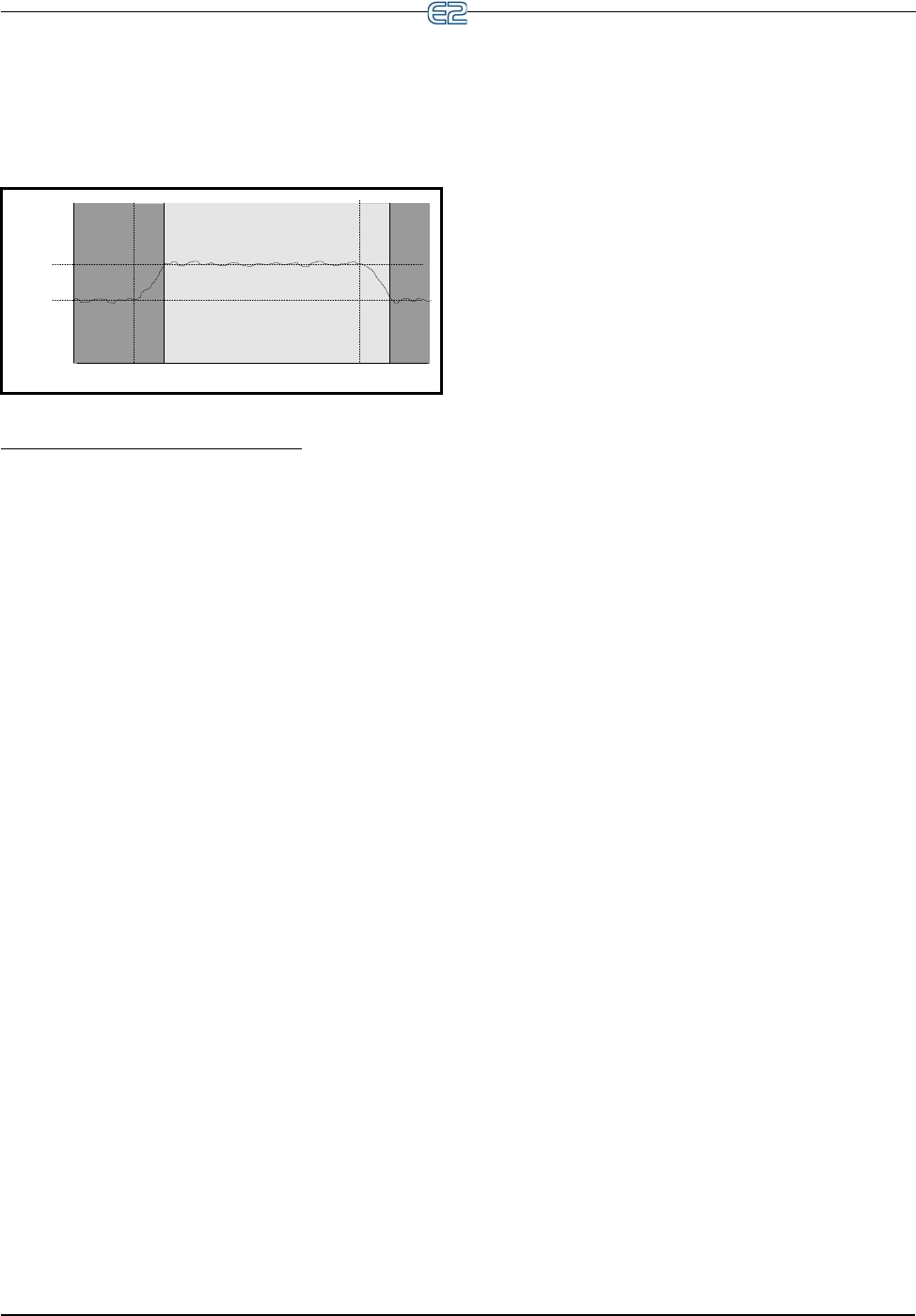
Zone Control Software Overview • 11-29
pied to occupied mode occurs, the temperature will
already be at or near the occupied heating setpoint. During
the pre-stop, which occurs before the Zone application
goes from occupied to unoccupied mode, heating is sus-
pended and the temperature is allowed to “coast” down to
the unoccupied setpoint.
Intelligent Pre-Starts and Pre-Stops
OSS is designed to handle pre-starts and pre-stops in
the most energy-efficient manner possible. Every time a
pre-start or pre-stop occurs, OSS measures the amount of
time it takes to bring the temperature from the previous
setpoint to within the “comfort zone” of the new setpoint
(a user-defined range of values above and below the set-
point within which the temperature is considered accept-
able). This duration is used to determine the average rate
of temperature change, called the K-factor.
The K-factor is stored in the memory along with the
average value of the outdoor air temperature during the
pre-start or pre-stop. Over time, collected K-factor data
will be sorted and combined into a table. As a result, by
constantly observing and recording the results of previous
pre-starts and pre-stops, OSS will be able to intelligently
guess how much time a pre-start or pre-stop mode should
last based on the outside temperature.
AHU Control keeps track of three different kinds of K-
factors:
• Heat K-factor - used to guess pre-start dura-
tions for AHUs operating in heating mode.
• Cool K-factor - used to guess pre-start dura-
tions for AHUs operating in cooling mode.
• Coast K-factor - a measurement of the
change in temperature when no heating or
cooling is active. This is used to determine
pre-stop durations for both heating and cool-
ing AHUs.
11.7.13 Losing Contact With Zone
Applications
When a MultiFlex RTU or AHU loses contact with the
Zone application to which it was assigned, it is forced to
operate in Stand-Alone Mode. Each of the different appli-
cations have different stand-alone capabilities.
11.7.14 Stand-Alone MultiFlex RTUs
The MultiFlex RTU uses its own occupied and unoccu-
pied heating and cooling setpoints when it operates in
Stand-Alone Mode. These values are programmed through
the MultiFlex RTU application and stored in the memory
on the MultiFlex RTU board itself. During Stand-Alone
Mode, the MultiFlex RTU uses its space temperature sen-
sor value as the control input.
The MultiFlex RTU also has a seven-day fallback
occupancy schedule that it may use to determine occupied
or unoccupied building status. Different times may be pro-
grammed in the MultiFlex RTU application for Sunday
through Saturday. Holiday scheduling is not supported.
Economization control is available if the sensor pro-
viding the economization checking is connected to an
input on the MultiFlex RTU. Otherwise, economization is
disabled.
As it does in Temperature Control, the MultiFlex RTU
stores its own occupied and unoccupied dehumidification
setpoints. If the MultiFlex RTU has its own humidity sen-
sor, it will continue dehumidification using the stored fall-
back setpoints.
11.7.15 MultiFlex RTU/ARTC and
AHU Zone Association
MultiFlex RTUs and AHUs are assigned to Zone appli-
cations using the Zone Association screen. To access this
screen:
1. Press
for the Main Menu.
2. Press
for System Configuration.
3. Press
the Network Setup menu.
4. Press
for Associations.
Figure 11-17
- Diagram of Pre-Start and Pre-Stop Operation
OCCUPIED
SET POINT
UNOCCUPIED
SET POINT
UNOCCUPIED
UNOCCUPIED
PRE-START
OCCUPIED
PRE-STOP (COAST)
26512036


















