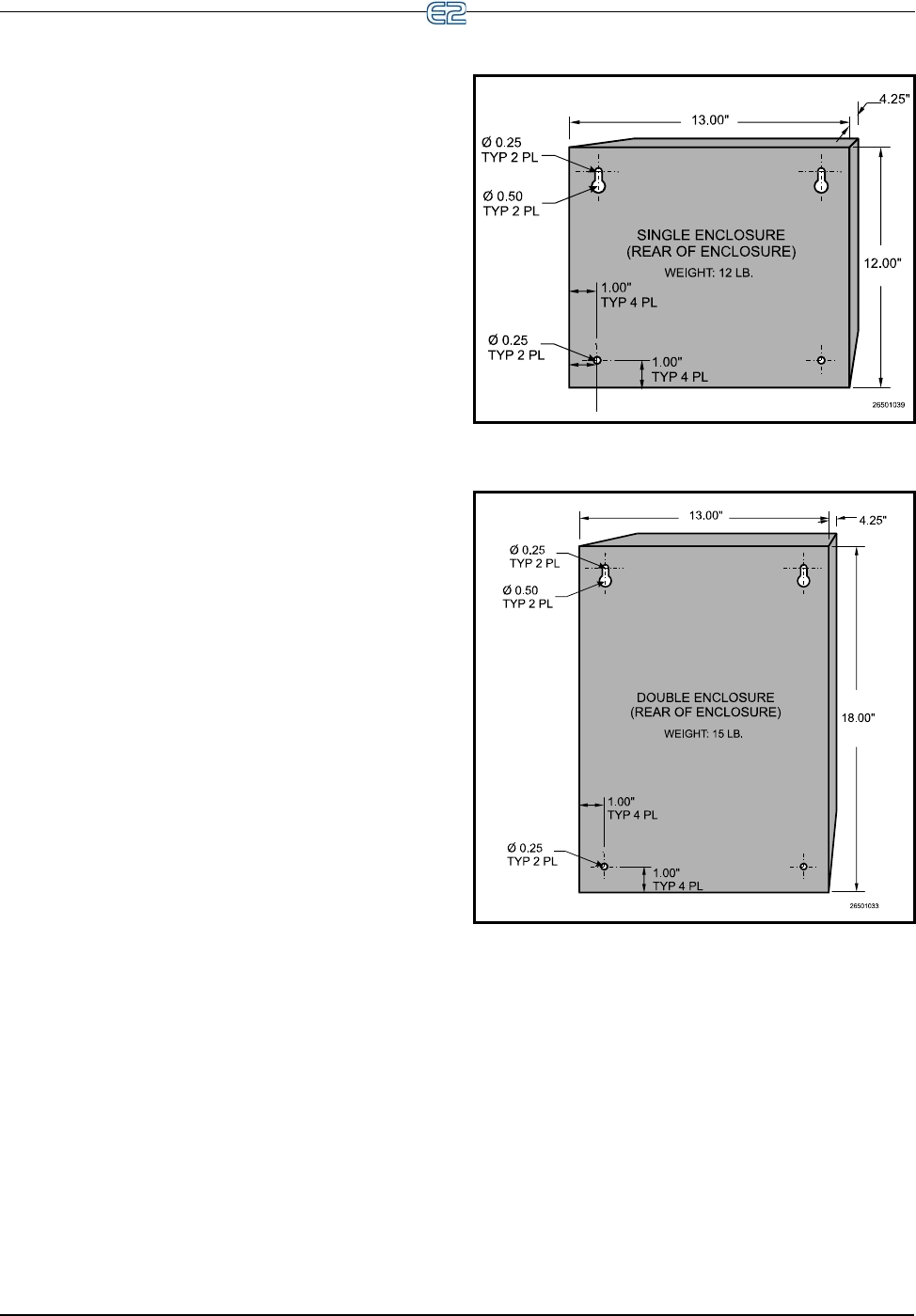
Mounting I/O Boards Mounting • 3-3
3.1.4 Blank Face
Blank face control is designed to be used in a system
with more than one E2. It has no screen or keyboard and is
logged into remotely from another E2 on the Echelon net-
work. The green General Status LED transmits status
information to the user. See Table 2-3 on page 2-3 for
more information on main board (CPU) status LEDs.
Blank face mounting dimensions are identical to the stan-
dard and recessed mount boxes. See Figure 3-3 and Fig-
ure 3-4.
3.2 Mounting I/O Boards
The 16AI, 8RO, 8DO, 4AO, 8IO, and MultiFlex
boards are usually installed by the refrigeration or building
equipment manufacturer. Therefore, the installer need only
make the necessary connections between the E2 and the
cases, condenser boards, and/or HVAC units.
In some instances, an installer may be required to
mount an I/O board. There are no restrictions on the loca-
tion of these boards; however, for ease of network config-
uration, it is recommended that the boards be located
adjacent to the E2. I/O boards may be mounted without an
enclosure, but they should be mounted in a location that is
not easily accessible to avoid tampering or damage.
3.2.1 Single/Double Enclosures
The Single enclosure and Double enclosure are sup-
plied with four mounting holes in the rear panel of the
enclosure. The mounting holes can be accessed without
removing any of the boards inside the enclosure. Figure 3-
7 shows the dimensions and weight for the Single enclo-
sure. Figure 3-8 shows mounting dimensions for the Dou-
ble enclosure. When mounting boards inside the
enclosure, refer to Figure 3-9 for mounting dimensions
for the MultiFlex, 16AI, 8RO, and the 8DO.
Figure 3-7
- Single Enclosure Mounting Dimensions
Figure 3-8 - Double Enclosure Mounting Dimensions


















