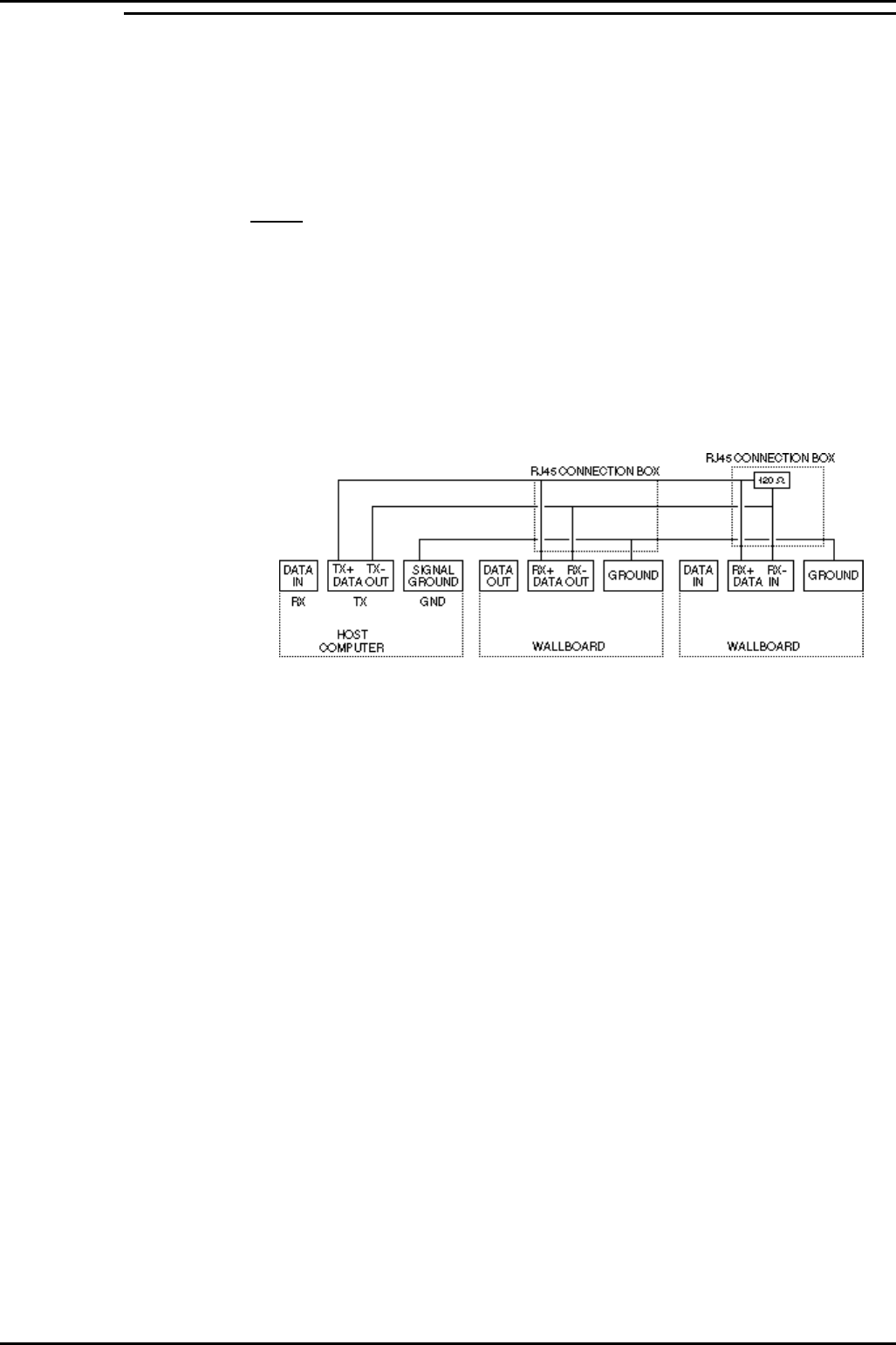
Wallboard Installation and Maintenance INDeX Wallboard 10
INDeX Contact Centre Modules Page 106
Installation & Maintenance 38HBK00001SCM - Issue 11 (05/01)
System Wiring
The principle for wiring up your display wallboards is that the PC output port is
connected to the input of each wallboard. See Figure 7.
The connection is RS485 and the screen of the cable is connected to the wallboard
signal ground, which is floating.
The wallboard housing frame ground is connected to earth by the power cable
RS485
This standard officially allows 30 wallboards to be connected via a RS485
transmission cable of up to 1200 Metres to a PC RS485 port.
The PC TX+ is connected to the wallboard RX+; similarly, the PC TX- is connected
to the wallboard RX-. The recommended technique is to run a screened cable from
the PC to the nearest wallboard, then from this wallboard to the next nearest
wallboard etc. At the last wallboard on the bus, it is necessary to connect a 120Ω
terminating resistor between the wallboard RX+ and RX- connections within the
RJ45 connection box. See Figure 8.
Fig. 12
The installation technique is that data input of each display is electronically
connected to the transmit output of the PC.


















