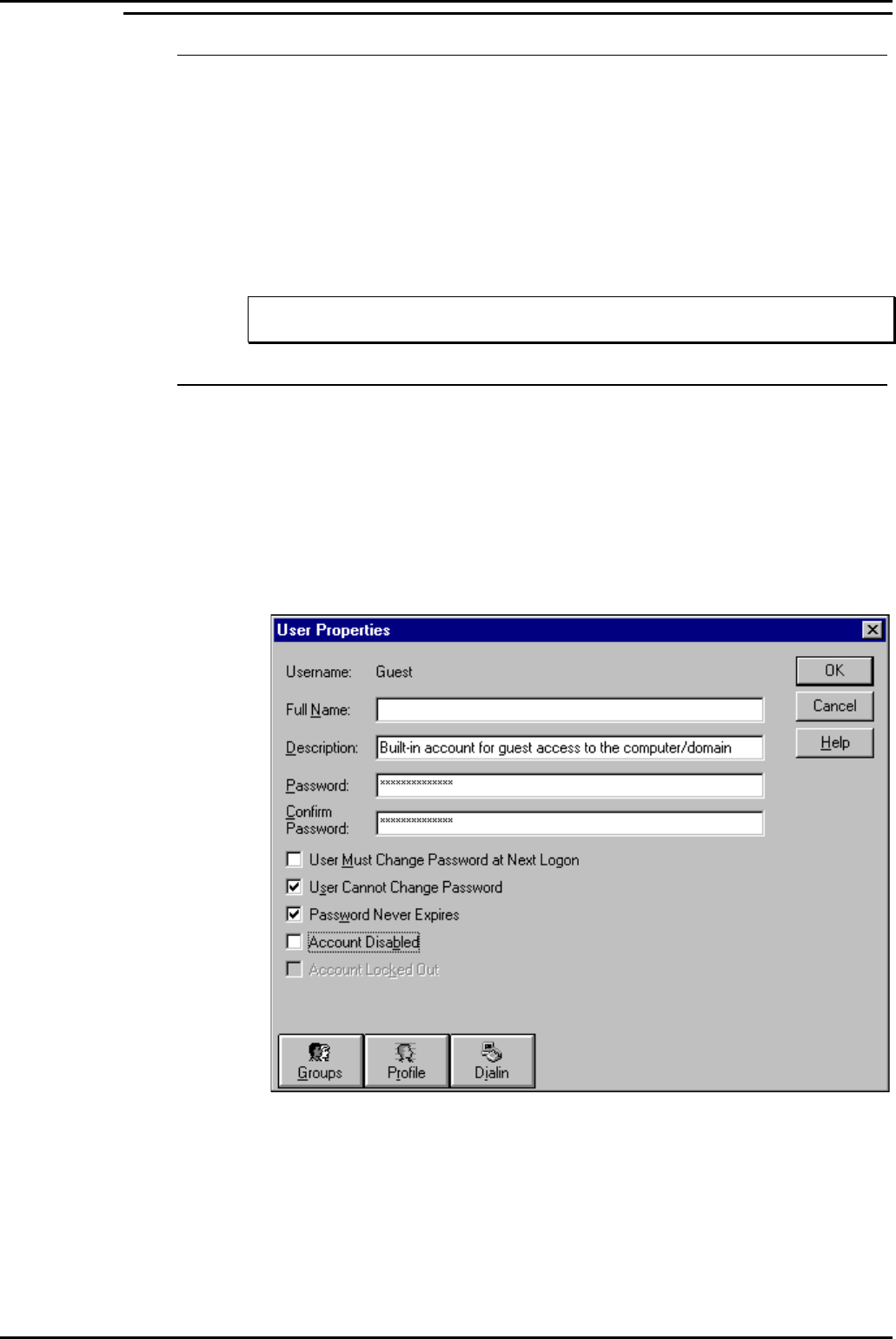
PC Configuration Server PC – SPC20 (Max 20 Clients)
INDeX Contact Centre Modules Page 34
Installation & Maintenance 38HBK00001SCM - Issue 11 (05/01)
Windows NT Server Modifications
Regional Settings
The Regional Settings need to be changed from the default installation settings
which are usually English (United States).
1. From the Windows taskbar, click Start, point to Settings and select Control
Panel.
2. From the Control Panel, open Regional Settings.
3. From the Regional Settings tab select English (United Kingdom), click Apply,
and then click OK.
Note
Ensure the Regional Setting is appropriate for the relevant country.
Guest Account
For INDeX CCM applications to communicate, the Guest Account on Windows NT
needs to be enabled. This is modified through the User Manager.
1. From the Windows taskbar, click Start, point to Programs and from
Administrative Tools (Common), select User Manager:
2. Double click Guest, ensure Account Disabled is unchecked as displayed in the
following screen. Click OK.
3. From the User menu, select Exit to close User Manager.


















