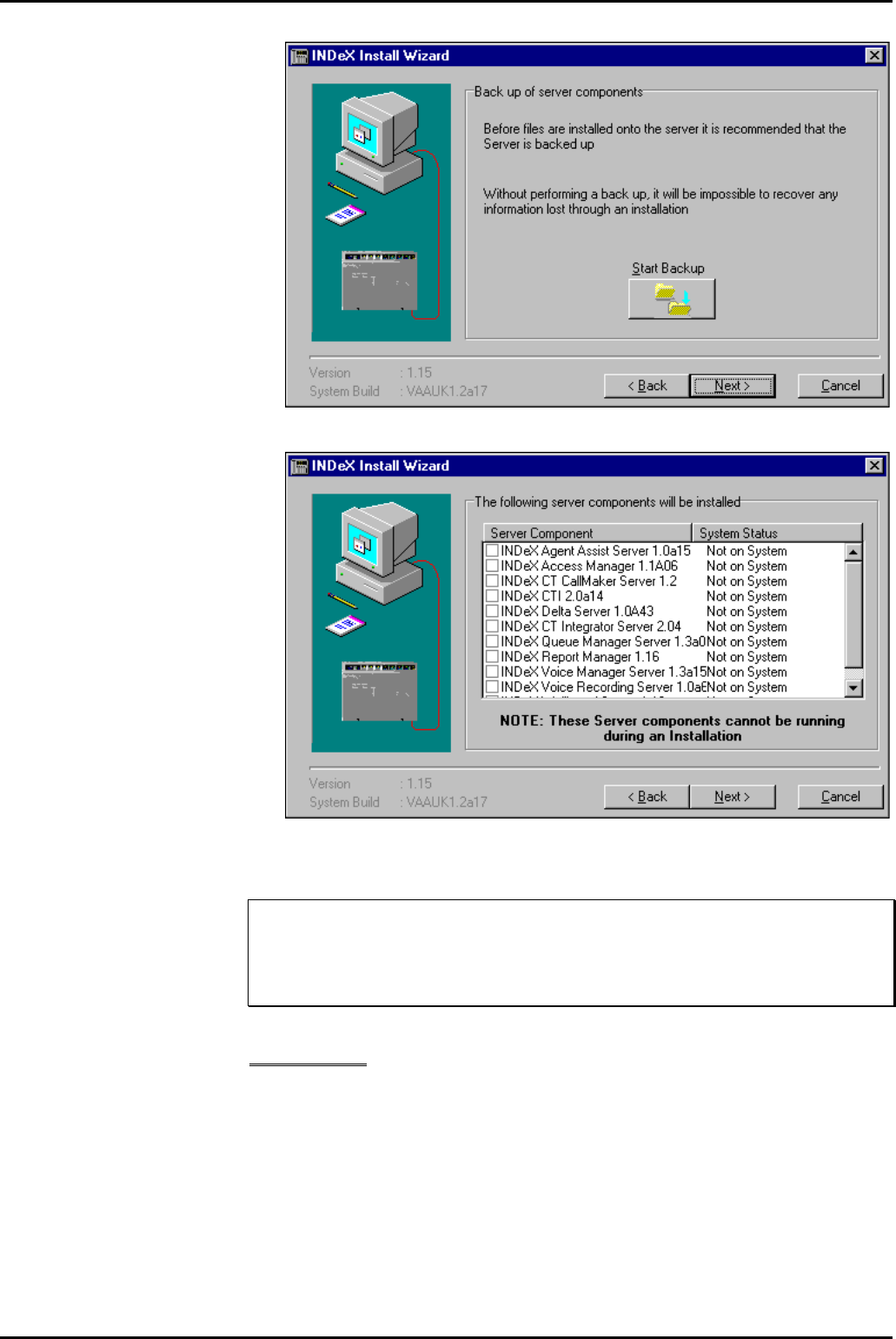
Install INDeX CCM Applications INDeX CCM Server Applications
INDeX Contact Centre Modules Page 57
Installation & Maintenance 38HBK00001SCM - Issue 11 (05/01)
6. Select Full Installation and click Next, the following screen appears:
7. Click Next to proceed to the following screen.
This screen displays the list of available INDeX Server Components as well as the
status of the existing server components on the Server PC.
Note
Picking one component may automatically select other components normally installed with
it. You can manually de-select those other components if not required. For example,
selecting INDeX Wallboard Server, you will notice that the INDeX Access Manager and INDeX
Delta Server are automatically checked.
System Status:
Not on System – The Server Component is not installed;
System is Current – The same version of the Server Component is already
installed;
System is Older – The Server Component is already installed and is a later version
of the one available for installation;
System Incompatible – The Server Component available for installation is not
compatible with other components already installed.


















